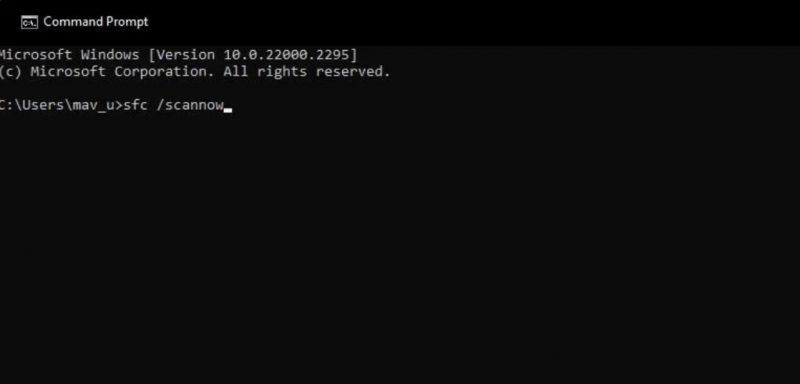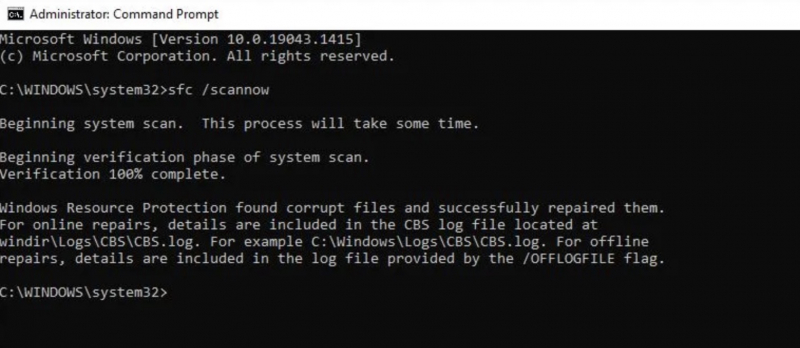Run an SFC or DISM Scan
When crucial system files are damaged, corrupted, or missing, it can trigger issues with integral components like the Modern Setup Host. This, in turn, may lead to abnormal CPU usage. To resolve this, leverage native tools such as SFC (System File Checker) and DISM (Deployment Image Service and Management Tool) to scan, identify, and rectify any compromised Windows system files.
After completing the scanning procedures, reboot your computer and assess whether the Modern Setup Host still persists in causing excessive CPU usage.