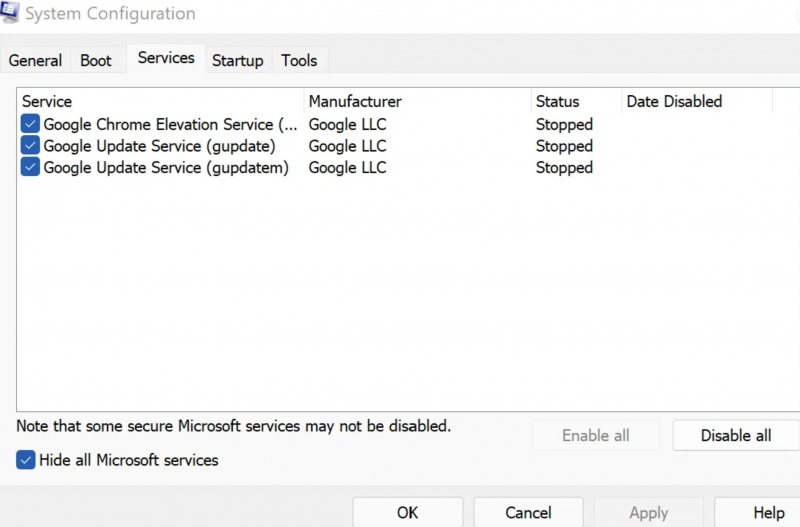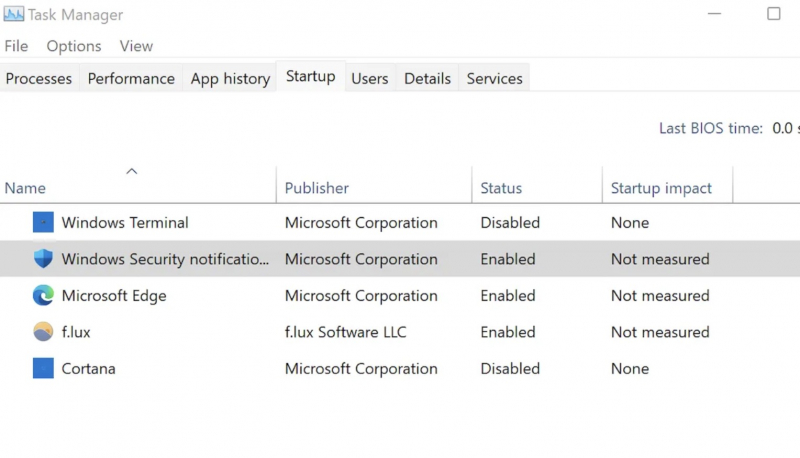Try a Clean Boot
A clean boot is a solution that can help you remove third-party programs and services that may interact and conflict with the Modern Setup Server. In this mode, Windows starts with only the necessary programs and services, helping you determine the cause of the problem. Luckily, this clean boot process is quite easy to do and is similar for both Windows 10 and 11.