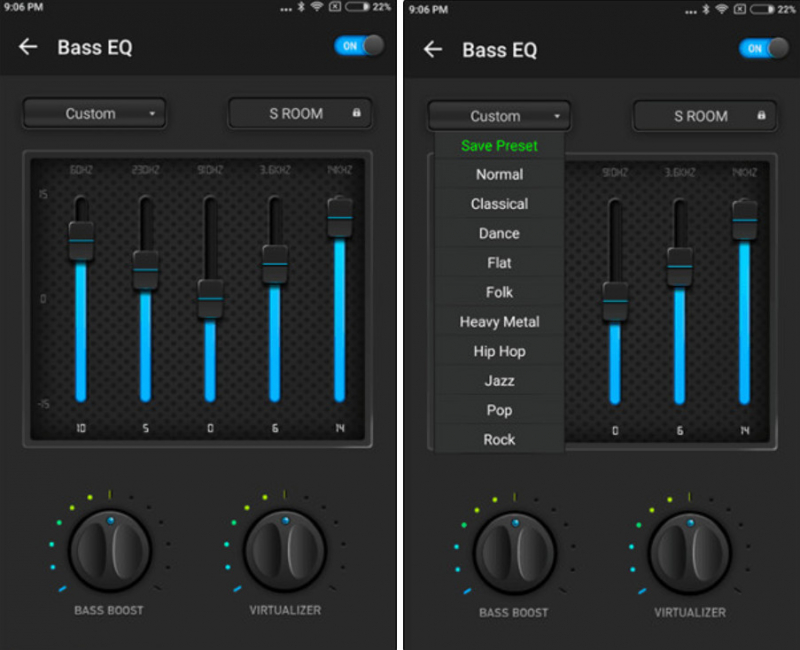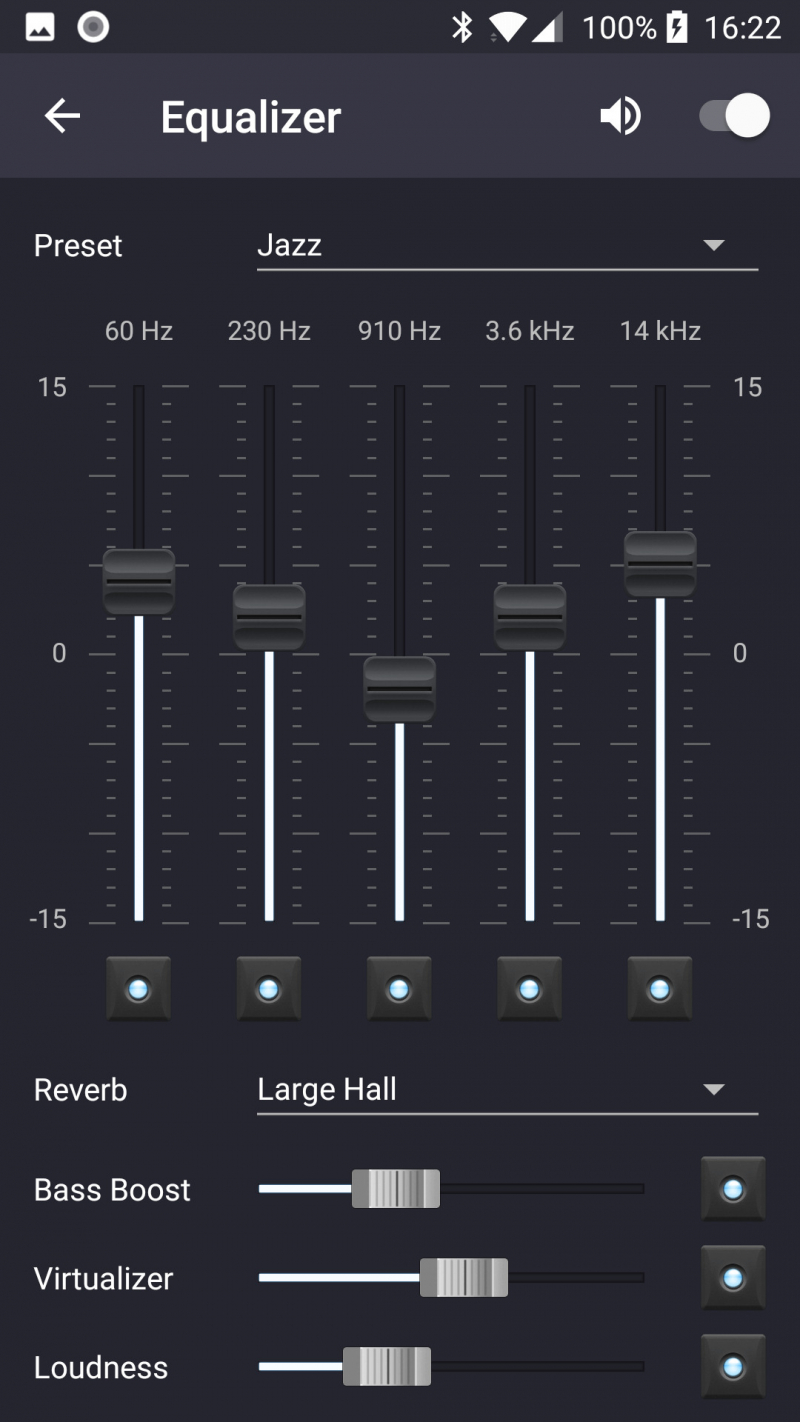Download a good sound equalizer app
The key to achieving an optimal sound experience on Android phones often lies in utilizing a sound equalizer app. This is primarily because many music or video apps lack comprehensive control panels for adjusting bass or increasing volume.
One good equalizer app that addresses this issue is the Equalizer & Bass Booster. This app offers a global audio equalizer and audio modulator, providing the ability to enhance the playback of any song on your phone. The availability of a global audio equalizer and audio modulator can indeed help improve the audio output of various music and video apps.
One of the standout features of this app is its 5-band equalizer, accompanied by bass boost and sound virtualization capabilities. The sound virtualizer enables the activation of Surround sound, enveloping you with an immersive audio environment and enhancing overall audio quality.
Additionally, the sound virtualization feature, which enables surround sound, can enhance the perception of audio depth and spatiality. This can create a more immersive listening experience by simulating a surround sound effect, making the sound appear to come from different directions around you.