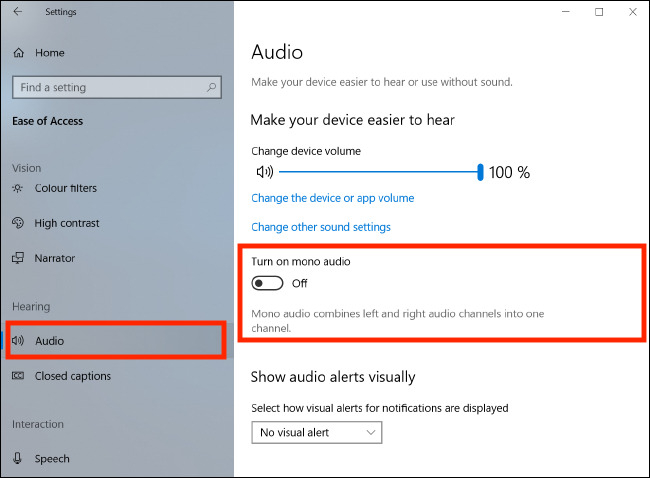Turn on Mono Audio for headphones
If you frequently use headphones to listen to music, it's crucial to be mindful of any disparities in song quantity and quality when you plug them in. Neglecting this aspect might imply a lack of attentiveness on your part, potentially causing you to miss out on high-quality music.
Fortunately, Android Nougat offers a convenient solution by providing an option to route both the right and left audio channels simultaneously to both earbuds. This ensures an optimal audio experience when enjoying your favorite songs.
To access this feature, navigate to the Accessibility settings section on your Android device. Once there, simply toggle the Mono audio playback option to the "On" position. By enabling this setting, you can ensure that both earbuds deliver audio in synchrony, maximizing your listening pleasure.