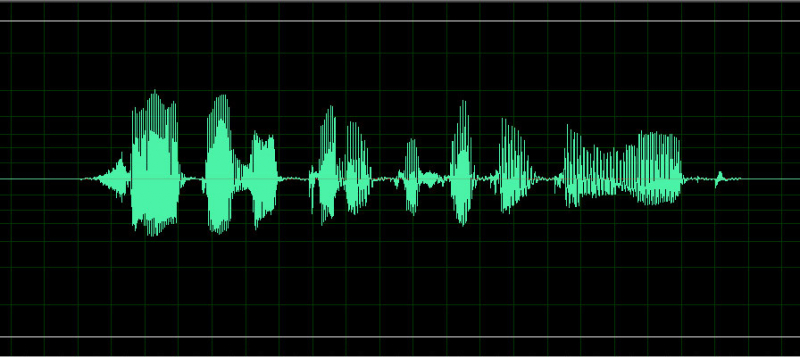Use high quality audio formats
In addition to the previously mentioned tips for optimizing online streaming, if you frequently listen to songs offline, you can further enhance your audio experience by manually adjusting the bitrate of ripped songs.
For MP3 files, consider selecting the 320 kbps format, as it provides a higher level of audio quality compared to lower bitrates.
If you're a passionate music enthusiast and own a pair of high-quality headphones, you might want to consider utilizing lossless audio codecs such as FLAC or OGG. These codecs preserve the original audio quality without any loss of data, resulting in a more faithful and detailed reproduction of the music.
Pro tip: If your phone's default music player doesn't support these quality lossless audio codecs, explore alternative music apps that are compatible with FLAC or OGG formats. This way, you can fully enjoy the superior audio quality offered by lossless files on your device.