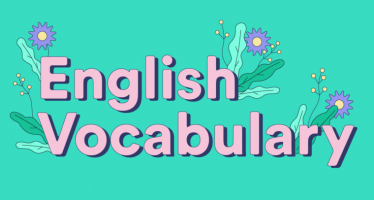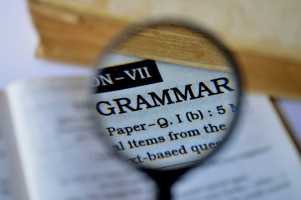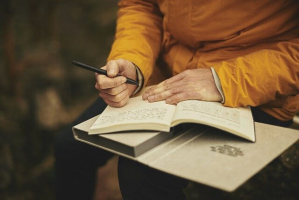Top 5 Tips to Improve Sound Quality in Android Without Root
Given the abundance of music applications accessible today, both online and offline, individuals have the convenience of effortlessly downloading any desired ... read more...song or video. Nevertheless, individuals often overlook the default sound settings on their phones, limiting their ability to enjoy songs at optimal levels. Toplist has compiled a list of 5 Tips to Improve Sound Quality in Android Without Root. Check it out!
-
The key to achieving an optimal sound experience on Android phones often lies in utilizing a sound equalizer app. This is primarily because many music or video apps lack comprehensive control panels for adjusting bass or increasing volume.
One good equalizer app that addresses this issue is the Equalizer & Bass Booster. This app offers a global audio equalizer and audio modulator, providing the ability to enhance the playback of any song on your phone. The availability of a global audio equalizer and audio modulator can indeed help improve the audio output of various music and video apps.
One of the standout features of this app is its 5-band equalizer, accompanied by bass boost and sound virtualization capabilities. The sound virtualizer enables the activation of Surround sound, enveloping you with an immersive audio environment and enhancing overall audio quality.
Additionally, the sound virtualization feature, which enables surround sound, can enhance the perception of audio depth and spatiality. This can create a more immersive listening experience by simulating a surround sound effect, making the sound appear to come from different directions around you.
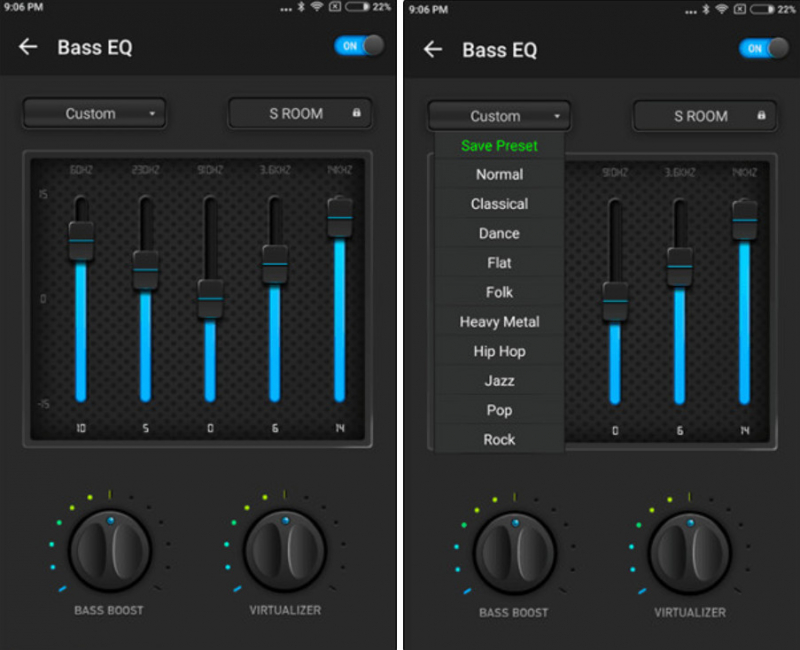
Screenshot via https://quantrimang.com/ 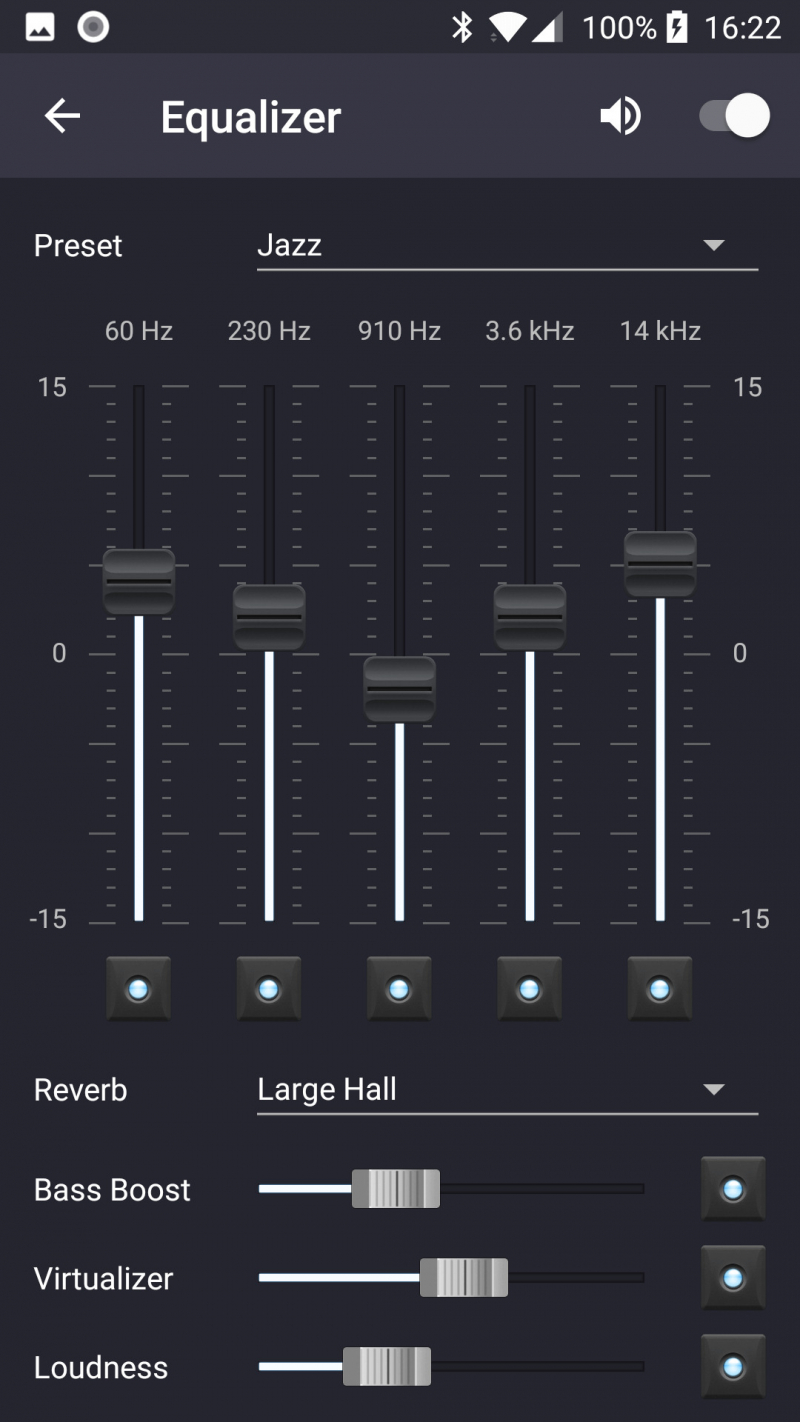
Screenshot via https://rhmsoft.com/pulsar/help/eq.html -
If you frequently use headphones to listen to music, it's crucial to be mindful of any disparities in song quantity and quality when you plug them in. Neglecting this aspect might imply a lack of attentiveness on your part, potentially causing you to miss out on high-quality music.
Fortunately, Android Nougat offers a convenient solution by providing an option to route both the right and left audio channels simultaneously to both earbuds. This ensures an optimal audio experience when enjoying your favorite songs.
To access this feature, navigate to the Accessibility settings section on your Android device. Once there, simply toggle the Mono audio playback option to the "On" position. By enabling this setting, you can ensure that both earbuds deliver audio in synchrony, maximizing your listening pleasure.
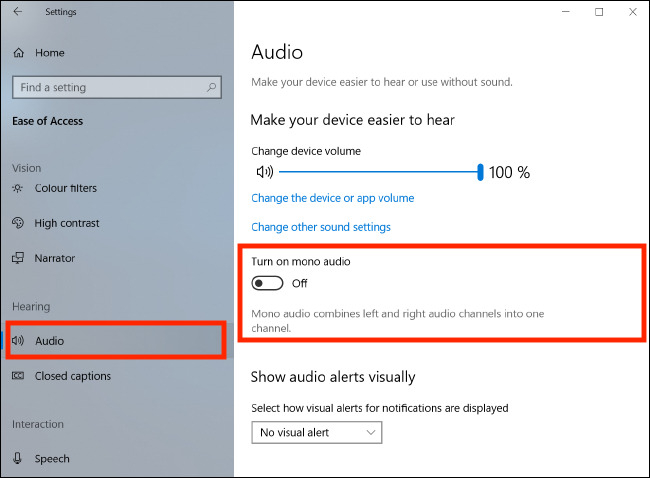
Screenshot via https://accessibility.baesystems.com/ 
Screenshot via https://www.thegioididong.com/ -
With the rise of streaming platforms like Spotify and Google Play Music, many of us have shifted towards online streaming rather than offline downloads. While both methods have their own pros and cons, it's important to pay attention to sound quality when listening online.
Most streaming apps, such as Spotify and Gaana, have a default streaming quality set to "Automatic." In this mode, the playback quality is typically around 160 kbps. However, depending on your WiFi or mobile network and the specific app you're using, you may have the option to adjust the streaming quality to "Normal," "High," or even "Extreme High."
By selecting a higher quality setting, such as 320 kbps, you can enjoy a more immersive sound experience with enhanced clarity, richer tones, and pronounced beats and bass. This ensures that you're getting the most out of your music and enjoying it at its fullest potential.
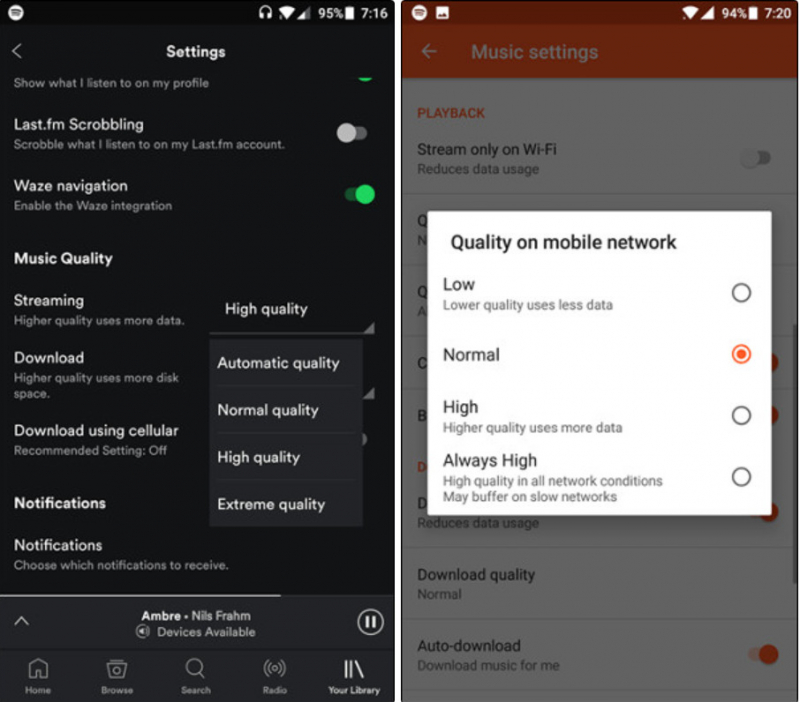
Screenshot via https://quantrimang.com/ 
Screenshot via https://www.womenstuff.co.za/ -
In addition to the previously mentioned tips for optimizing online streaming, if you frequently listen to songs offline, you can further enhance your audio experience by manually adjusting the bitrate of ripped songs.
For MP3 files, consider selecting the 320 kbps format, as it provides a higher level of audio quality compared to lower bitrates.
If you're a passionate music enthusiast and own a pair of high-quality headphones, you might want to consider utilizing lossless audio codecs such as FLAC or OGG. These codecs preserve the original audio quality without any loss of data, resulting in a more faithful and detailed reproduction of the music.
Pro tip: If your phone's default music player doesn't support these quality lossless audio codecs, explore alternative music apps that are compatible with FLAC or OGG formats. This way, you can fully enjoy the superior audio quality offered by lossless files on your device.

Screenshot via https://www.thegioididong.com/ 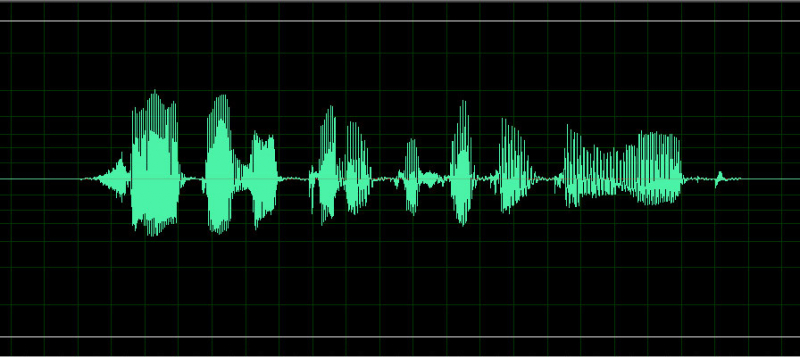
Screenshot via https://www.dienmayxanh.com/ -
It's important to note that not all phone speakers are located at the bottom of the device. Some smartphones, like the Samsung Galaxy A5 (2017), have external speakers on the side. This design allows the sound to play freely without being muffled by your hand. However, there can be instances where a faulty or ill-fitting backplate obstructs the audio stream, resulting in no sound. To avoid this, when purchasing a phone case, ensure that the speaker holes on the side are not blocked or covered.
To truly maximize your phone's audio performance, consider investing in a high-quality set of headphones. Good headphones can provide accurate frequency response, allowing you to fully appreciate the nuances and details in your music.
Furthermore, it's worth recognizing that music has the power to evoke strong emotions and can be instrumental in reducing anxiety and depression in life. Therefore, it's valuable for everyone to be acquainted with tips and techniques to enhance the default sound quality of Android phones, enabling a more enjoyable and therapeutic musical experience.

Screenshot via https://viettelstore.vn/ 
Screenshot via https://www.thegioididong.com/