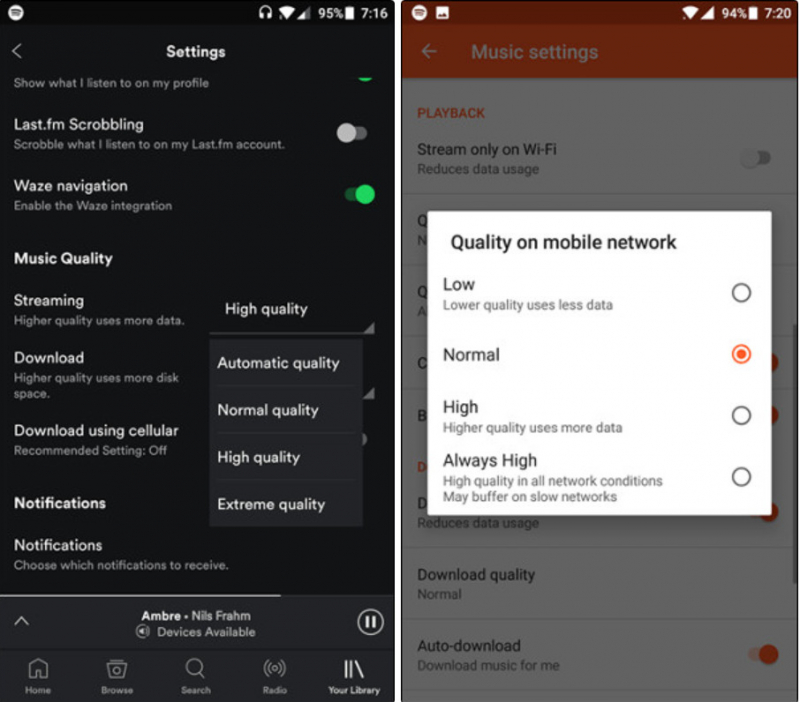Stream songs in high quality
With the rise of streaming platforms like Spotify and Google Play Music, many of us have shifted towards online streaming rather than offline downloads. While both methods have their own pros and cons, it's important to pay attention to sound quality when listening online.
Most streaming apps, such as Spotify and Gaana, have a default streaming quality set to "Automatic." In this mode, the playback quality is typically around 160 kbps. However, depending on your WiFi or mobile network and the specific app you're using, you may have the option to adjust the streaming quality to "Normal," "High," or even "Extreme High."
By selecting a higher quality setting, such as 320 kbps, you can enjoy a more immersive sound experience with enhanced clarity, richer tones, and pronounced beats and bass. This ensures that you're getting the most out of your music and enjoying it at its fullest potential.