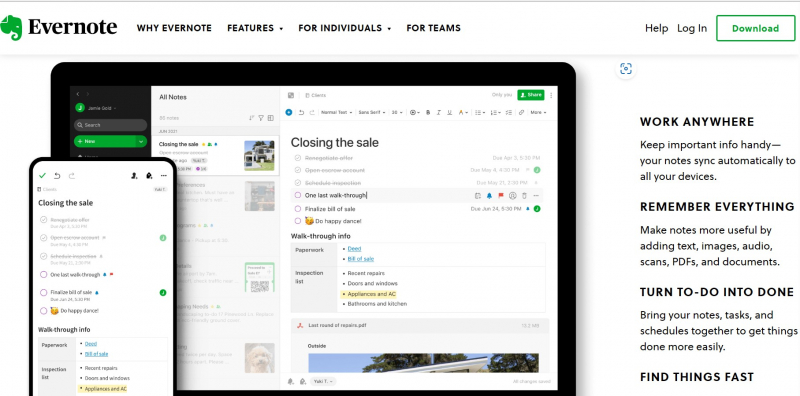Evernote
Evernote is a powerful note-taking website that has been a favorite of professionals and students for many years.
It allows you to create notes with text, images, audio, and even handwritten notes. You can organize your notes with tags, notebooks, and stacks, making it easy to find what you need. Evernote's Web Clipper browser extension allows you to save articles, web pages, and images directly to Evernote for future reference. Additionally, it offers the ability to set reminders for individual notes, collaborate with others, search for notes quickly, use customizable templates, and integrate with a range of other apps and tools.
Here are some pro tips for using Evernote to its fullest potential:
- Organize your notes using tags: One of Evernote's most useful features is its tagging system. Take the time to create tags that are meaningful to you, and use them consistently to make it easier to find your notes later on.
- Use the Web Clipper: Evernote's Web Clipper is a browser extension that allows you to save articles, images, and other web content directly to Evernote. It's a great way to keep all your research and reference material in one place.
- Take advantage of templates: Evernote offers a wide range of customizable templates that can help you quickly create notes for everything from meeting agendas to grocery lists. Take a few minutes to explore the templates and see which ones work best for you.
- Use the mobile app: Evernote's mobile app is a powerful tool that allows you to access your notes, lists, and reminders on the go. Take advantage of its features like voice-to-text and the ability to add attachments to your notes.
- Consider upgrading to Premium: While the free version of Evernote offers a lot of great features, upgrading to Premium gives you access to even more powerful tools like offline access, PDF annotation, and more storage space.
Website: https://evernote.com/