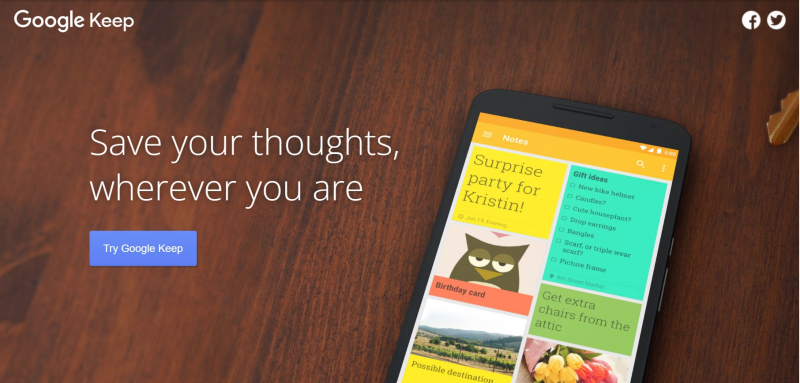Google Keep
Software for taking notes called Google Keep is free and accessible online on iOS and Android. Using this straightforward and user-friendly tool, you may make lists, reminders, and notes.
A straightforward UI makes it simple to use Google Keep. By selecting the New Note button, you can make notes. By selecting the List button, you can make lists. By selecting the Reminder option, you can include reminders in your notes. By selecting the Collaborator option, you can share your thoughts with others.
Here are some pro tips for using Google Keep:
- Labeling notes: Labeling your notes will help you stay organized.
- Adding colors to notes: By giving each note a different color, you can easily distinguish between them.
- Note-pinning: Google Keep allows you to pin your most crucial notes.
- Setting reminders: By selecting the Reminder option, you may establish reminders for your notes.
- Finding reminders: To find your reminders, pick Reminders from the three dots in the top right corner of the app.
- Keeping notes organized: To keep notes organized, swipe left on them and choose Archive.
- Making audio notes: By selecting the microphone icon, you can make audio notes.
- Including pictures in notes: To include pictures in your notes, click the camera button.
- Keyboard shortcuts: You may navigate Google Keep more quickly by using one of the many keyboard shortcuts that the program offers.
Website: https://www.google.com/keep/