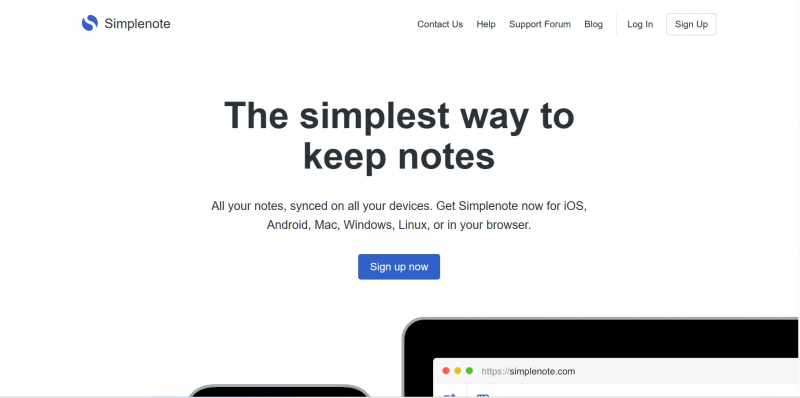Simplenote
Simplenote is a lightweight note-taking website with a simple design and seamless device syncing. It is an excellent tool for students who require a simple and uncomplicated note-taking app with few distractions or sophisticated features.
Simplenote allows users to write notes with text and checklists, which are then synced in real-time across devices. It also has a tagging system that makes it simple to organize and find notes later. One of the best things about Simplenote is that it is completely free to use, with no advertisements or extra features. Simplenote is a handy program for students who desire a quick and easy way to take notes.
Here are some Simplenote pro advice for students:
- Organize your notes with tags: Simplenote's tagging system is a helpful tool that allows you to effortlessly categorize and sort your notes. Use tags like "Class Notes," "To-Do," or "Research" to keep your notes organized.
- Format your notes using Markdown: Simplenote supports Markdown formatting, allowing you to add headings, bold, italic, and other styles to your notes. This can improve the readability and organization of your notes.
- Use the version history feature: Simplenote stores any modification you make to your notes automatically, and you can view prior versions of your notes by clicking on the "Versions" icon. This function is useful if you mistakenly erase something or wish to return to an earlier version of your note.
- Enable Dark Mode: Simplenote has a Dark Mode option that can help you work on your notes in low-light circumstances by reducing eye strain. Go to Settings > Appearance > Dark Mode to enable it.
- Use Simplenote's web clipper: Simplenote provides a Chrome and Firefox web clipper extension that allows you to save articles and web pages directly to Simplenote. This can be beneficial for research and study.
Website: https://simplenote.com/