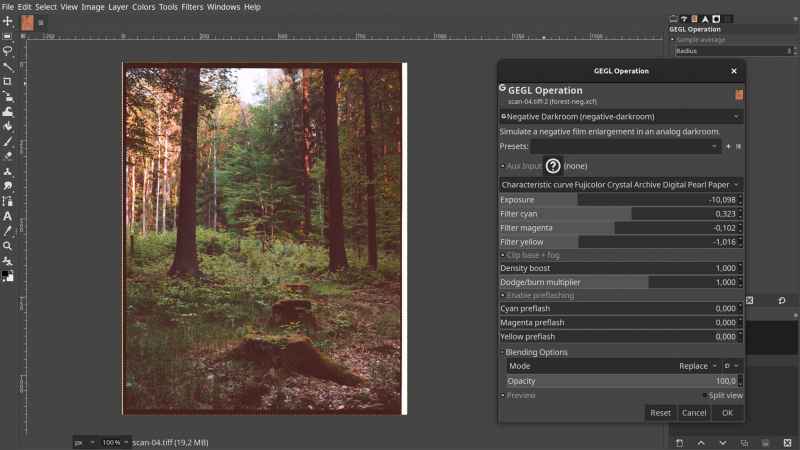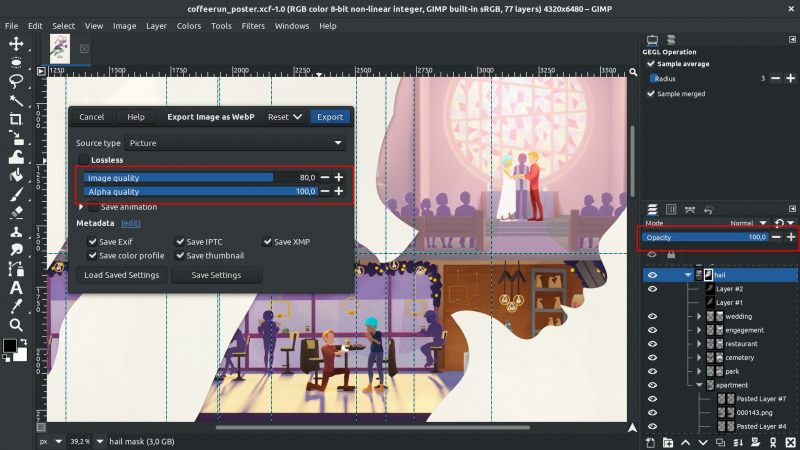GIMP - Best Free Image Editors Around

GIMP (GNU Image Manipulation Program) is a powerful and popular open-source image editing software. It offers a wide range of tools and features that rival those of commercial image editing programs like Adobe Photoshop.
One of the key strengths of GIMP is its versatility. It supports various image file formats, including JPEG, PNG, GIF, TIFF, and PSD. This allows you to open and edit images created in different applications, making it easy to work with a variety of image sources.
GIMP provides a comprehensive set of tools for editing and retouching images. You can adjust colors, brightness, and contrast, apply filters and effects, and remove imperfections such as scratches or blemishes. It also supports layers, masks, and blending modes, allowing for advanced image composition and manipulation.
GIMP's selection tools are robust and flexible, enabling you to isolate and edit specific areas of an image with precision. You can make complex selections using tools like the lasso, magnetic selection, and the intelligent "Foreground Select" tool, which automatically detects and selects the foreground subject in an image.
In addition to its editing capabilities, GIMP offers advanced features like batch processing, scripting, and plugin support. These features allow you to automate repetitive tasks, extend the functionality of the software, and customize your editing workflow to suit your needs.
Specifications:
- Needs: macOS
- Use: Photo editing, digital art
Pros:
- Powerful Photoshop-like editor
- Open-source software
Cons:
- Tricky to learn
- No dev support
Founded: 1996
Facebook: https://www.facebook.com/gimpofficial/
Website: https://www.gimp.org/