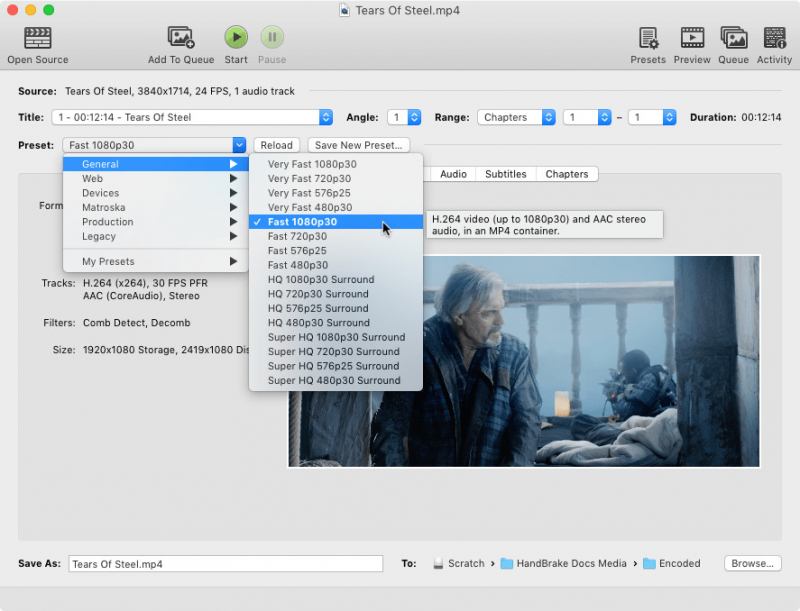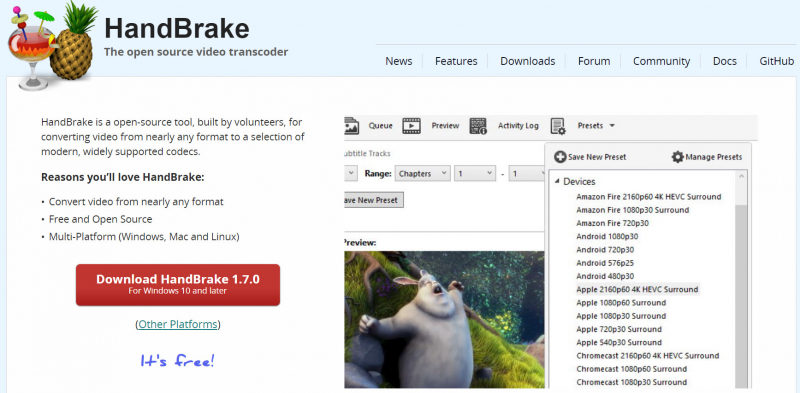HandBrake - Best For Converting Videos From One Format To Another.

HandBrake is a popular open-source video transcoder that allows you to convert video files into different formats. It offers a wide range of features and customization options, making it a versatile tool for video conversion and compression.
One of the key strengths of HandBrake is its ability to handle various input and output formats. It supports a wide range of video codecs, including H.264, H.265 (HEVC), MPEG-4, and VP9, allowing you to convert videos to formats that are compatible with different devices and platforms. You can convert videos for playback on smartphones, tablets, gaming consoles, and media players.
HandBrake provides a user-friendly interface that makes it easy to customize your video conversion settings. You can adjust parameters such as video bitrate, resolution, frame rate, and audio settings to achieve the desired output quality and file size. It also offers presets for popular devices, making it convenient to convert videos for specific platforms without having to manually tweak the settings.
In addition to video conversion, HandBrake offers advanced video editing features. You can crop, resize, and rotate videos, add subtitles, apply video filters, and adjust picture settings. These editing options allow you to enhance your videos or make specific modifications before the conversion process.
Specifications:
- Needs: macOS 10.13 or later
- Use: Video format converter
Pros:
- Handles most video formats
- Lots of customisability
- And useful timesaving presets
Cons:
- Takes some learning
Founded: 2003
Website: https://handbrake.fr/