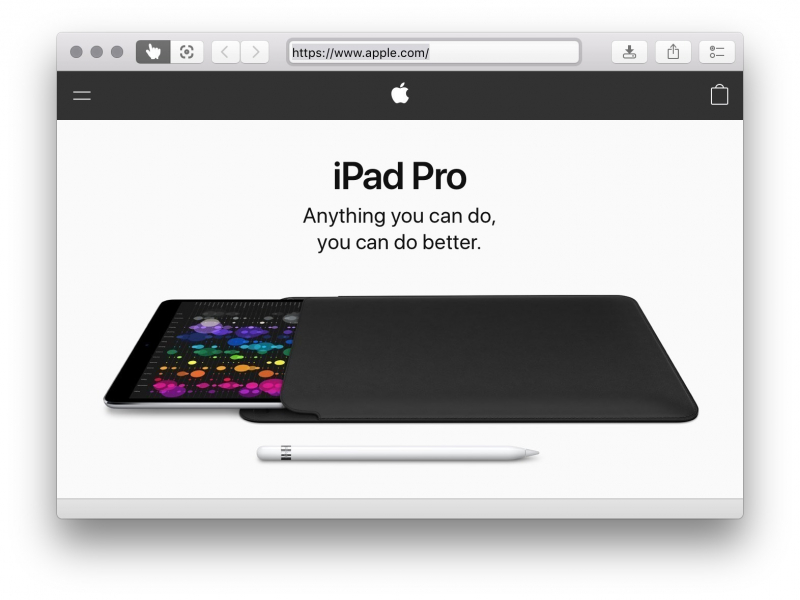Paparazzi! - Best For Taking Screenshots Of Larger Websites

Paparazzi! is a macOS application that allows users to capture screenshots of entire web pages, including the parts that are not visible in the browser window without scrolling. It is a handy tool for web designers, developers, and anyone who needs to capture full-length screenshots of web pages for various purposes.
With Paparazzi!, you can enter the URL of a web page and the application will load the page in a built-in web browser. It then captures a screenshot of the entire page, including the parts that require scrolling. This can be particularly useful for documenting the design, layout, or content of a webpage as it appears in its entirety.
The application offers several options for customizing the screenshot capture process. You can choose the output format for the screenshots, such as PNG, JPEG, or PDF. It also allows you to specify the size of the captured image, including the dimensions and scale. Additionally, you can delay the capture to allow time for dynamic elements on the webpage to load or animate.
Paparazzi! provides additional features to enhance the captured screenshots. It includes options to highlight specific areas of the screenshot, add custom annotations, and blur sensitive information. This can be useful for emphasizing certain elements or obscuring private data before sharing or using the screenshots.
Specifications:
- Needs: OS X 10.9 or later
- Use: Website screenshotter
Pros:
- Handy for designers
- Multiple file format options
- Can specify screenshot size
Cons:
- No in-app crop tool
Website: https://derailer.org/paparazzi