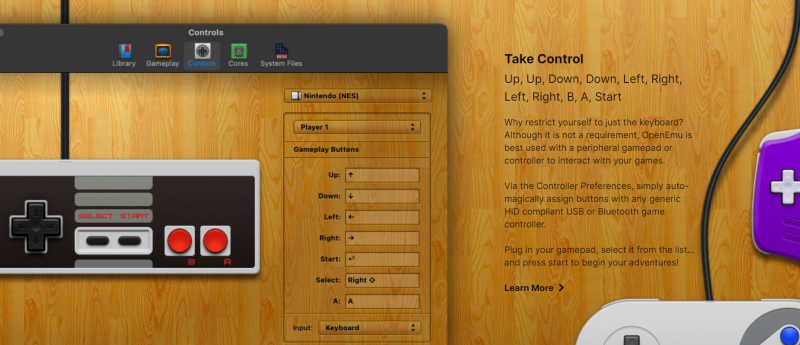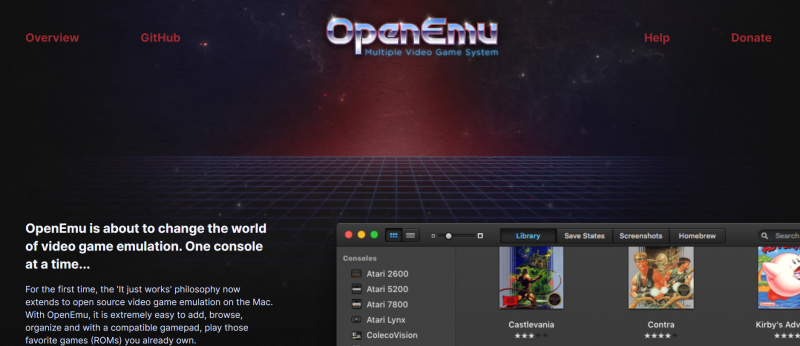OpenEmu - Best To Play Games Using An Emulator

OpenEmu is a popular open-source gaming console emulator for macOS. It serves as a comprehensive frontend that integrates various video game console emulators into a single, unified interface. OpenEmu allows users to play games from a wide range of classic gaming consoles, including Nintendo, Sega, Sony, Atari, and more.
The main goal of OpenEmu is to provide a user-friendly and visually appealing gaming experience for retro gaming enthusiasts. It simplifies the process of setting up and using multiple emulators by offering a unified interface that organizes your game library and provides a consistent user experience across different consoles.
With OpenEmu, you can import your ROM (game) files and the software will automatically recognize the appropriate emulator needed to play each game. It includes a library browser where you can view and organize your game collection, add cover art and metadata, and create custom collections for easier navigation.
OpenEmu features a clean and intuitive user interface that resembles a modern media player or game console. It supports various input methods, including game controllers, keyboards, and even allows you to use your MacBook's trackpad as a virtual gamepad. The software also includes customizable control mapping options, allowing you to configure your preferred control scheme for each console.
Specification:
- Needs: macOS 10.14 or later
- Use: Emulating video games
Pros:
- Emulate huge range of consoles
- Good ROM organising system
- Allows custom button-mapping
Cons:
- Your Mac may struggle with some emulations
Website: https://openemu.org/