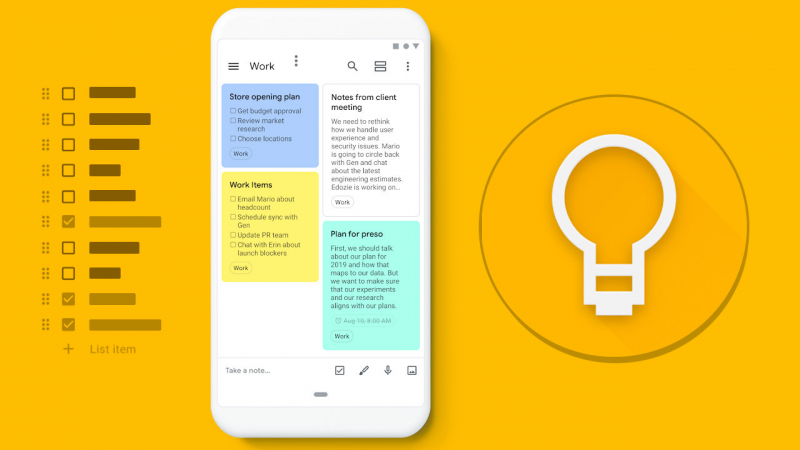Google Keep

In today's hectic world, it's easy to lose track of essential ideas and notes. You may notice that thoughts pop into your head from time to time, but we lose track of them or forget about them since we don't write them down. If you're having the same issue, Google Keep can assist you in resolving it and increasing your productivity. You'll need a Gmail account to utilize Google Keep on your computer. You may access your Gmail account from your phone by downloading an app from the Google Play store and logging in using the same Gmail account. Because this is a cloud-based service, you may access it from any device (phone, laptop, or tablet) and from any location. You may write on any device, and it will automatically synchronize and save everything for you. This program may be used for both personal and professional purposes to keep us organized and productive.
Keep your concept grounded in reality: You can create a list in Google Keep, complete with a check box so you can mark completed tasks. There is also the option to establish a reminder based on date, time, and place. For really critical notes, you may create note categories by naming and color-coding them to better manage them. You can also use an image to make it more visually appealing. Another intriguing element is the collaborator. It's a real-time sharing tool that allows you to send notes to a specific email address. This note will appear on the shared person's Google Keep account, and it will be available to change it. You may also send it to someone else using WhatsApp or another network.
- Best For: Everyone
- Cost: Free