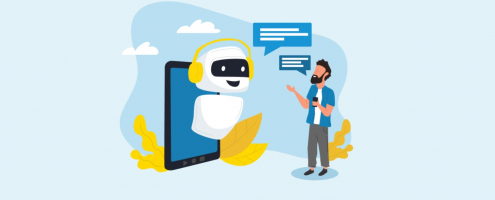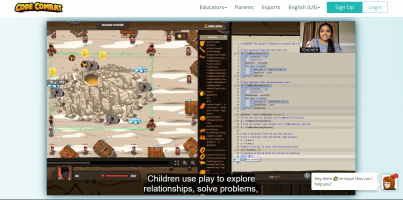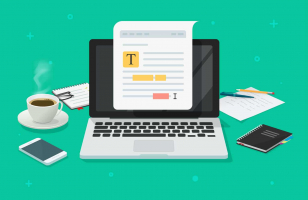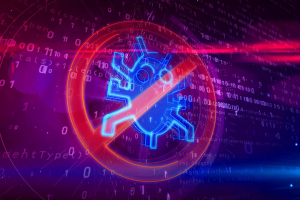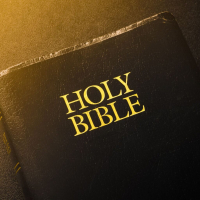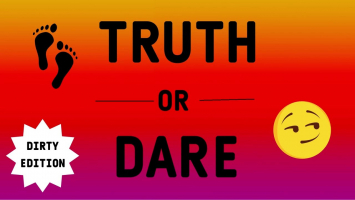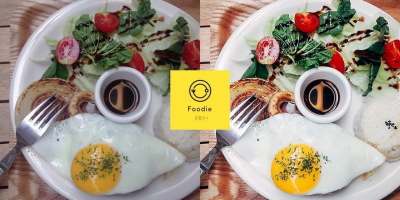Top 10 Best Google Tools
There are more Google tools than you may know. The greatest Google products help you become more organized and effective at work and play.... read more...
-
This tool allows you to look for popular issues in your area by searching for them in your exact location. You can write relevant blog posts and articles for your website if you have a notion of what's popular. This is ideal for news portals or websites that comment on or express their opinions on current events. You may use Google Trends to see whether a certain search phrase is gaining popularity or trending, as well as compare the popularity of other search subjects.
This tool displays the number of times a specific topic was searched in relation to the overall number of searches. You can access real-time Google trends information, which is useful if you're a journalist or marketer searching for popular search terms across locations and languages. As an SEO writer, you may utilize Google Trends to discover the most common terms people are looking for on Google, and then include that knowledge into your writing.
You may look back at the history of a given search subject, starting in 2004, to see how search inquiries have changed over time. You may use real-time news to boost traffic to your content and advertising initiatives.
- Best For: Marketers
- Cost: Free

Photo: cuongdigital.com 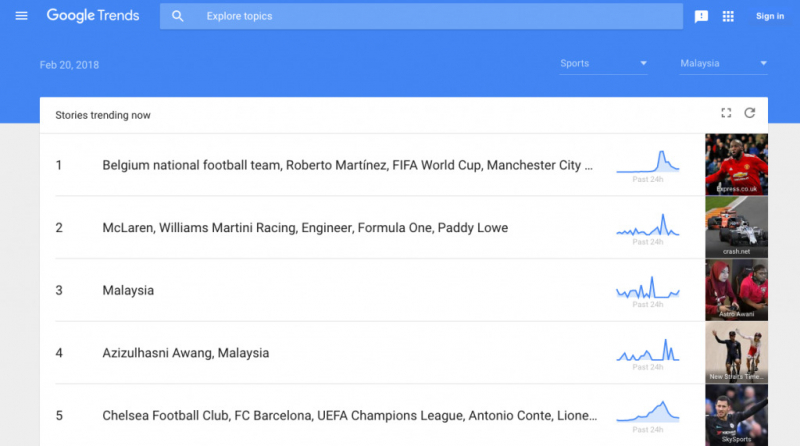
Photo: exabytes.digital -
In today's hectic world, it's easy to lose track of essential ideas and notes. You may notice that thoughts pop into your head from time to time, but we lose track of them or forget about them since we don't write them down. If you're having the same issue, Google Keep can assist you in resolving it and increasing your productivity. You'll need a Gmail account to utilize Google Keep on your computer. You may access your Gmail account from your phone by downloading an app from the Google Play store and logging in using the same Gmail account. Because this is a cloud-based service, you may access it from any device (phone, laptop, or tablet) and from any location. You may write on any device, and it will automatically synchronize and save everything for you. This program may be used for both personal and professional purposes to keep us organized and productive.
Keep your concept grounded in reality: You can create a list in Google Keep, complete with a check box so you can mark completed tasks. There is also the option to establish a reminder based on date, time, and place. For really critical notes, you may create note categories by naming and color-coding them to better manage them. You can also use an image to make it more visually appealing. Another intriguing element is the collaborator. It's a real-time sharing tool that allows you to send notes to a specific email address. This note will appear on the shared person's Google Keep account, and it will be available to change it. You may also send it to someone else using WhatsApp or another network.
- Best For: Everyone
- Cost: Free
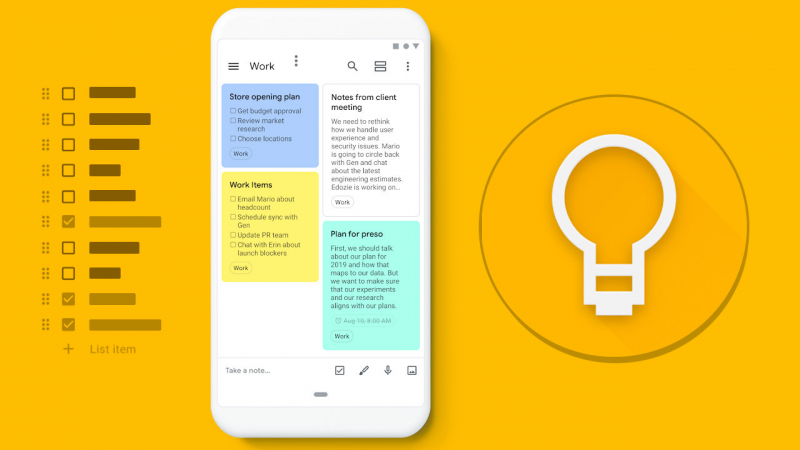
Photo: trungduc.net 
Photo: matma.vn -
You'd want to know how many people visit your website and what they're reading once it's up and running. Google Analytics may assist you learn about the search results visitors used to find your page, the amount of visitors you have, their traffic sources (channels, referrals, and so on), and their conversion rate.
This type of information reveals which pages are being visited more frequently than others, as well as how much time visitors are spending on your site.
You may get real-time statistics using this tool, as well as build new segments to examine data based on particular criteria like search traffic, mobile traffic, event notifications, and so on. Sign up for Google Analytics and add your website if you have a Google account. You may use the Google Analytics for WordPress plugin to put the code into your WordPress site once you've generated it.
- Best For: Marketers, Website Owners
- Cost: Free

Photo: mona.media 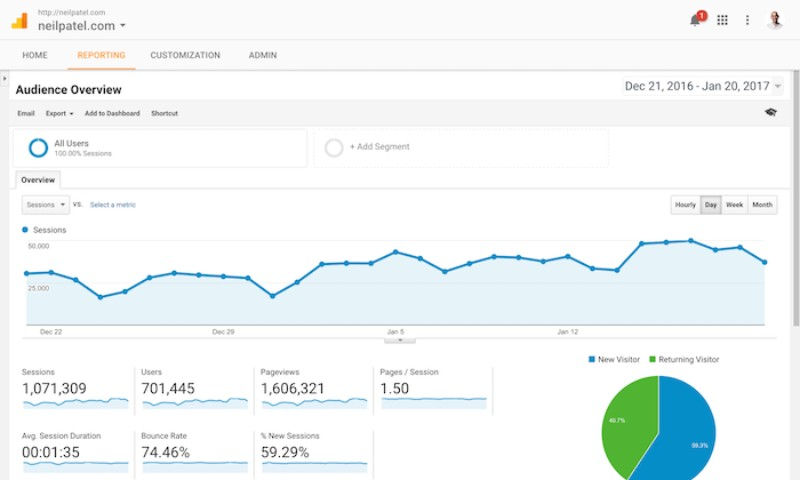
Photo: bstyle.vn -
Google Calendar, a free online calendar application, was published in April 2006. You can make a Google Calendar if you have a Google account. You may create a free account if you don't already have one.
You may book events and invite others to attend using Google Calendar. You may compare your schedule with other people by sharing folders. It's simple to prevent disagreements if everyone maintains their calendars up to date. A single user can view all scheduled events in a single window by opening several calendars. Because this can be misleading, Google color-codes the events in each calendar.
The Google Calendar system contains Google's search capability. You may use the calendar search to find certain dates. Calendar owners have the option of keeping their calendar private or making it public. It's also feasible to use one account to create many calendars. For businesses with different consumer bases, this can be useful. A theatre, for example, may have one calendar for the general public that lists performance hours and another calendar for performers that lists auditions and rehearsal schedules.
Another popular Google product is a suite of programs similar to what you'd find in office desktop software. It's the Google Docs software package. In the next part, you'll learn more about them.
- Best For: Everyone
- Cost: Free

Photo: vi.wikipedia.org -
Google Docs is the company's effort to enter the online productivity software market. A word processor, a spreadsheet editor, and a presentation program are all included in the free package. In a nutshell, it includes the essential software programs that many organizations require. You save your Google Docs files to a distant Google file system rather than storing all of your data on your computer's hard drive. Because the files are stored on the Internet, you may access them from any computer with an Internet connection. Your files aren't bound to a single device.
The ability to share documents and editing capabilities with other Google users is another feature of Google Docs. At the same time, many persons can make changes to the same document. A project manager using traditional desktop software may have to maintain many versions of the same file as diverse contributors make revisions and additions. With Google Docs, anybody may make modifications to a document that is saved on Google's servers. Project managers don't have to worry about someone mistakenly deleting a whole section because Google Docs retains track of previous revisions of the document.
One disadvantage of Google Docs is that none of the programs are as powerful as Microsoft Office or other popular desktop productivity software packages. Google Docs can be beneficial if you simply require minimal features. You'll probably want to remain with traditional software if you're used to generating documents, spreadsheets, and presentations with all the bells and whistles.
We've made it halfway. With all of these items and features, you might be feeling a bit befuddled. Google provides a solution for you: Google Maps. More information may be found in the next section.- Best For: Colleagues
- Cost: Free

Photo: dignited.com -
Google Drive is a Google-developed file storage and syncing service. Google Drive, which was launched on April 24, 2012, allows users to store files in the cloud (on Google's servers), sync files across devices, and share files. Google Drive has programs for Windows and macOS PCs, as well as Android and iOS smartphones and tablets, in addition to a web interface. Google Docs, Google Sheets, and Google Slides are all part of the Google Docs Editors office suite, which allows you to collaborate on documents, spreadsheets, presentations, drawings, forms, and more. Google Docs files are preserved on Google Drive after they've been generated and modified.
Google One provides customers with 15 GB of free storage on Google Drive. Optional premium subscriptions are now available for 100 GB, 200 GB, and 2 TB of storage on Google One. Files can be up to 750 GB in size when uploaded. Individual files and folders can have their privacy settings changed, such as allowing sharing with other users or making material public. Users may use natural language to identify specific files, such as "find my budget spreadsheet from last December," and search for images by describing their aesthetics.
A Backups feature on the website and Android app shows which Android devices have data backed up to the service, and a totally revamped PC version introduced in July 2017 allows users to back up particular folders on their computer. A tool called Quick Access can automatically guess which files users will require.- Best For: Everyone
- Cost: Free up to 15GB

Photo: vi.wikipedia.org -
In a news statement from 2004, Google stated that the corporation was not content with dominating Internet searches, the second-most popular online activity. Google planned to take on the Internet's most popular service: e-mail. To that aim, Google stated that a limited number of users will be able to test Gmail, a Web-based e-mail service [source: Google].
Gmail began as a Google internal e-mail system. When it came to making Gmail available to individuals outside of Google, the corporation took a progressive approach. Receiving an invitation from someone else was the sole method to get a Gmail account at first. Google opened out Gmail to the general public over three years after it was first announced. Anyone may now sign up for a Gmail account.Messages in Gmail are organized into "conversations." If you answer to someone's message, Gmail will group the two messages together in a stack. The original e-mail will be shown first, followed by your response. Future messages will show beneath the originals, which Gmail will collapse so they don't take up too much screen space. Gmail makes it easier for users to keep track of several conversations at once by grouping messages and answers together.
Some individuals believe that e-mail communication is becoming obsolete (or is already dead). Google Talk looks to be the answer to that as well. On the next page, you may learn more about it.- Best For: Everyone
- Cost: Free

Photo: theverge.com 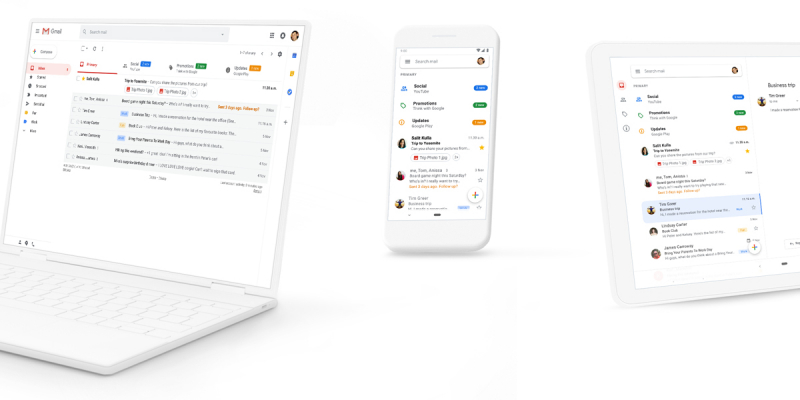
Photo: theverge.com -
Advertisers utilize the Google Ads keyword planner, a free Ads tool, to run SEO campaigns. This tool may be used to study keywords and provide expected clicks, estimated conversions, and search traffic information in order to plan which keywords to utilize for existing and new campaigns. You have the option of searching for long-tail and/or short-tail keywords.
You can also make lists out of a group of keywords to receive forecasts and historical data. Keywords are crucial for SEO, and using a keyword planner makes it simple to target keywords by nation for ad group ideas.
Parts of the Google Keyword Tool and AdWords Traffic Estimator are combined in Google Ads Keyword Planner. Sign up for a free account and utilize the keyword planner tool even if you don't plan to spend money on Google Ads.You will be needed to supply particular inputs such as a budget, bid, and location in order to get estimates of clicks, impressions, average position, and cost when personalizing your search.
- Best For: Marketers
- Cost: Free

Photo: thesmbguide.com 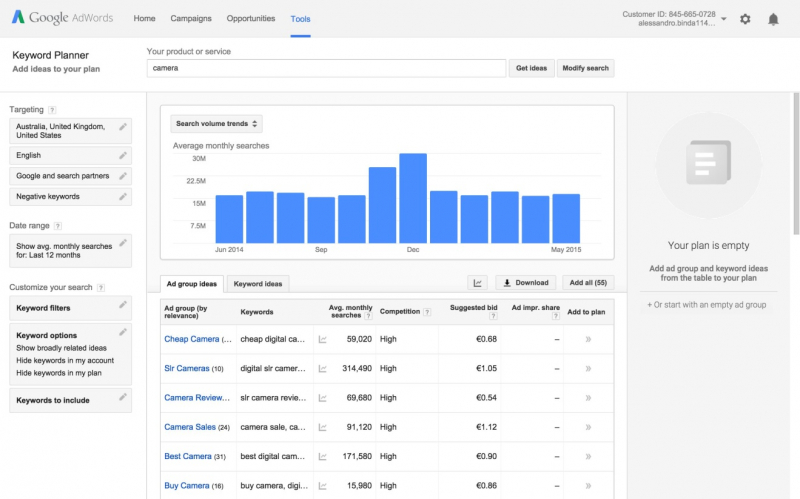
Photo: digitaldentistryinstitute.org -
If you want to be informed of a specific issue and all connected material that appears in the news, you can have it all brought to you automatically with Google Alert, and you'll be notified whenever your keywords or phrases have new updates. As a company owner, this tool is quite useful since it allows you to remain up to speed on the latest news concerning brands or keywords without having to spend time looking for them.
You may choose the sort of information you want to get, the language you want it delivered in, the geographic region you want it sent to, the quality of the search, and how often you want it delivered.Google Alert is useful for easy keyword monitoring, with notifications delivered to your inbox for practically real-time updates on every mention of certain terms. Of course, you can determine the frequency with which you receive them - once a day, once a week, or even as they occur.
When making a Google Alert, it's a good idea to avoid using general keywords and instead develop alerts that are specific to your website. Your notifications will be more relevant if you use more exact keywords. Wherever feasible, use the search filters, such as languages, geography, or sources, to do this.- Best For: Businesses
- Cost: Free

Photo: marketingai.vn -
Google Correlate is a program that was released by Google in 2011. It's a near relative of Google Trends - in fact, it's Google Trends in reverse (and just as powerful).
Due to poor use, Google has informed that Correlate will be shut down on December 15th, 2019. Make sure you obtain your data as soon as possible! I'm going to leave this page up since I think the technique is beneficial – even if you have to "hack" additional tools (like Trends and Ahrefs) to acquire data that's similar to what Google Correlate gives.
Since its introduction, it has generated some attention and proven to be a valuable tool among academics, but unlike Google Trends, it has never become a common tool among marketers. There are several explanations for this. Google hasn't made Correlate as well-known as the rest of the Trends toolset. Correlate even includes features that break on occasion. But I believe the delayed uptake is due to marketers' lack of understanding of Google Correlate's potential - or even how it works.
- Best For: Marketers, Business Owners
- Cost: Free

Photo: position1seo.co.uk