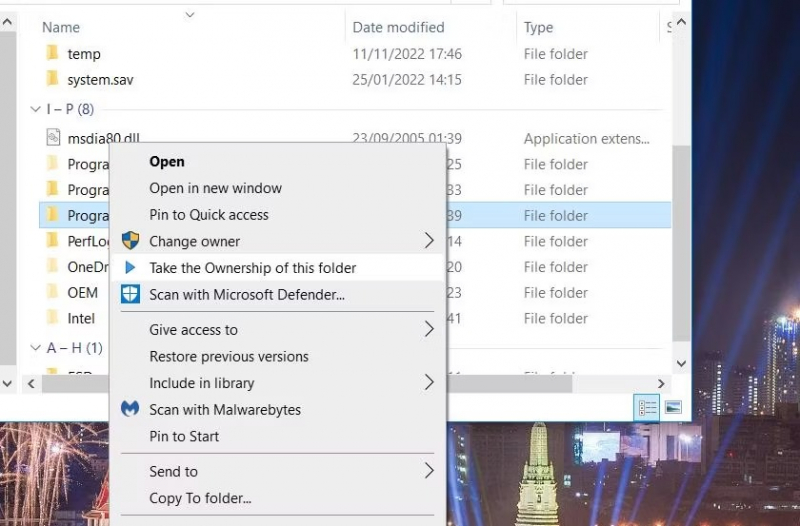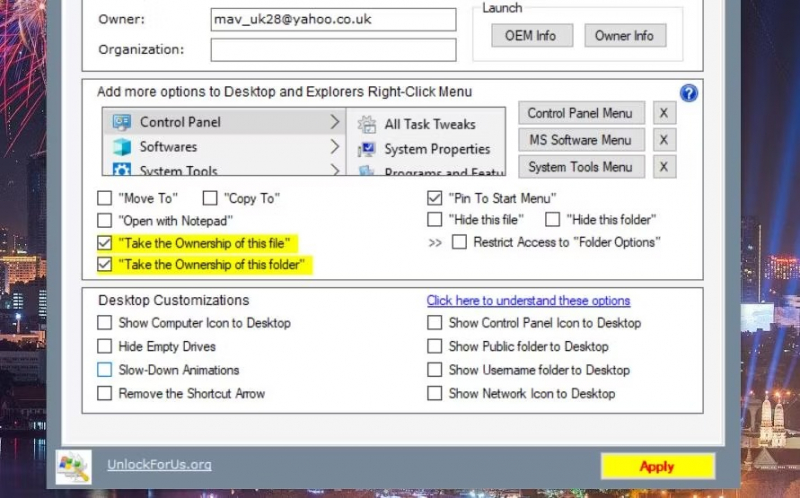How to Add New Take Ownership Explorer Options for Files and Folders
To simplify accessing restricted folders in Windows 11/10, you can add a "Take Ownership" option to the context menu with WinBubble. This allows you to right-click on a folder or file in File Explorer and select the "Take Ownership" option.
To do this, open WinBubble's software menu, navigate to the General tab, and select both "Take the Ownership of this folder" checkboxes. Then, click "Apply." This effectively adds the desired options to the right-click menu. To unzip files on Windows, you can utilize the built-in functionality of File Explorer or use third-party software.
Additionally, you can customize the Control Panel window and Start Menu by adding shortcuts to frequently accessed applets, providing quick access to essential system settings. This streamlines the process of managing folders and files with restricted access while enhancing overall system usability.