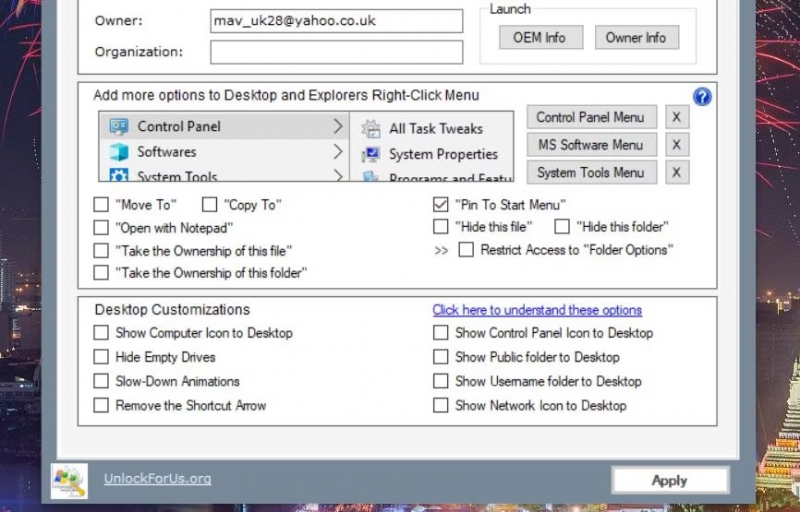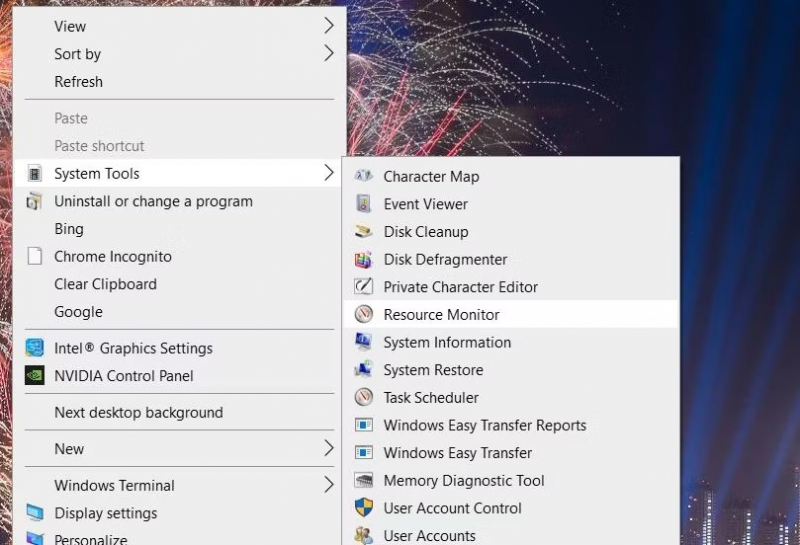How to Change the Menu Delay With WinBubble
Menus can be sped up by lowering the menu delay. Windows has a 400-millisecond menu delay by default, which you can reduce to zero. WinBubble includes a Menu Show Delay option, in addition to a slew of other optimization options.
Select the Optimize tab to configure that setting. Select Apply to save the new value after clicking the Menu Show Delay option and entering a value less than 400. You can also speed up the Windows shutdown process while you're at it. On the same Optimize tab, check the boxes for WinBubble's Decrease Shutdown Time for Services and Do Not Clear Pagefile at Shutdown.