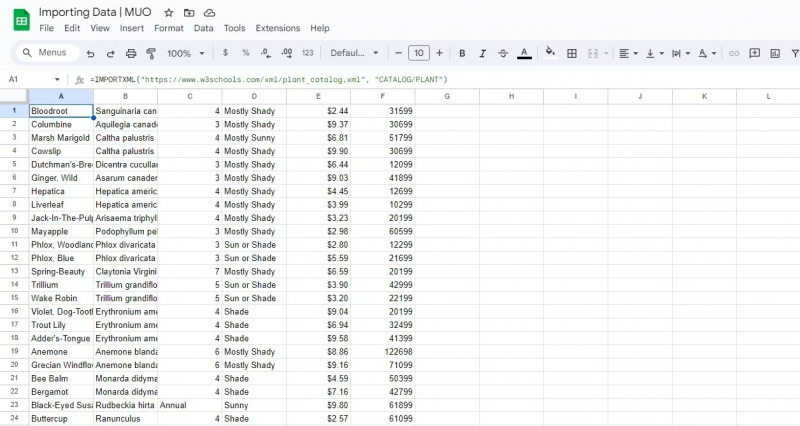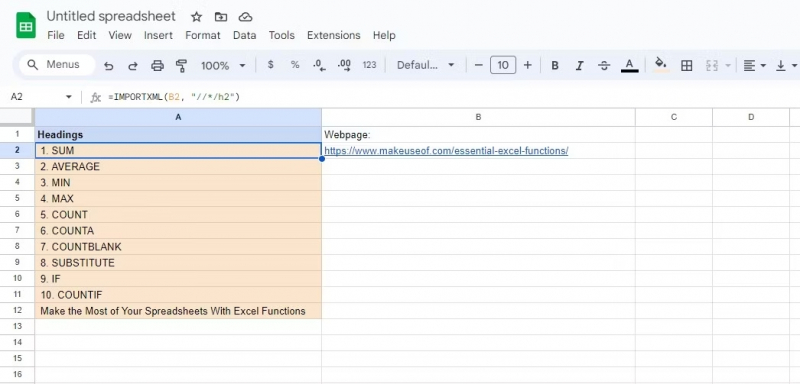IMPORTXML
The IMPORTXML function in Google Sheets allows you to import data from XML or HTML elements on a web page. Here's how you can use it:
- Open a new or existing Google Sheets document.
- Select the cell where you want to import the data.
- Enter the following formula in the selected cell: =IMPORTXML(url, xpath_query)
- Press Enter to import the data.
For example, let's say you want to import the text content of all elements from a web page with the URL "https://example.com". You would use the following formula:
=IMPORTXML("https://example.com", "//h1")
The IMPORTXML function will retrieve the specified XML or HTML elements and populate the selected cell and adjacent cells with the imported data. A prerequisite to using IMPORTXML in Google Sheets is to have a basic knowledge of what XML is and how you can navigate XML files using XPath queries.
Note that the IMPORTXML function has some limitations. It may not work correctly if the web page requires authentication or if the data is dynamically loaded using JavaScript. Additionally, some websites may have complex HTML structures that make it difficult to extract data using simple XPath queries. In such cases, you may need to resort to other methods like using custom scripts or third-party tools for data extraction.