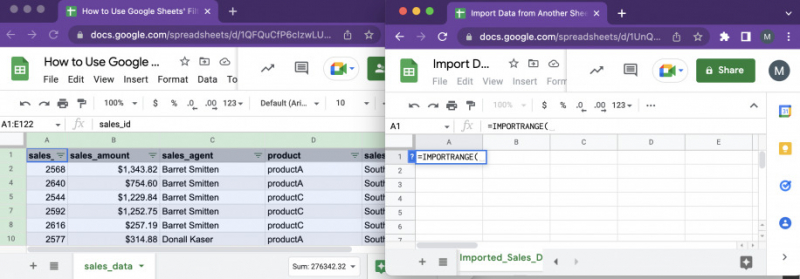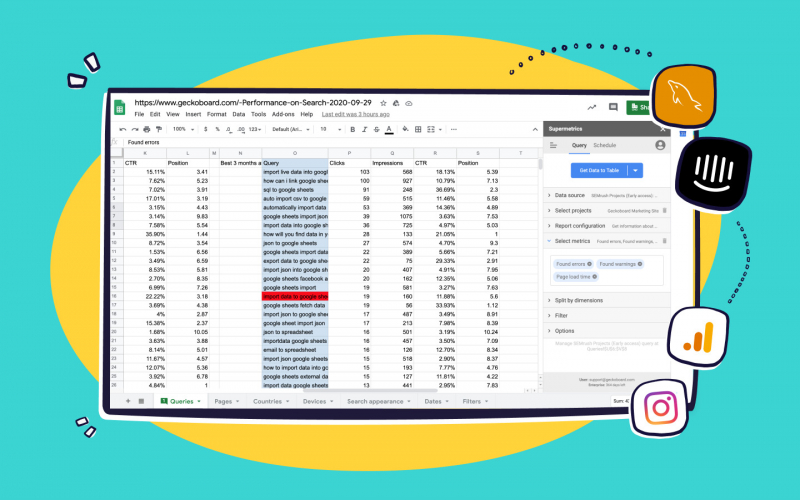Use Google Sheets Add-Ons to Import Data
Google Sheets offers third-party add-ons that expand its capabilities for importing data from online sources. These add-ons provide an easy way to import data and enhance the functionalities of your spreadsheets.
The key advantage of these add-ons is their ability to access authenticated resources. Each add-on is designed for different data sources and types, so choosing the right one depends on your specific data requirements.
Here are some notable add-ons that facilitate data import in Google Sheets:
- Coefficient: A user-friendly add-on that allows you to fetch data from websites without coding. It supports various business systems like Salesforce, Hubspot, Google Analytics, Redshift, Looker, Tableau, MySQL, and more. You can select specific data elements to import and enjoy real-time updates.
- Coupler.io: Another excellent add-on that simplifies data import into Google Sheets. Coupler.io supports a wide range of sources and enables you to schedule automatic imports, ensuring your spreadsheet is always up-to-date. It seamlessly works with Google Analytics, Mailchimp, HubSpot, Salesforce, Shopify, Xero, Airtable, Trello, and more.
- Awesome Table: In addition to importing data, Awesome Table allows you to customize and transform the imported data to enhance your data analysis. It offers intuitive data filters and supports automatic data refresh. Awesome Table works with QuickBooks, Xero, HubSpot, Airtable, Notion, YouTube, and more.
By utilizing these Google Sheets add-ons, you can easily import data without complex formulas or knowledge of XML. Features like data transformation and scheduled imports further improve your workflow efficiency.