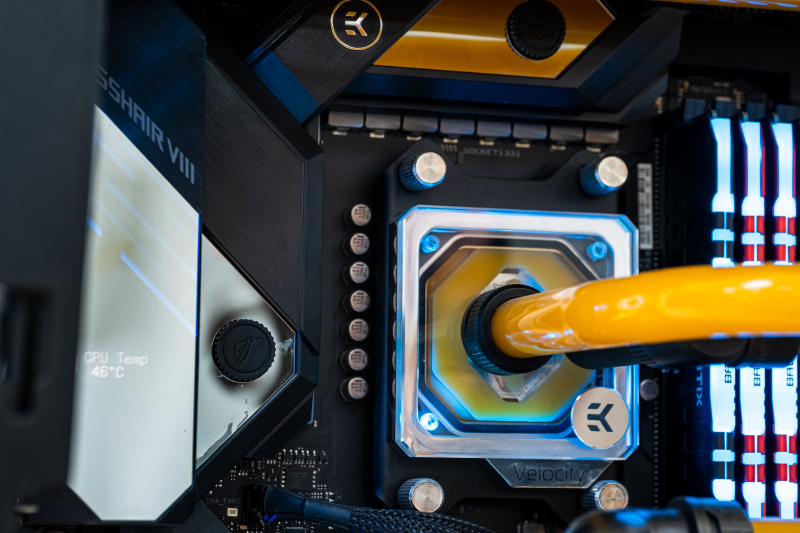Let Your Computer Cool Down
It's important to understand that your computer's hardware functions optimally within a specific temperature range. However, if your computer starts to overheat, and its internal components become excessively hot, various issues can arise, including the dreaded "A disk read error occurred". If you encounter this error, it's essential to take immediate action.
To resolve the problem, save any ongoing work and power down your computer for a few hours. If the error disappears after this cooling-off period, it's advisable to investigate your computer's cooling system and ensure that it has adequate airflow. You can also employ a computer temperature monitoring application to keep a watchful eye on your hardware's temperature, thereby reducing the likelihood of encountering the same issue in the future.
By taking these steps, you can maintain your computer's efficiency and prevent overheating-related errors, such as the one mentioned.