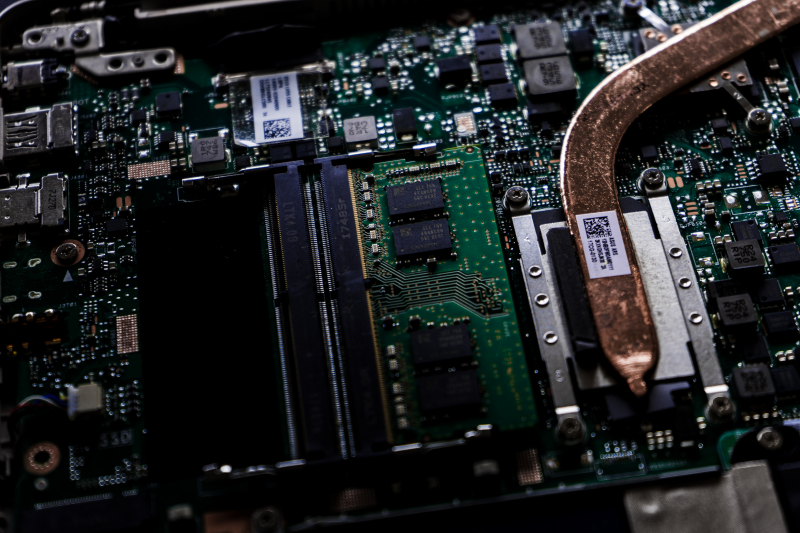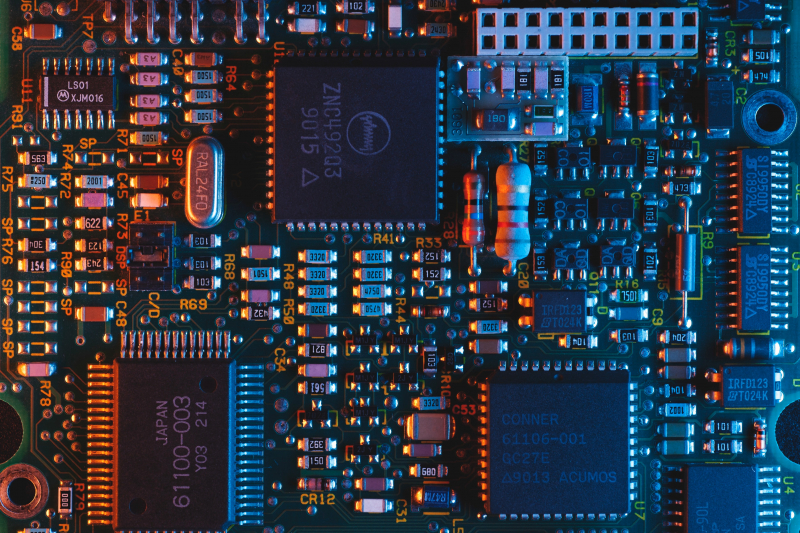Update BIOS
If restoring the BIOS to its default settings didn't resolve the problem, it's advisable to consider a BIOS update. Outdated BIOS versions can lead to communication problems among your hardware components. In situations where you encounter a disk read error, updating the BIOS is a potential solution that can help rectify the issue.
This process ensures that your computer's firmware is up-to-date, which can contribute to better hardware compatibility and smoother operation. Always exercise caution and follow the manufacturer's instructions when updating the BIOS to avoid any potential risks or errors.