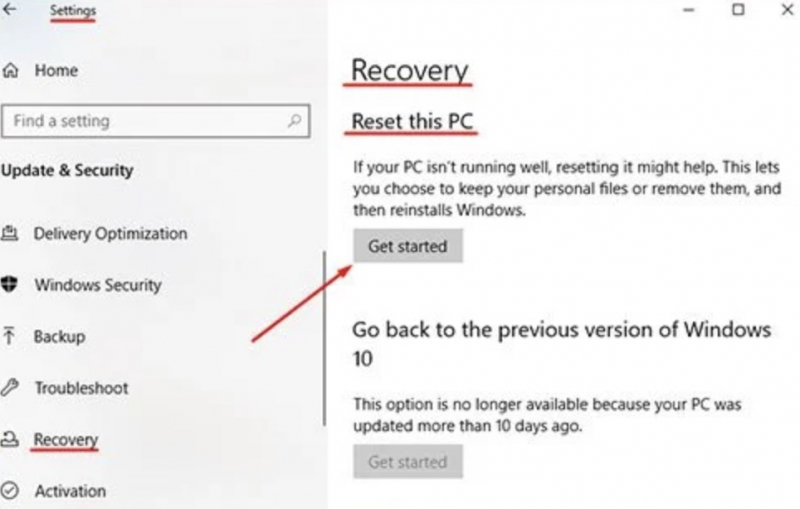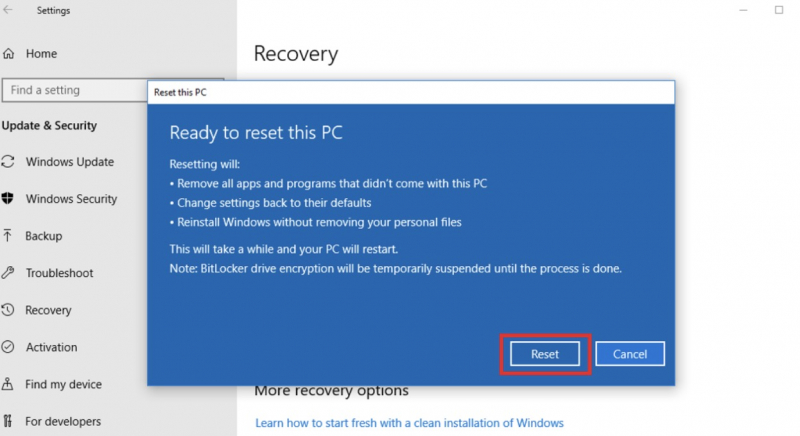Reset Your PC
Performing a computer reset your pc will revert all settings to their factory default configurations, including the registry, group policies, and any customizations you've implemented. If other troubleshooting methods prove ineffective, resetting to default settings may resolve your icon problem but it comes with certain risks.
Please follow these instructions:
- Open Windows Settings.
- Go to Update & Security and select Recovery from the left menu.
- Select the Get Started button under Reset this PC.
- In the window choose to keep or delete your files on your computer.
It's crucial to note that opting for the remove everything option will erase all data and files, wiping your drives clean. Exercise caution and make sure not to erase important data when choosing this option inadvertently.