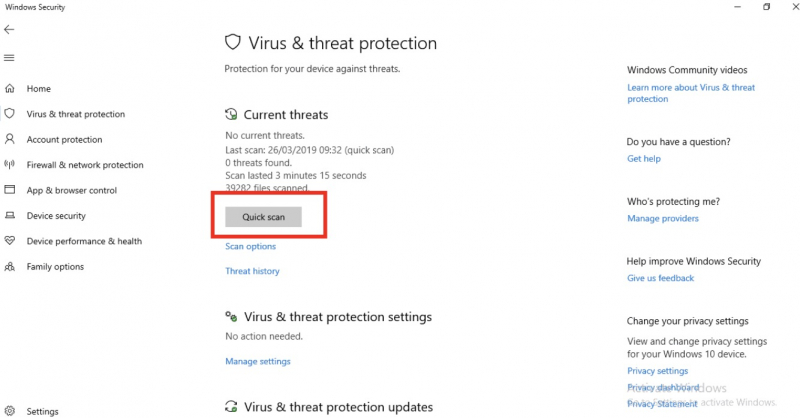Run a Malware Scan
To uncover any concealed malicious software that might disrupt Windows operations, conduct a malware scan to identify and eliminate potential threats.
Initiate a scan using your third-party antivirus tool, or follow the steps below for Microsoft's integrated security scan:
- Open Windows Settings.
- Access Update & Security.
- Navigate to Windows Security on in the left-hand menu.
- Click on the Virus and Threat Protection.
- Select Scan Options located beneath the Quick Scan button, then choose the desired scan type.
- A Full scan is recommended for a comprehensive examination of all files, though it takes longer.
- If time is limited, a Quick scan is also available for a swifter assessment.