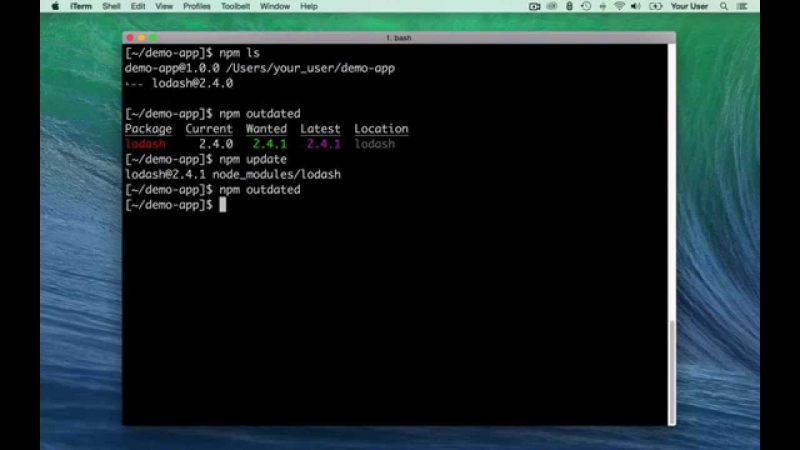Update package
In software development, updating packages is essential to having the most recent security updates, bug fixes, and features. Packages, sometimes referred to as dependencies or libraries, offer functionality and reusable code that you can use in your own applications. Maintaining compatibility with the most recent versions of those dependencies and keeping your codebase current are two benefits of updating packages.
You may manage and update the packages used in your projects with the help of most programming languages and frameworks, which come with a package or dependency management mechanism. Usually, these systems offer tools or commands for downloading, installing, and updating packages from package repositories.
It's crucial to determine whether packages have updated versions before updating them. A lot of package managers include tools or scripts to search for updates that are available. A package's current version may usually be seen in your project and compared to the most recent version found in the package repository.
Packages frequently adhere to a versioning system that shows the extent of changes made in each release. Semantic Versioning (SemVer), which use a three-part version number (e.g., MAJOR.MINOR.PATCH), is one of the popular versioning techniques. Knowing versioning makes it easier to assess if a package update brings new features or introduces breaking changes.
Like any other Linux distribution, you will have to ensure the packages and tools you are using on WSL 2 are continuously updated. That is one of the best practices for using WSL 2 on Windows 10 & 11. Doing so ensures your WSL 2 is secure, reliable, and performs optimally. To update packages on WSL 2, enter the following command:
- sudo apt-get update
- sudo apt-get upgrade
Pros:
- Bug Fixes and Security Patches
- New Features and Enhancements
- Compatibility with Dependencies
- Community Support and Documentation
- Performance Optimization
Cons:
- Breaking Changes
- Dependency Conflicts
- Code Adaptation
- Stability Risk
- Time and Effort