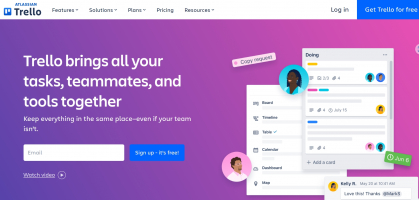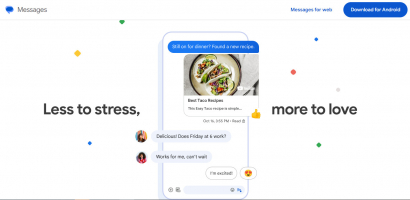Top 9 Apps for Hikers
Hiking apps make it simple to explore the trails and determine the most direct path to your destination. Hiking applications may also log your treks and ... read more...provide information about each one, such as the length, distance, elevation, and descent. Some hiking applications have preloaded routes, allowing you to quickly locate treks near your location. Toplist will expose you to the finest hiking app available.
-
Like the Gaia GPS hiking software, the AllTrails hiking app offers a nice UI and includes a road, satellite, and topographic map. The AllTrails app offers a less detailed topographic map and provides significantly less information about your journey than another GPS app. Aside from that, it's really simple to use, and it even comes with preset trails, which, sadly, will only work if you're online. The app also maintains track of your activity and displays your monthly hiking totals. Getting GPS traces into the app was a pain - far more difficult than with the other hiking apps in this roundup. A tutorial on how to utilize GPS tracks with the app may be found here.
These descriptions include information such as whether or not a path is dog-friendly, as well as elevation, length, and other factors. While the free version is ideal for casual hikers, aficionados would likely opt to upgrade to Pro, which costs $29.99 per year and includes numerous unique features such as the ability to download maps for offline usage. This membership includes safety features such as Lifeline, which lets your friends and family know where you are while hiking, and the app follows your GPS location to keep you on track.
Detailed information:
Device: iOS / Android
Best for: Finding trails
Link: https://www.alltrails.com/
AllTrails 
AllTrails -
The Gaia GPS hiking app amazed us with live data while we were trekking - no other app in our review displays you as much information about your trip as the Gaia GPS hiking app does (speed graph, elevation graph, highest point and all other kinds of important information). The software is also incredibly user-friendly and includes a fantastic topographic map. The Gaia GPS app also includes a satellite map and a road map. However, if you are not connected to the internet (free version), these maps will not operate, which is a disadvantage. The program makes it simple to use GPS tracks; simply transfer them to your smartphone's storage and view them with the app. The program also creates a breadcrumb trail on the map while you're trekking.
Users may plan routes, record tracks, explore trails, add waypoints, and see virtual topographic maps using Gaia GPS's free plan. Upgrade to Premium for $39.99 a year and gain access to additional features such as offline maps, specialty maps for specific countries, air quality maps, wildfire condition maps, and mountain riding maps. After your trek, the app creates a trip stats report for a more in-depth look at your adventure.
Detailed information:
Device: iOS / Android
Best for: GPS trail mappingLink: https://www.gaiagps.com/
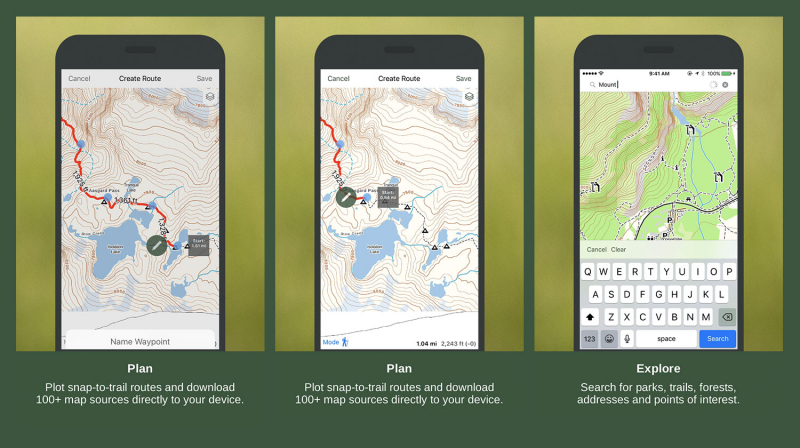
Gaia GPS 
Gaia GPS -
The app's graphic style stood out, and not in a good way. However, after thoroughly evaluating the software, Toplist discovered that it is quite simple to use. Additionally, it is the only hiking software that includes a large number of free offline topographic maps. Keep in mind that GSM service isn't always accessible in rural or hilly areas, thus offline maps are a valuable tool.
The Green Tracks hiking app also includes 11 different types of online maps (road, satellite, topographic, and more) as well as a wealth of real-time data on your journey (ascent, distance, elevation graph, etc.). To utilize GPS tracks, you must first download them to your smartphone (by cable, Google Drive, email, etc.) and then access them with the app. The fact that once you touch the map, it stops updating your location until you push the re-center button again is something that consumers dislike about this program. Hopefully, the developers will address this issue as quickly as possible.
Detailed information:
Device: Android
Best for: Mapping your adventureLink: https://play.google.com/store/apps/details?id=com.mountain.tracks

Green Tracks 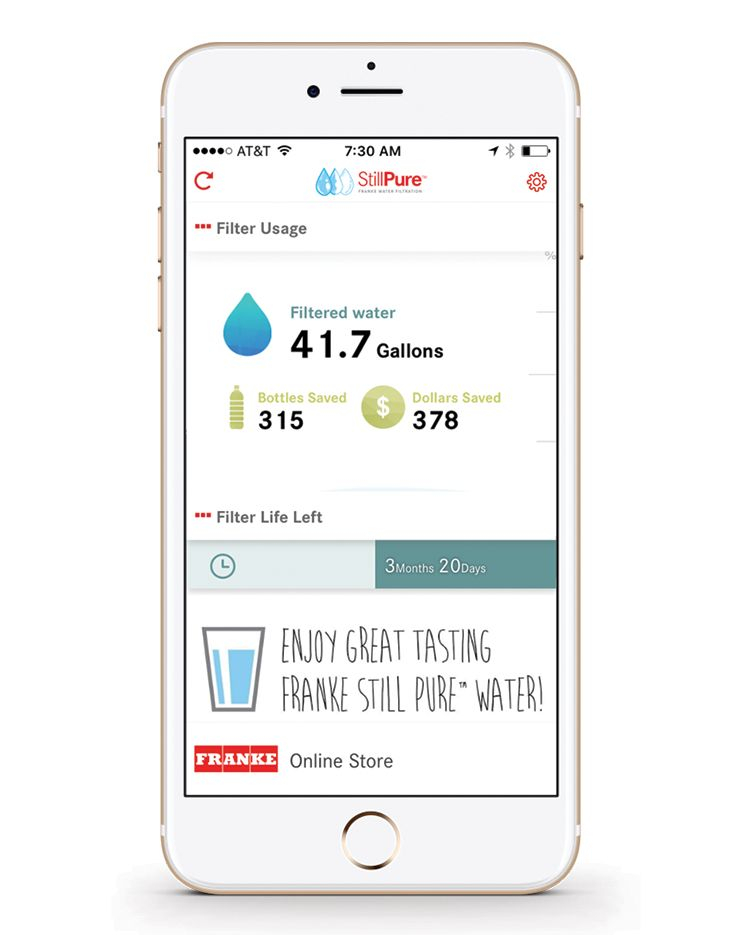
Green Tracks -
Cairn is an app that makes it simple to discover and gather phone coverage in the wilderness, as well as update emergency contacts and monitor your journey. Cairn's aim is simple: use the power of the community to empower people and keep them safer in the outdoors. Toplist believe that stepping outside is beneficial to both the mind and the body, but the adventure has dangers. With Cairn, you may travel more locations knowing that you have the proper information and can stay connected while also assisting others. While trekking in the Cascade Mountains in 2014, two buddies came up with the idea for Cairn.
Many people believe Cairn to be a must-have app for safe hiking. Real-time location sharing, downloadable offline maps, trail status updates (e.g. sunset alarms), and past-due notifications inform your safety contacts when you're on a trail for longer than intended are just a few of the app's highlights. The app also shows you where there is mobile service and gives you hiking ETAs. You'll need to switch to premium for $26.99 per year to get some crucial features like location sharing and offline use, while the free version has basic capabilities like maps and trails.
Detailed information:
Device: iOS, Android
Best for: Safe hikingLink: https://www.cairnme.com/
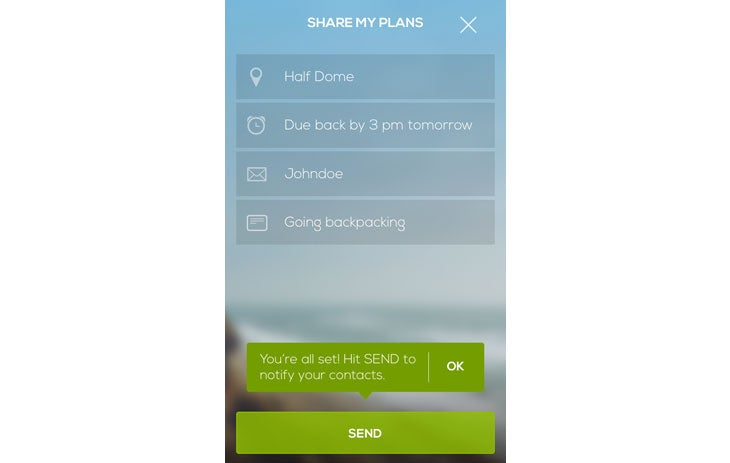
Cairn 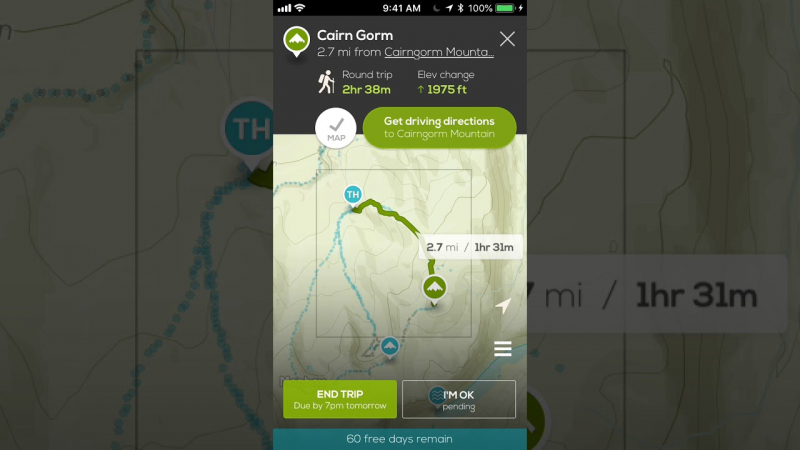
Cairn -
Geocaching is an outdoor recreational activity in which participants conceal and seek containers known as "geocaches" or "caches" in precise sites marked by coordinates all over the world using a Global Positioning System (GPS) receiver or mobile smartphone and other navigational skills. A common cache is a tiny waterproof container with a logbook and, on rare occasions, a pen or pencil. To confirm that they located the cache, the geocacher signs the log with their set code name and dates it.
After signing the log, the cache must be returned to the precise location where it was found. Larger containers, such as Tupperware or ammo boxes, can also hold objects for trade, such as toys or trinkets, which are generally of greater sentimental value than monetary value. Benchmarking, trigpointing, orienteering, treasure hunting, letterboxing, waymarking, and Munzee all have characteristics in common with geocaching.
Detailed information:
Device: iOS / Android
Best for: Trail treasure huntLink: https://www.geocaching.com/play
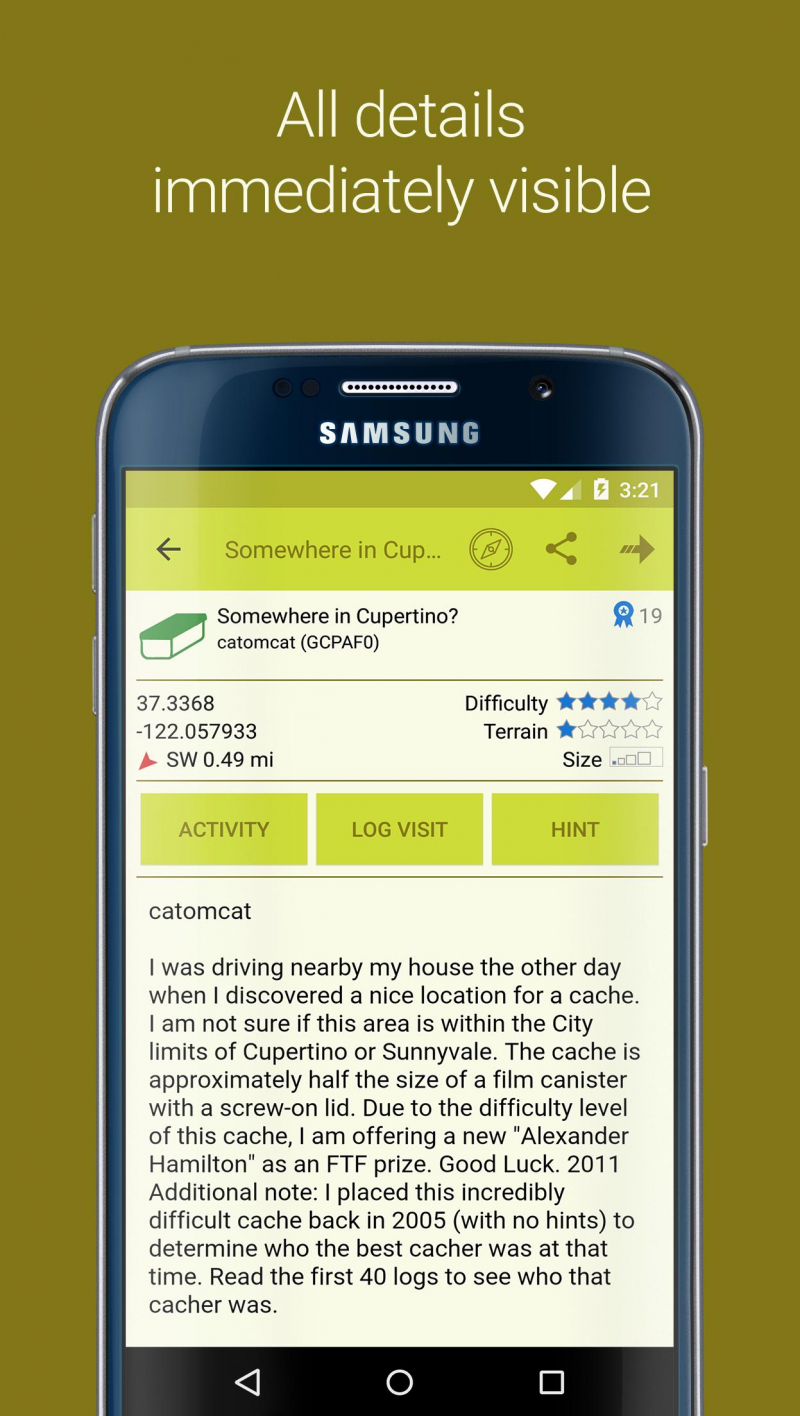
Geocaching 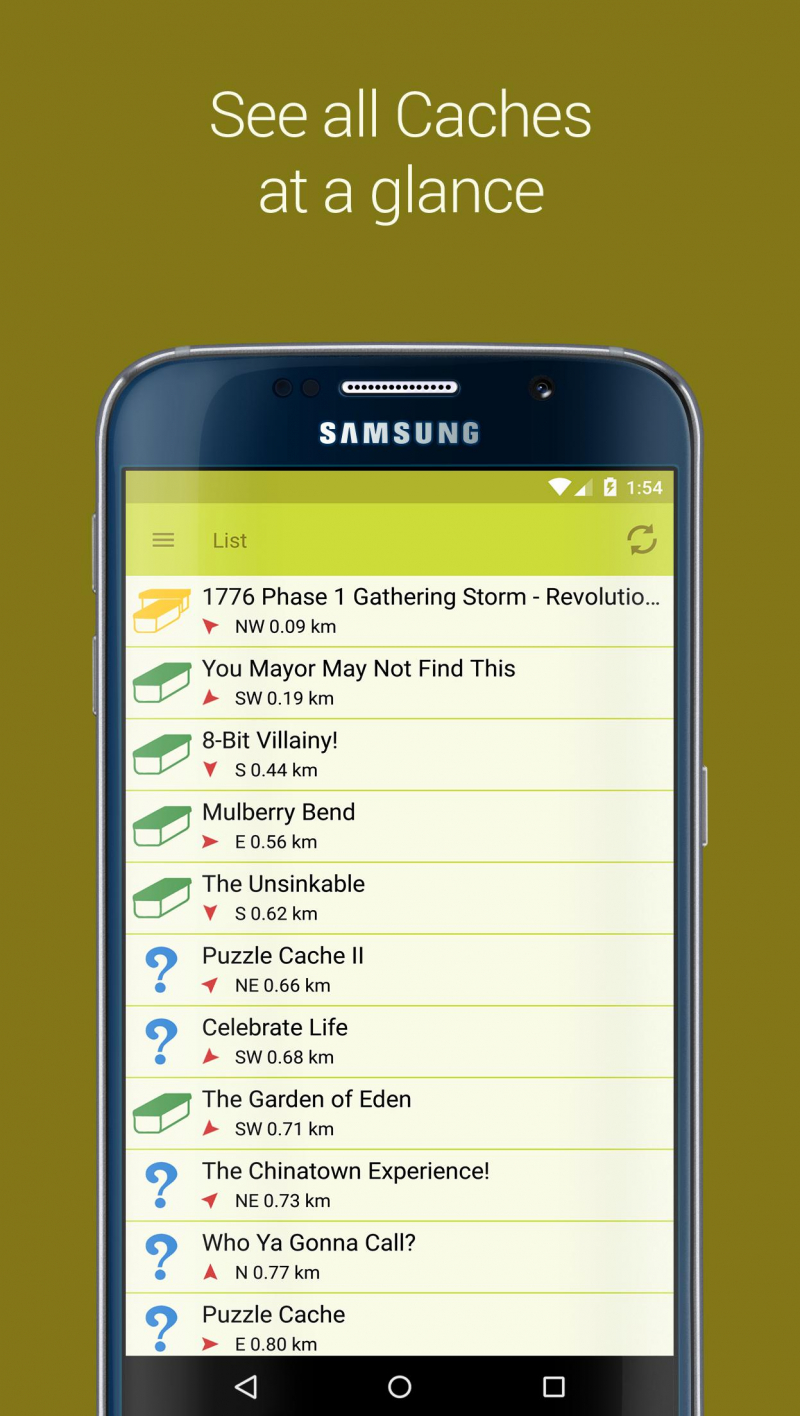
Geocaching -
This software is an extension of the best-selling book, which has been produced and reissued for more than 20 years. Unlike the other apps on this list, SAS Survival Guide focuses on teaching important survival techniques that assist hikers to stay safe while in the outdoors and take care of themselves if they become separated.
This covers information about how to camp properly, how to create a solar compass, and how to deal with snake bites and other wildlife threats, among other things. The program may be used offline, and video tutorials are included to assist users to comprehend more advanced survival subjects. The software is available for $5.99 and includes in-app purchases.
Detailed information:
Device: iOS / Android
Best for: Safe hikingLink:
- For iOS: https://apps.apple.com/us/app/sas-survival-guide/id357811968
- For Android: https://play.google.com/store/apps/details?id=com.trellisys.sas&hl=en

SAS Survival Guide 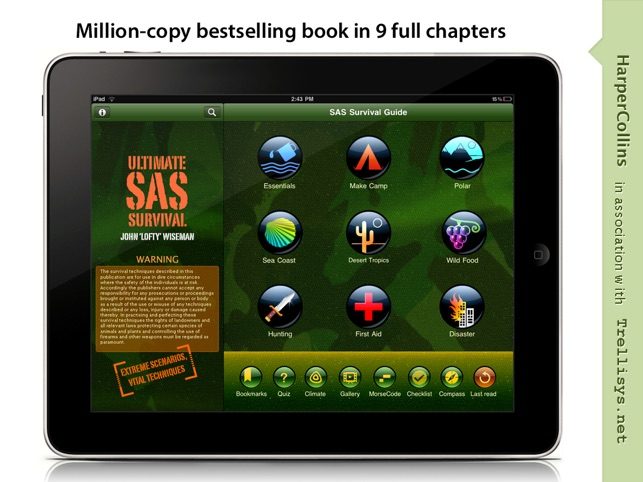
SAS Survival Guide -
Maps 3D PRO (U$4.99) is a completely other species. The software features 2D and 3D map views that highlight specifics of terrain and altitude for hikers, bikers, skiers, and other outdoor sports. The program may provide a basic, non-detailed image of any location on the planet, but the true power comes when you choose an area and download one of 11 different types of maps for that location. That means you can use the program without a data connection, making it ideal for those off-the-beaten-path locations. Of course, GPS works anywhere, so you'll be able to see your exact location on the precise map. Detailed NASA satellite views, 3D topographic maps, Open Street Maps for city navigation, USGS maps, and more are among the maps available.
You may add up to 20 waypoints to your maps after they're installed, and Maps 3D PRO will assist you to follow a trail, road, or any path you choose. You may search for locations and examine the terrain in 2D or 3D. You may zoom and revolve in the 3D, which is nicely produced.
Detailed information:
Device: iOS
Best for: GPS trail mappingLink: https://apps.apple.com/us/app/maps-3d-pro-outdoor-gps/id391304000
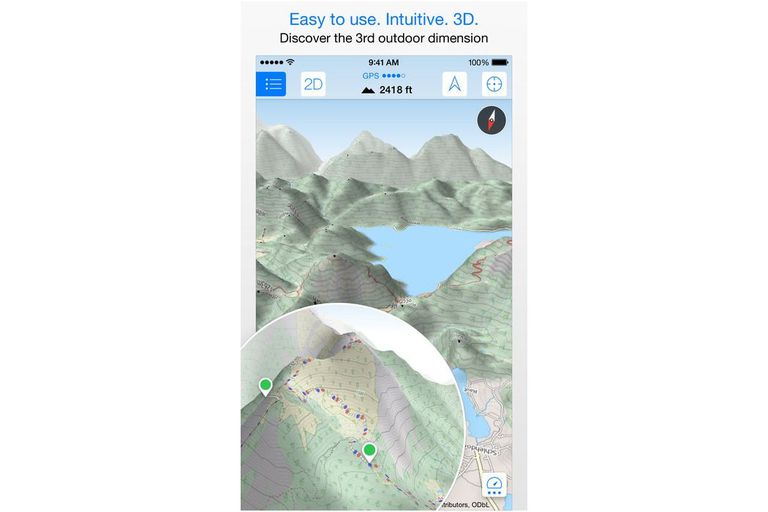
Maps 3D Pro 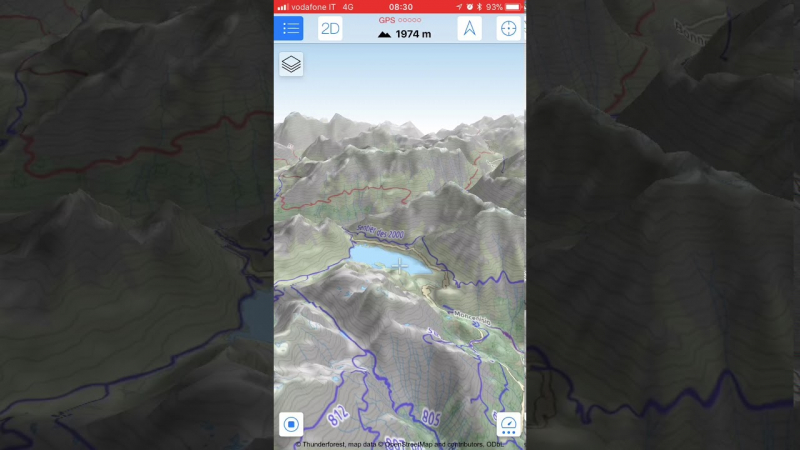
Maps 3D Pro -
When it comes to graphic design and user experience, the Komoot app comes out on top. The software is simple to use and has a number of handy functions. Turn-by-turn voice navigation is one such function, even on hiking routes! Additionally, the software calculates the best route to your destination for you; for example, if you tap on a place on the map, the program will build the best path to that spot for you.
The Komoot app also allows you to keep track of your activities and connect with other hikers all around the world. The fact that the app only comes with a topographic map that can't be zoomed in enough is a disappointment. As a result, we'd want to see a wider variety of maps accessible. Besides that, a Komoot app is a great option for hikers, trekkers and backpackers. It also allows you to easily import a GPS track via the Komoot website.
Detailed information:
Device: iOS, Android
Best for: GPS trail mapping
Link: https://www.komoot.com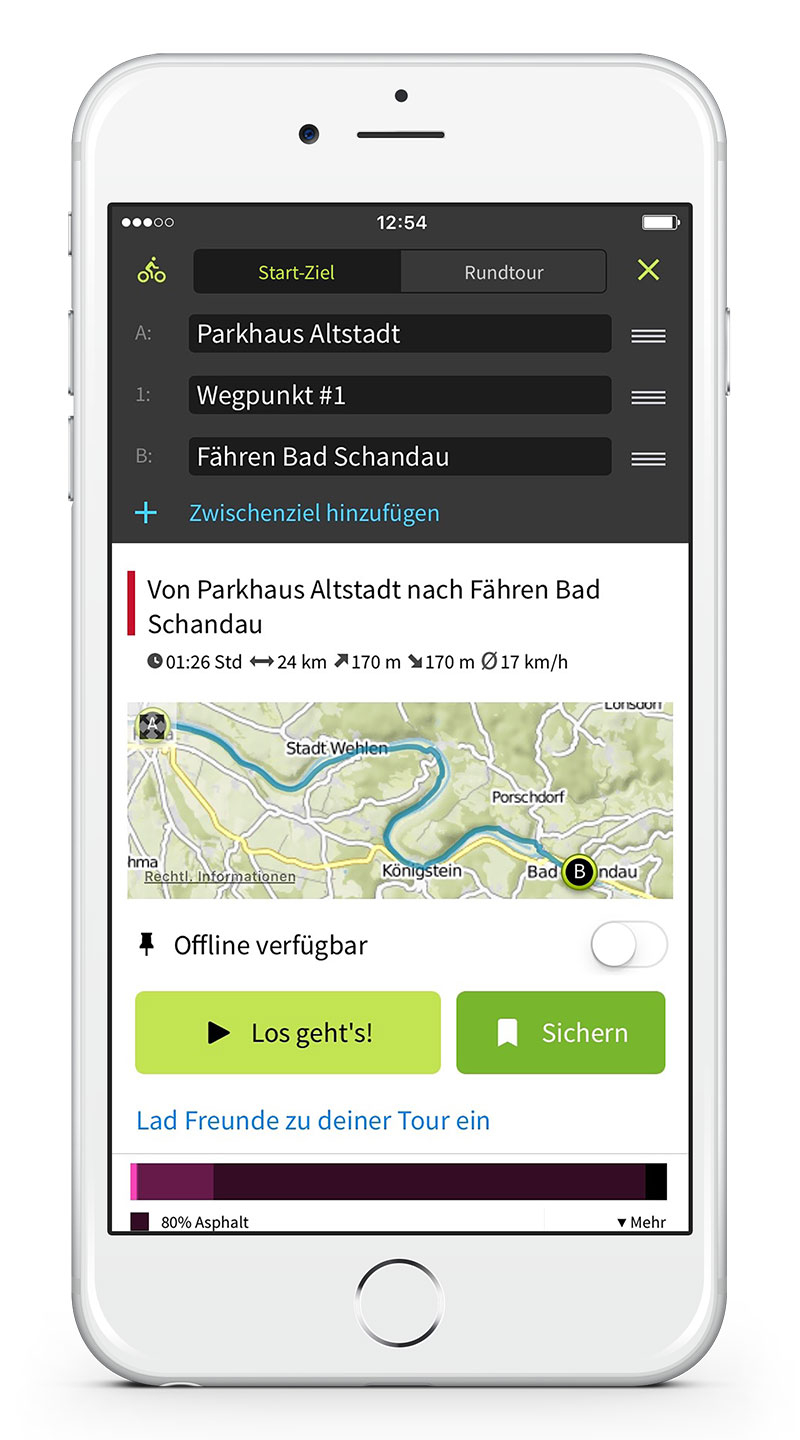
Komoot 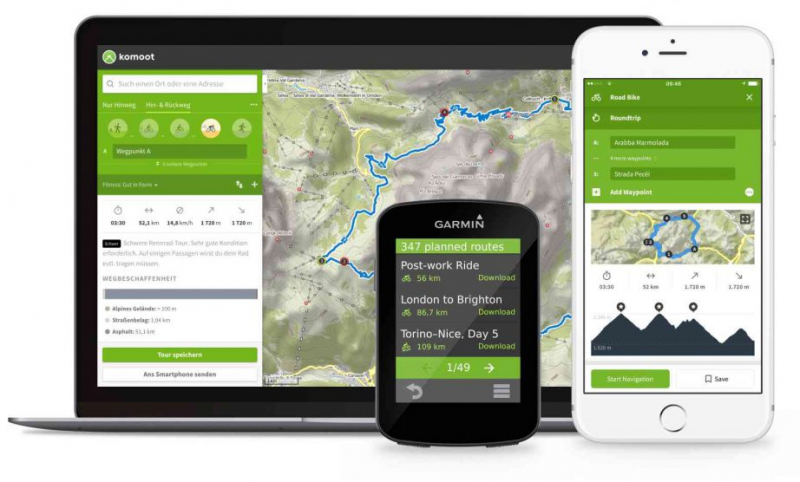
Komoot -
The A-GPS Tracker hiking software seems to be a simpler version of the Green Tracks app. The program is very simple to use and allows you to quickly import GPS tracks-simply copy them to your smartphone and access them with the app. Unfortunately, the A-GPS Tracker app does not support topographic maps, and the tracking accuracy was also disappointing.
In comparison to the other apps in this review, it also displays less information about your hike. It is, nonetheless, a decent choice for individuals looking for a basic and lightweight navigation tool for their excursions. To use GPS tracks sometimes you need to transfer them to your smartphone storage (via cable, Google Drive, email, etc.) and open them with the app.
Detailed information:
Device: Android
Best for: GPS trail mapping
Link: https://play.google.com/store/apps/details?id=com.giobat.troviamoci
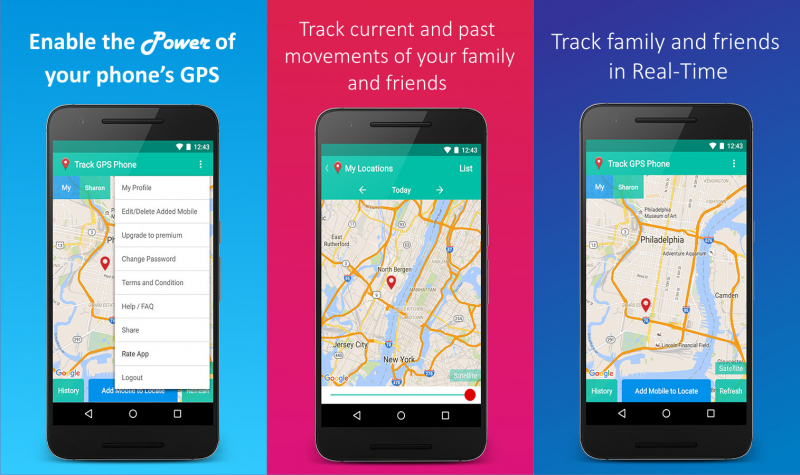
A-GPS Tracker 
A-GPS Tracker