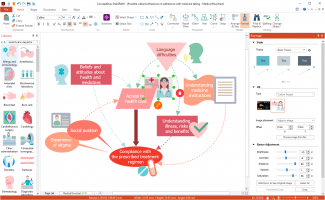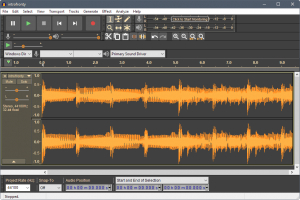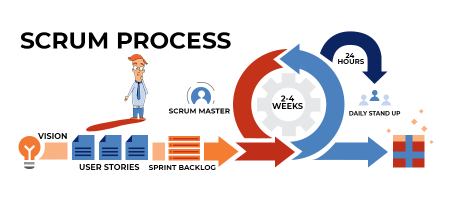Top 9 Best Internet Security Software
It is critical to use the best internet security software to keep your connected devices and personal data safe online. The internet has never played a more ... read more...important part in our lives, serving as the hub for our leisure, work, and financial endeavors. However, it has never been more dangerous. To keep safe, you'll need a solid internet security software suite. Toplist has gathered a list of the finest internet security software for you in this article.
-
Bitdefender, one of the heavyweights when it comes to the best internet security software, lives up to the company's great reputation by offering an excellent array of software from which to choose.
Bitdefender Internet Security is the entry-level version, and it includes everything you'd expect, but it only works on PCs. Bitdefender Total Security is recommended if you wish to protect all of your devices.
Bitdefender protects you against viruses, malware, ransomware, and spyware, and it has a built-in firewall to keep cyber-intruders out of your machine. When examined by the specialists at AV Test and AV Comparatives, Bitdefender performed admirably, stopping nearly all of the viruses and malware test programs that were directed at it.
Along with conventional safety, there's a set of parental controls to keep your kids safe and away from the less desirable sections of the internet. There's also a VPN to help you stay anonymous online or access geo-restricted content, however usage is limited unless you go for the top-tier Bitdefender Premium Security subscription.There are numerous pricing choices available, allowing you to select the software you want, how many devices you want to cover, and how long you want to cover them for.
Get it here: https://www.bitdefender.com/media/html/consumer/new/2020/cl-offer1-opt/last-offer.html?
Reasons to buy
- Excellent malware detection
- Tons of options
- Includes a VPN
Reasons to avoid
- Some packages offer poor value compared to others

Photo: bitdefender.com Video: Bitdefender -
Norton is one of the most well-known names in antivirus protection and internet security, so it's no wonder that it's at the top of our list. Norton 360 provides various tiers of internet security software for users to choose from, with each tier offering additional layers of protection.
Norton 360 Standard will more than adequate for the ordinary user. It gives you access to Norton's excellent antivirus tool, which protects you against viruses, malware, spyware, and ransomware. There's also a firewall to keep hackers and other intruders out of your network while you're online, as well as a VPN to hide your identity and location while you're surfing and shopping online.
Later tiers provide additional layers of defense, such as identity theft protection and financial coverage if you become a victim of identity fraud, while the top plan includes unlimited device coverage and 401k monitoring to protect your retirement money.
Most importantly, Norton 360's performance is unrivaled, with our antivirus experts discovering that it prevented 100 percent of threats sent against it in recent tests, while also having no influence on the performance of your device.Get it here: https://asia.norton.com/
Reasons to buy
- Range of tiers for all needs
- Excellent antivirus and malware protection
- Easy to use
Reasons to avoid
- Multi-device coverage locked in more expensive tiers

Photo: PCMag Video: Norton -
When it comes to malware blocking, most of the antivirus and internet security software we tested performed admirably, but Kaspersky stands out with a flawless score - not a single piece of harmful software made it past Kaspersky's defenses during professional testing from AV Test and AV Comparatives.
It's difficult to argue with those types of results, especially when you consider Kaspersky's flexible price approach and wide range of extra features. With annual prices starting as low as $39.99 for Kaspersky Internet Security, it offers incredibly competitive pricing without sacrificing quality.You receive the usual antivirus and firewall protection, as well as VPN access and an ad blocker to keep those annoying pop-ups and auto-playing movies at bay. The only real drawback is that many of the parental controls are locked behind the more expensive option, Kaspersky Total Security, which is still quite reasonably priced.
Get it here: https://www.kaspersky.com/internet-security
Reasons to buy
- Flawless antivirus protection
- Flexible price options
- Good range of extra features
Reasons to avoid
- Parental controls locked to premium option
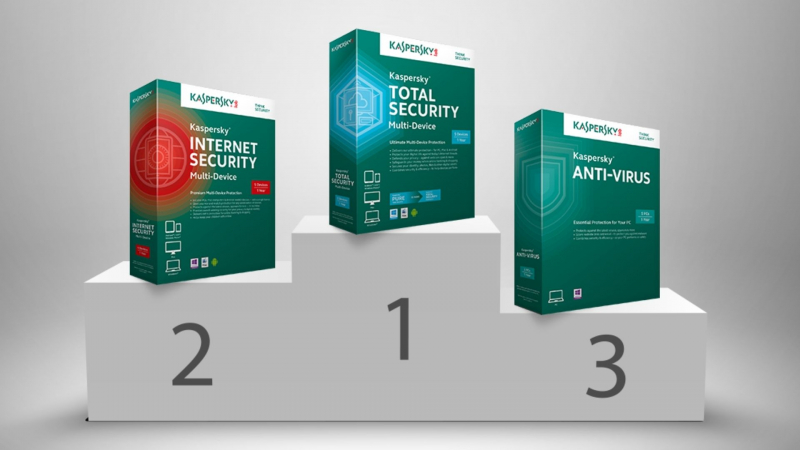
Photo: phanmemre.net Video: Kaspersky -
A pirate's life for me, yo ho, yo ho. We enjoy Avast because it makes us feel like pirates every time we say it, but it also provides a tempting option for people looking for free antivirus software. Unfortunately, Avast's premium internet protection software, named Avast Premium Security, falls short of the competitors.
You get conventional antivirus and firewall protection, as well as a handy tool that lets you test suspected apps and programs in a walled-off sandbox before setting them wild on your computer, but the feature set is a touch thin beyond that. VPN access is restricted behind the most expensive option, Avast Ultimate.There is a password manager, camera protection, and a file shredder, but that is all. Parental controls are absent in Avast Omni, a home internet security solution that necessitates the installation of a specific device.
Get it here: https://www.avast.com/en-us/premium-security?
Reasons to buy
- Great antivirus capabilities
- Decent range of extras
Reasons to avoid
- Parental controls locked to premium option
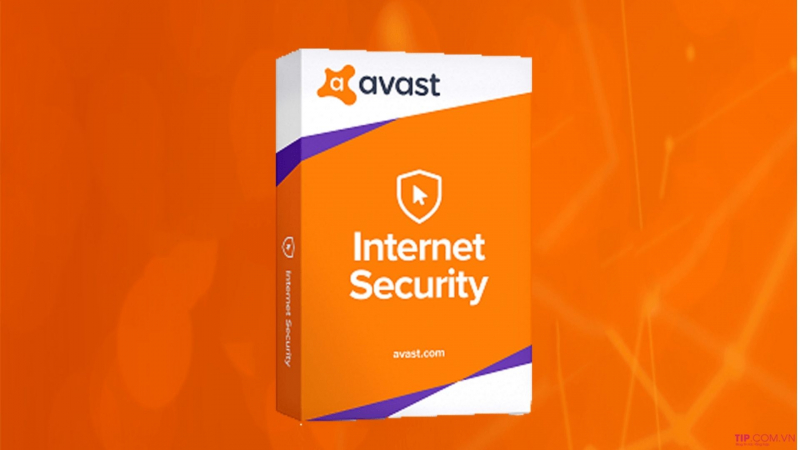
Photo: OLP Tiếng Anh Video: Avast -
If looking at the other options on this list has made your eyes glaze over, McAfee has a no-nonsense, one-size-fits-all solution for you. McAfee Total Protection is the sole internet security software available, and while pricing varies depending on the number of devices covered, the basic software remains the same.
McAfee fared admirably in recent tests of its antivirus and malware prevention capabilities, blocking more than 97 percent of attacks directed at it. Those are solid numbers, but they trail behind other market options.Another issue is that some of the extra capabilities offered by McAfee Total Protection are hidden behind an auto-renewal paywall, so you'll have to commit to McAfee in the long run if you want things like VPN access or identity theft protection. Given that none of the competition has this restriction, McAfee is a difficult sell. Not terrible, but unless you truly don't want to deal with the complexity of choose amongst several possibilities, we'd suggest there are better solutions available.
Get it here: https://www.mcafee.com/consumer/en-us/landing-page/direct/aff/mtp-family/desktop/mcafee-total-protection.html?
Reasons to buy
- Single program eliminates confusion over product features
- Great antivirus performance
- Good range of extra features
Reasons to avoid
- Outdone by the competition
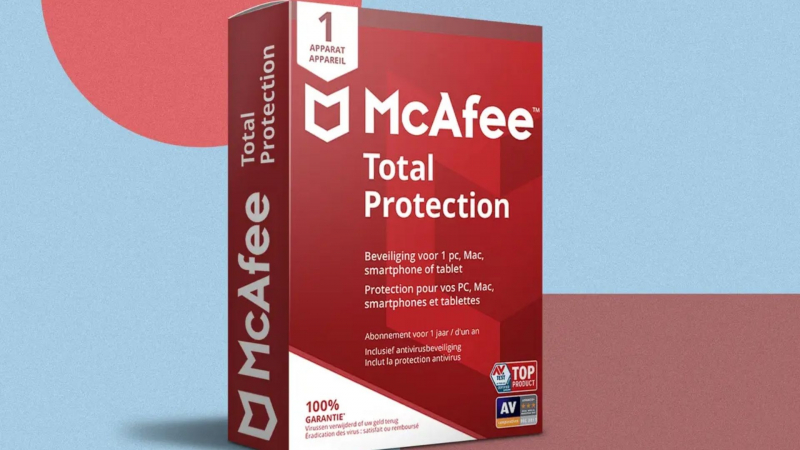
Photo: The Independent Video: McAfee -
Antivirus F-Secure SAFE is a robust solution from a well-known brand with extensive experience in internet security. As a result, at the heart of this package is an extremely powerful antivirus program. This includes protection against malware, spyware, phishing schemes, and other threats.
Aside from that, you get multi-device support, including iOS and Android. This even allows you to remotely control your smartphone in order to secure your data if you misplace or steal your phone.
F-Secure SAFE is a light running system, which means it is suitable for older PCs as well, as it is quick to function and does not tax system processing resources.Get it here: https://www.f-secure.com/en/home/products/safe
Reasons to buy
- Very easy to use
- Great value for money
Reasons to avoid
- Some issues with false positives

Photo: www.f-secure.com Video: F-Secure -
Trend Micro Antivirus Plus's superb antivirus software provides very robust protection. This specializes in malware protection, including standout anti-spam, anti-ransomware, and anti-phishing security. The addition of a folder barrier to protect certain folders is a really great touch.
Everything is fairly simple to use, making this a wonderful choice for individuals who prefer simplicity or are new to this type of program. In either case, protection is solid, and the availability of a 30-day free trial makes it an excellent method to test out this type of coverage.
There have been reports of this providing false positives and being a little resource hungry, but these were not concerns discovered during our testing.Get it here: https://www.trendmicro.com/en_us/forHome/products/antivirus-plus.html
Reasons to buy- Superb malware detection
- Affordable pricing
- Simple usability
Reasons to avoid
- Could be resource intensive

Photo: Thegioididong.com Video: Trend Micro -
VIPRE Advanced Security is a simple-to-use system that is not only simple to install and run, but also light on resources. This means that it does not consume a lot of system resources. This means it won't visibly slow down your machine, allowing you to run scans in the background without sacrificing what you're doing.
Protection is strong with a comprehensive antivirus that provides excellent malware coverage, spyware detection, and removal of any threats discovered. It even analyzes running programs to detect any assaults as soon as they occur.
While this is wonderful for newbies because to its easy interface, it also has a depth of features that make it handy for more seasoned security experts.Get it here: https://www.vipre.com/products/home-protection/vipre-adv-security/
Reasons to buy
- Minimal system drag
- Great protection
- Flexible pricing
Reasons to avoid
- Lacks smartphone support
- Lower tier doesn't offer extras
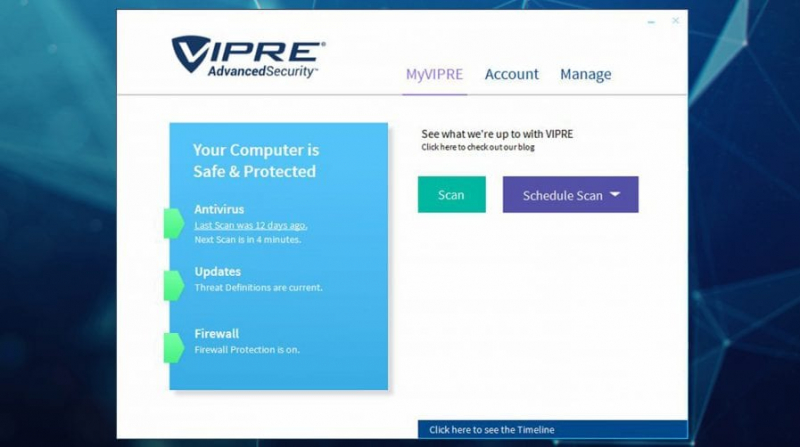
Photo: vipre.com Video: VIPRE Security -
Webroot Secureanywhere may be at the bottom of the list, but that is mostly due to its fairly unusual method of operation. Unlike the others, this one does all of its thinking in the cloud, utilizing a sophisticated AI brain. As a result, dangers are recognized but only dealt with when the cloud brain determines they are a genuine threat. The threat can then be removed and the system rolled back to correct any changes done by the threat.
While this new method of operation puts very little burden on your system, taking up less than 2MB (compared to 700MB on most), it also makes evaluation difficult. As a result, the testing findings are varied, with some really excellent scores but also a few irregularities that cannot be overlooked.
Having said that, the firm is convinced that it will function and be loved, so it offers a generous 70-day, money-back guarantee.Get it here: https://www.webroot.com/us/en/home/affiliates/wsc-29?sc=70161000000TRru&rc=8200
Reasons to buy
- Very light on system resources
- Extremely fast
- Advanced features
Reasons to avoid
- No data from top labs

Photo: Webroot Secureanywhere Video: Webroot