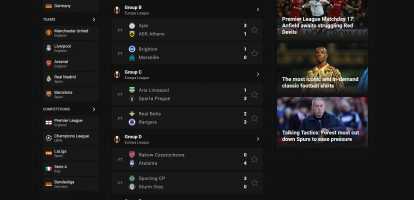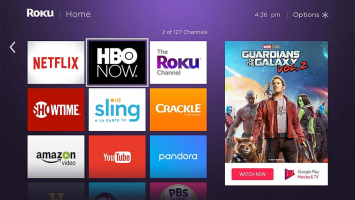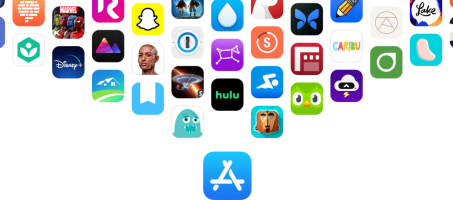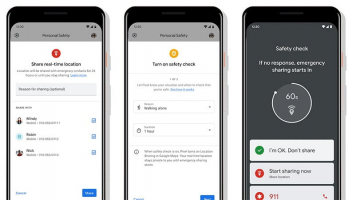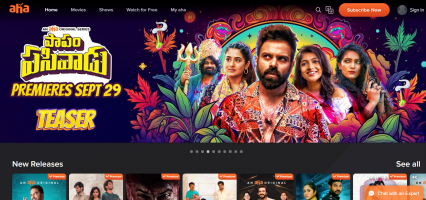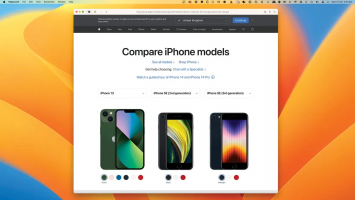Top 10 Best Receipt Apps
The best receipt apps are a great way to manage and track your best spending. When incorporated into a phone or tablet, these apps may be quite helpful for ... read more...controlling spending for both travelers and enterprises. In order to meet your needs, Toplist has created a list of the top 10 receipt applications.
-
Expensify tops our list of the best receipt apps. This app is a currency conversion function, which allows users to quickly and conveniently convert currencies from different countries. This feature proves especially valuable for business travelers or those on leisure trips, enabling them to handle expenses seamlessly while abroad.
The app's commitment to security is evident through its PCI compliance, which ensures the safety of sensitive financial data. Moreover, Expensify is popular and useful because it integrates with accounting software such as Xero, QuickBooks, Excel, and more.
Expensify's availability on multiple mobile platforms, including the Google Play Store, iTunes, Windows Store, and BlackBerry App World, ensures that it caters to a wide range of users. Individuals can enjoy the app's features for free initially, but there is a nominal charge of $5-9 per month per user after the limited free period.
Meanwhile, businesses can opt for the business plan, priced at $9 per month per active user, which unlocks numerous advanced features. These features include Company Policy enforcement, corporate card reconciliation, a multi-stage approval process, and collaboration capabilities. Additionally, the app facilitates synchronization with software programs like NetSuite, Intacct, Dynamics, and others, further streamlining financial workflows for businesses.
Download:
- Android: https://play.google.com/store/apps/details?id=org.me.mobiexpensifyg&hl=en&gl=US&pli=1
- iOS: https://apps.apple.com/us/app/expensify-receipts-expenses/id471713959
Website: https://www.expensify.com/
Instagram: https://www.instagram.com/expensify/

Screenshot on https://www.expensify.com/ 
Screenshot on https://www.expensify.com/ -
Clear Scanner earns the title of the best free app on our list due to its user-friendly document scanning capabilities, allowing users to effortlessly scan and share documents without any cost.
Although it may lack some of the advanced features found in other receipt apps, like custom reports or automatic backups, it remains an excellent choice for occasional users who primarily scan receipts and don't require extensive organization for business purposes. Once a document is scanned, it can be saved as a PDF and conveniently stored in Dropbox, Evernote, or uploaded to OneDrive. Additionally, users have the option to share the scanned document via email.
Clear Scanner also offers a valuable text extraction feature, enabling users to search and edit text within images or photographs. This versatility makes it a valuable tool for a diverse range of individuals, including high school and college students, business professionals, and anyone in need of efficient document processing. By swiftly converting bulky paper documents into sharp and compact images, the application ensures centralized storage, easy mobility, and quick retrieval of important files.
Download:
- Android: https://play.google.com/store/apps/details?id=com.indymobileapp.document.scanner&hl=en&gl=US
- iOS: https://apps.apple.com/us/app/clearscanner-fast-scanning/id684155862
Website: https://indymobileapp.com/
Email: clearscanner@gmail.com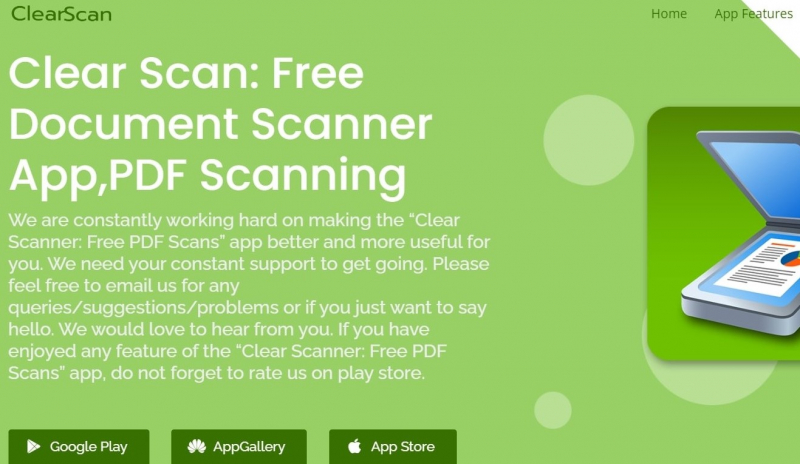
Screenshot on https://indymobileapp.com/ 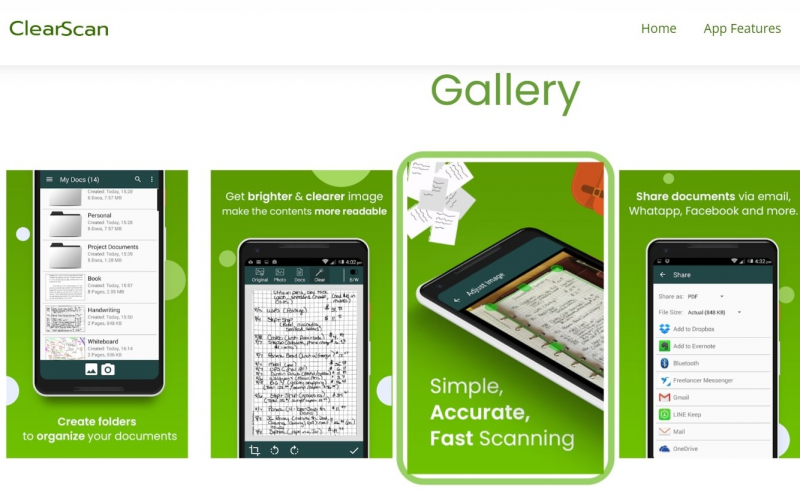
Screenshot on https://indymobileapp.com/ - Android: https://play.google.com/store/apps/details?id=com.indymobileapp.document.scanner&hl=en&gl=US
-
QuickBooks offers a comprehensive bookkeeping platform, making it the best receipt choice for freelancers and small business owners seeking a receipt app.
Furthermore, the app includes a receipt scanning feature that seamlessly integrates with its powerful accounting toolset. This integration allows users to scan receipts, create expense reports, manage bookkeeping, and generate financial statements and reports, all within a unified dashboard.
Additionally, QuickBooks surpasses all other expense trackers on this list in terms of features, but it also demands more knowledge, time, and effort to operate effectively. Users who lack familiarity with accounting principles may encounter frustration when using QuickBooks.
It's important to note that QuickBooks does not offer a free version, requiring users to opt for a monthly subscription after the trial period. For $12.50 per month, subscribers gain access to various support options, including video tutorials and live chat assistance.
Download:- Android: https://play.google.com/store/apps/details?id=com.intuit.quickbooks&hl=en&gl=US
- iOS: https://apps.apple.com/us/app/quickbooks-accounting/id584606479
Website: https://quickbooks.intuit.com/
Facebook: https://www.facebook.com/IntuitQuickBooks/
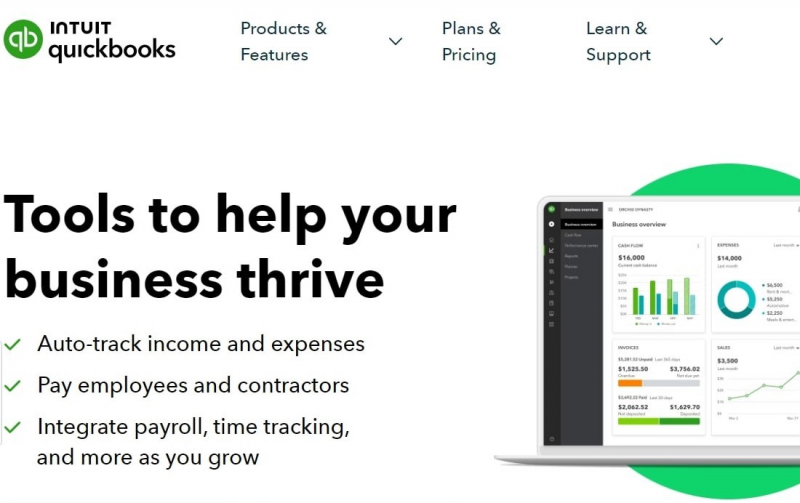
Screenshot on https://quickbooks.intuit.com/ Video by QuickBooks - Android: https://play.google.com/store/apps/details?id=com.intuit.quickbooks&hl=en&gl=US
-
Dext offers an extensive range of options for digitizing and storing receipts. Users can utilize the mobile app, web browser, email, or even link their credit cards to the app for automatic import. Additionally, it efficiently imports receipts from PayPal and Dropbox, and it allows users to capture images of multiple receipts simultaneously.
A significant advantage of Dext is its seamless integration with various popular accounting software programs such as Xero, QuickBooks, FreshBooks, and Sage One. The only drawback of Dext is the inability to manually enter receipt information, which might cause inconvenience if the physical receipt is unavailable at the time.
However, if you prioritize a fast and versatile receipt entry process through multiple methods, Dext is the ideal choice for you. It provides a comprehensive solution for managing receipts efficiently. It's important to note that to access the all-in-one features, users need to subscribe to a monthly plan priced at $14.99.
Download:
- Android: https://play.google.com/store/apps/details?id=com.receiptbank.android&hl=en&gl=US
- iOS: https://apps.apple.com/us/app/dext-finance-and-accounting/id418327708
Website: https://dext.com/
Instagram: https://www.instagram.com/hellodext/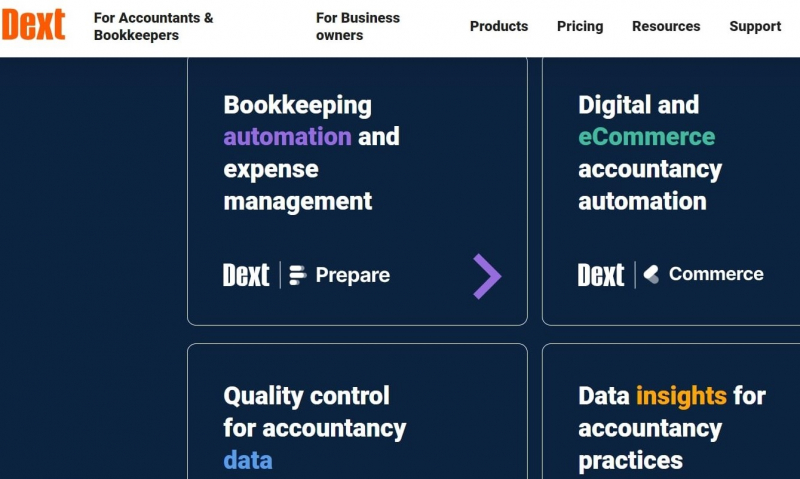
Screenshot on https://dext.com/ Video by Dext - Android: https://play.google.com/store/apps/details?id=com.receiptbank.android&hl=en&gl=US
-
Smart Receipts is one of list the best receipt apps, granting users access to its publicly available source code, and affording them full control over their personal data. This makes it an ideal choice for individuals who prefer not to share their receipts with third-party companies. With Smart Receipts, you'll enjoy essential tools like receipt scanning and expense tracking, and the flexibility to export your data in various formats, such as PDF, CSV, and zip files.
Moreover, Smart Receipts offers an impressive selection of over 20 default data types, including date, price, tax, receipt category, comments, payment method, and more. This rich variety of options empowers you to generate detailed reports that cater to your specific needs, ultimately saving you valuable time and money. Consequently, you can redirect your focus to matters that truly matter to you. Additionally, users have the option to upgrade to Smart Receipts Plus, which unlocks even more features, all at an affordable annual price of $9.99.
Download:- Android: https://play.google.com/store/apps/details?id=wb.receipts&hl=en&gl=US
- iOS: https://apps.apple.com/us/app/smart-receipts/id905698613
Website: https://www.smartreceipts.co/
Email: support@smartreceipts.co
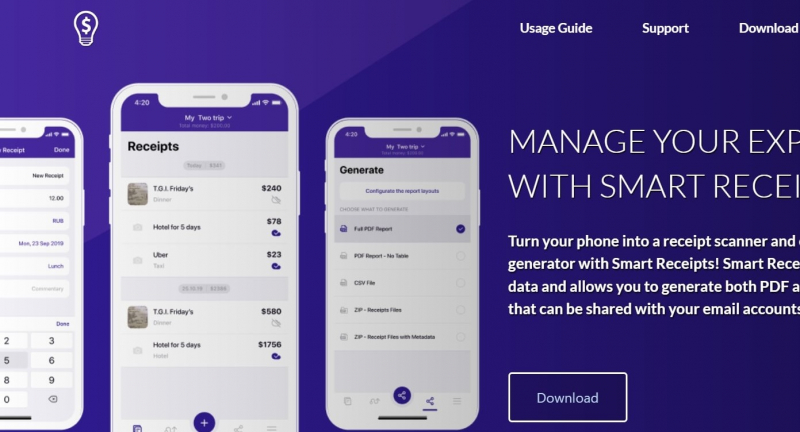
Screenshot on https://www.smartreceipts.co/ 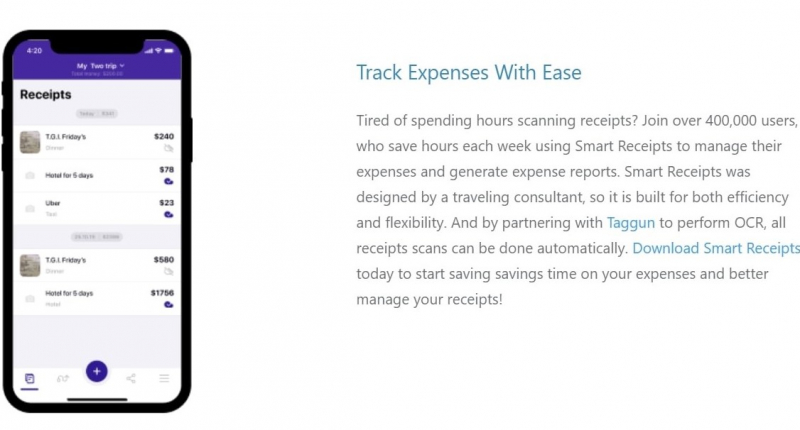
Screenshot on https://www.smartreceipts.co/ -
Another noteworthy entry on our list of the best receipt apps is Tiny Scanner. Designed for iOS and Android, this app enables users to swiftly create PDF files by capturing images with their smartphones.
The real advantage comes into play when dealing with substantial volumes of documents, as Tiny Scanner utilizes optical character recognition (OCR) engines. This means it can automatically identify letters and numbers in images and other documents, thereby saving you a remarkable amount of time.
However, it's important to note that Tiny Scanner is solely available for Android devices and offers limited customer support through email. Despite this drawback, the app boasts AI-powered OCR tools that excel at recognizing handwriting and supporting multiple languages, making it a compelling option. To unlock this valuable functionality, users can opt for a subscription priced at $3.99 per month—a reasonable cost that caters to all, considering the convenience provided by this service.
Download:
- Android: https://play.google.com/store/apps/details?id=com.appxy.tinyscanner&hl=en&gl=US
- iOS: https://apps.apple.com/us/app/tiny-scanner-pdf-scan-ocr-app/id595563753
Website: https://apps.beesoft.io/TinyScanner/HomePage
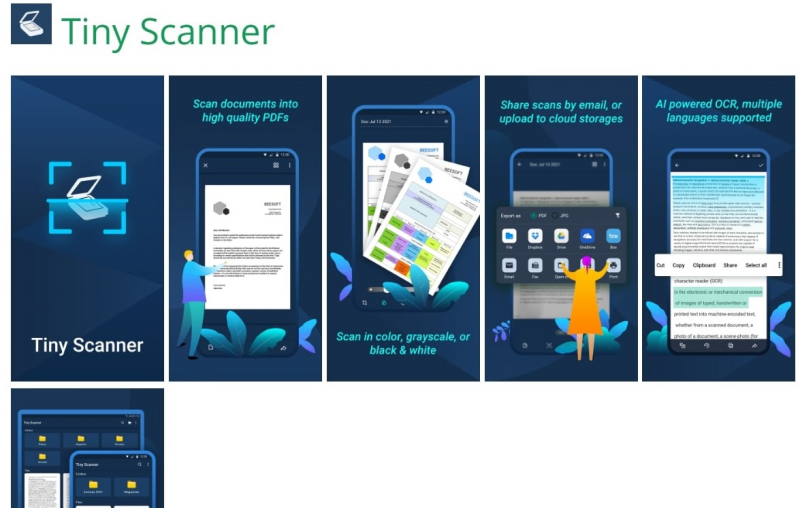
Screenshot on https://apps.beesoft.io/TinyScanner/HomePage 
Screenshot on https://apps.beesoft.io/TinyScanner/HomePage -
Keeper is suitable for freelancers looking for a single outlet to file taxes. This app links directly to your credit card and bank account to import your expense transactions. This makes it easy to organize all your digital receipts. Plus, the app is available for both Android and iOS devices. This app has reached the ranks of the best receipt apps.
First, the software automatically scans your purchases to automatically find tax deductions based on your work. Then the accountant stepped in to review the results. If they're unsure about a purchase, they'll text you for details.
Keeper is the greatest receipt scanning app for 1099 taxpayers, not just because of this human interaction. Additionally, it aids 1099-eligible earners in reducing their tax burden. Because they don't keep track of their company costs, contract employees over pay their taxes on average by 21%. You can keep track of your write-offs with the aid of Keeper.
Download:
- Android: https://play.google.com/store/apps/details?id=com.keepertax&hl=vi&gl=US
- iOS: https://apps.apple.com/us/app/keeper-taxes-made-magical/id1471090941
Website: https://www.keepertax.com/
Instagram: https://www.instagram.com/keeper.tax/
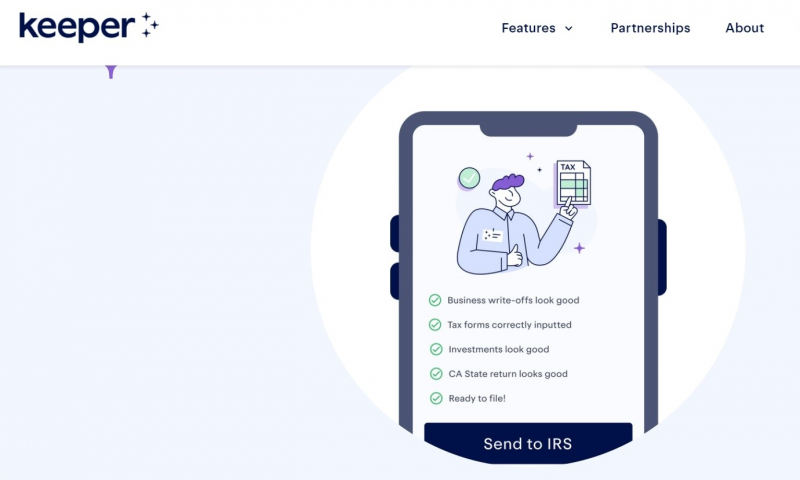
Screenshot on https://www.keepertax.com/ 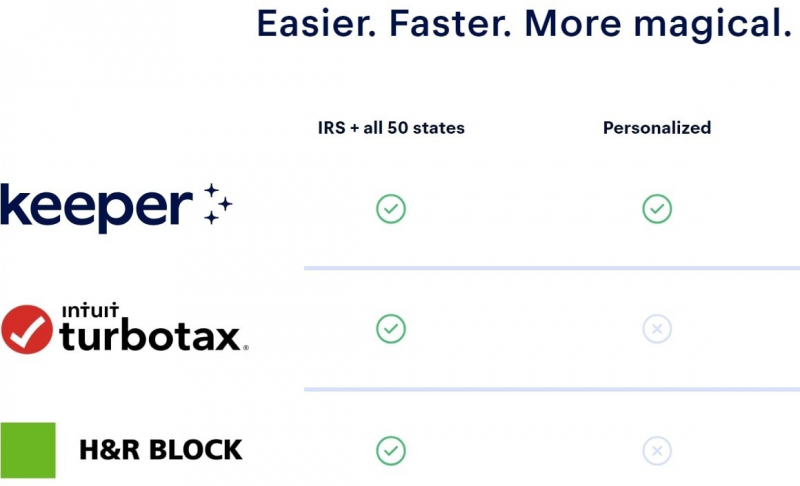
Screenshot on https://www.keepertax.com/ - Android: https://play.google.com/store/apps/details?id=com.keepertax&hl=vi&gl=US
-
The best receipt app is FreshBooks, which is a full-fledged accounting tool, but its pricing options and features make it more suitable for small businesses with few employees and individuals.
This mobile receipt app is part of cloud-based accounting software. Simply use your phone to take a photo of any receipt and then enter the information you'll need to submit your taxes, such as the location of the purchase, the reason for the purchase, the sales tax you paid, and whether the receipt is chargeable or not.
Additionally, all receipt information will be loaded into your FreshBooks account, along with any receipts you input. This implies that syncing many devices is simple. For instance, if you edit anything on your laptop, the next time you sign in on your phone, you'll see the update.
Moreover, FreshBooks is a receipt organizer, but you can also use it to send and pay bills. That makes it a good choice for contractors juggling multiple clients.Download:
- Android: https://play.google.com/store/apps/details?id=com.freshbooks.andromeda&hl=en&gl=US
- Ios: https://apps.apple.com/us/app/freshbooks-accounting/id1052884030
Website: https://www.freshbooks.com/
Instagram: https://www.instagram.com/freshbooks/

Screenshot on https://www.freshbooks.com/ Video by FreshBooks - Android: https://play.google.com/store/apps/details?id=com.freshbooks.andromeda&hl=en&gl=US
-
If you regularly travel internationally, Abukai is the best receipt apps for you. This app is great for people going abroad as it can handle foreign receipts with ease. One standout feature is real-time currency conversion, allowing you to quickly and accurately gauge your costs in dollars.
Using Abukai is easy - just take a picture of your receipt with your iPhone, Blackberry, or Android phone. The app then stores the image along with necessary details like purchase category, supplier, and date.
Abukai offers a free plan that allows you to create up to 12 annual expense reports. However, if you require unlimited reports, premium plans are available, starting at $99 per user per year. It should be noted that granting access to colleagues and team members incurs an additional fee
Download:
- Android: https://play.google.com/store/apps/details?id=com.abukai.expenses&hl=en&gl=US
- iOS: https://apps.apple.com/us/app/abukai-expense-reports-receipt/id370662888
Website: https://secure.abukai.com/
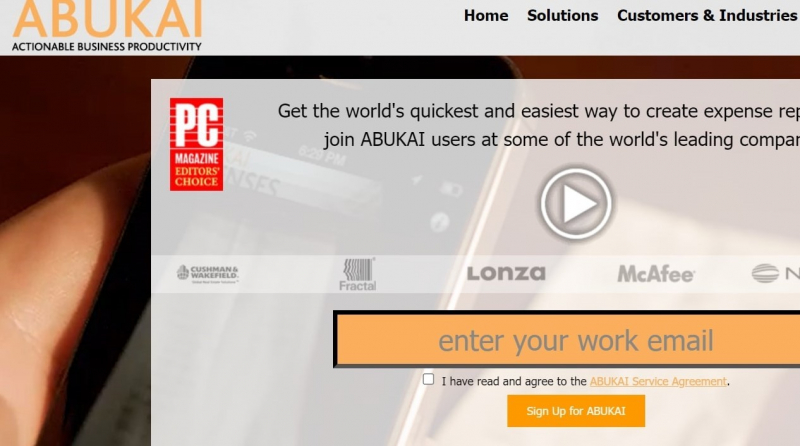
Screenshot on https://secure.abukai.com/ Video by Abukai - Android: https://play.google.com/store/apps/details?id=com.abukai.expenses&hl=en&gl=US
-
For freelancers and small business owners seeking a straightforward solution for their accounting needs, Wave offers a user-friendly and efficient option.
Wave makes financial administration simpler by consolidating all revenue and expenditures onto a single page. You may access your data from anywhere at any time as long as you have an internet connection, thanks to the cloud-based platform. With Wave's receipt scanner, you can take pictures of receipts even when offline, which increases convenience. When you are next online, the receipts will automatically upload once you have reviewed and approved the transaction details.
Moreover, the Wave app for keeping track of payments, invoices, and banking information is simple and gives you useful information on the status of your accounts. The fact that this software is completely free to use is a benefit for startups and independent contractors.
Download:
- Android: https://play.google.com/store/apps/details?id=com.waveapps.sales&hl=en&gl=US
- iOS: https://apps.apple.com/us/app/wave-small-business-software/id881629660
Website: https://www.waveapps.com/receipts
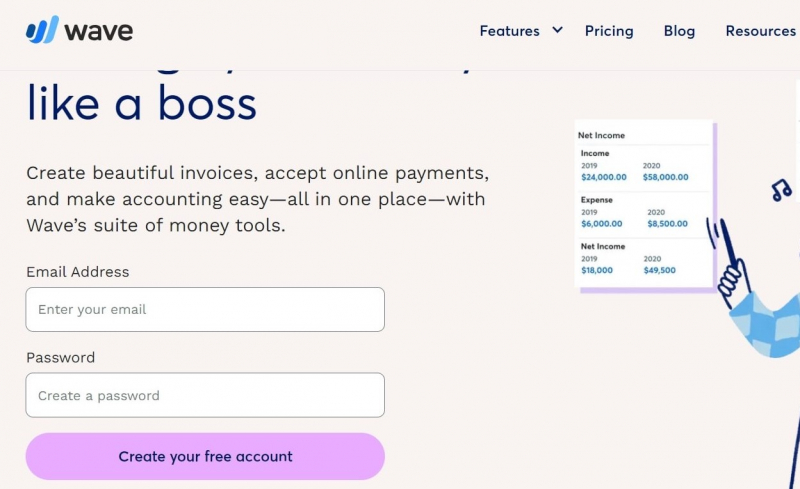
Screenshot on https://www.waveapps.com/receipts Video by Wave