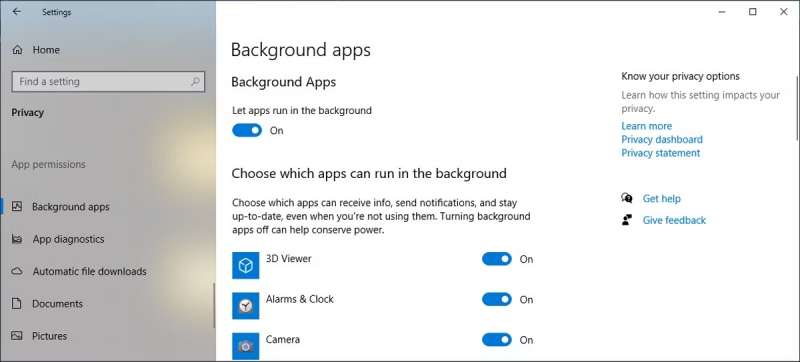Apps Running in the Background
The Apps Run in the Background feature in Windows 10 allows certain applications to continue running and performing tasks even when they are not actively in use. While this feature can be beneficial for receiving notifications, updates, and other essential functions, it can also lead to unnecessary resource consumption, including internet bandwidth.
To manage the Apps Run in the Background feature and prevent potential resource wastage, follow these steps:
- Access System Settings: Right-click on the Start button and select "Settings."
- Navigate to Background App Settings: Within the Settings menu, go to "Privacy" and select "Background apps."
- Customize Background App Permissions: In the "Choose which apps can run in the background" section, toggle off the apps that you believe are consuming bandwidth unnecessarily.
By strategically managing app permissions for background operations, users can minimize the impact on internet bandwidth while still allowing important apps to function efficiently.
It's important to strike a balance between optimal app performance and resource conservation. Regularly reviewing and adjusting background app permissions can contribute to a more streamlined and efficient user experience on Windows 10.