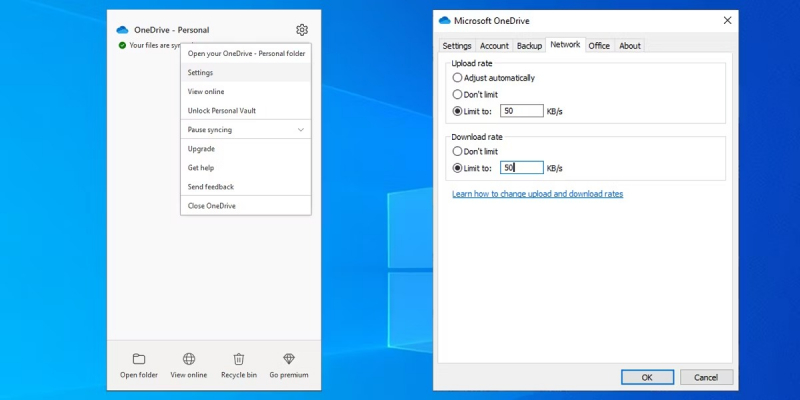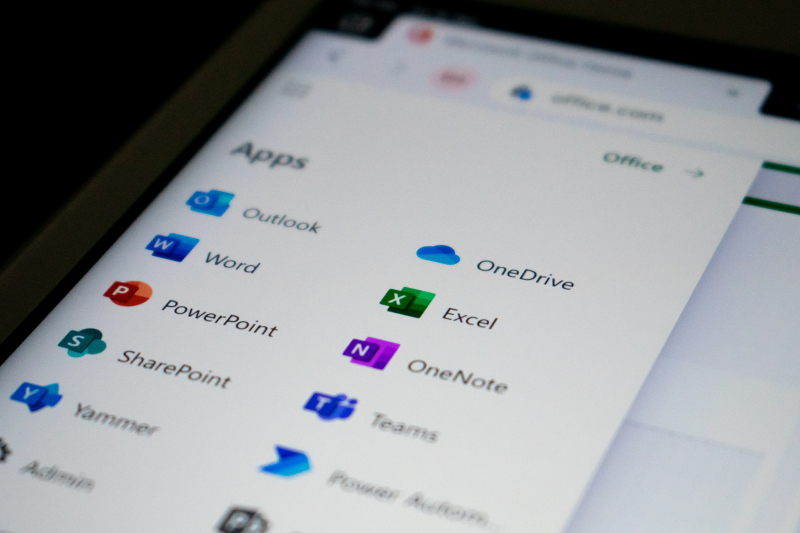OneDrive Transfers
OneDrive, a Microsoft cloud service integrated into Windows 10, can unknowingly consume significant internet bandwidth through automatic file transfers. When files are added or retrieved from OneDrive, substantial data usage occurs, impacting internet bandwidth. To address this issue:
- Customizing OneDrive Network Settings: Access OneDrive settings from the system tray, navigate to the Network tab, and limit upload and download rates based on available bandwidth.
- Monitoring File Synchronization: Regularly review OneDrive files to minimize unnecessary data transfers.
By implementing these measures, Windows 10 users can mitigate the impact of OneDrive transfers on internet bandwidth, ensuring efficient usage and a smoother online experience.
In conclusion, by adjusting OneDrive network settings and managing file synchronization, users can effectively control and optimize OneDrive transfers, minimizing their impact on internet bandwidth consumption.