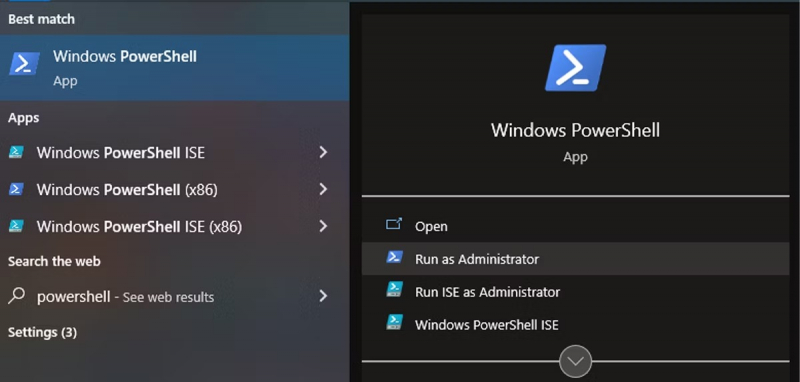Other App Processes
Windows 10 has been known to consume more than its fair share, often without users realizing it. While some apps provide controls for managing data usage, others siphon bandwidth without offering such provisions. However, with a few strategic adjustments and the help of PowerShell, users can gain more control over their internet usage.
One method to rein in bandwidth-hungry apps involves utilizing PowerShell with administrator privileges. By creating a Quality of Service rule, users can throttle the bandwidth available to specific programs. For example, limiting the data usage of Cortana (SearchUI.exe) can be achieved by running a specific PowerShell command. Additionally, by using the '-ThrottleRateActionBitsPerSecond' parameter, users can regulate the speed at which these apps consume bandwidth.
For a comprehensive guide on how to implement these changes and manage Windows 10 internet bandwidth more effectively, refer to the detailed steps provided. Implementing these strategies can help users reclaim control over their internet bandwidth and ensure that Windows 10 operates more efficiently and considerately in the background.