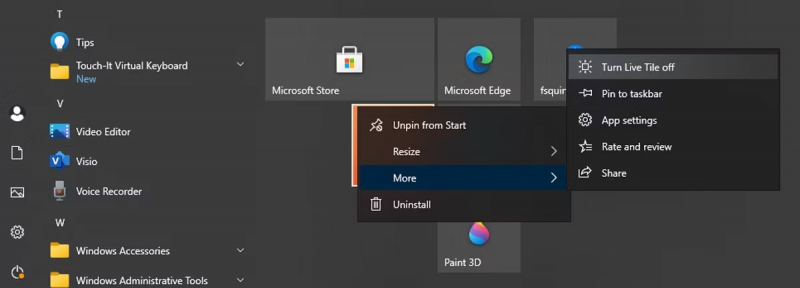Update Live Tiles
In Windows 10, Live Tiles within the Start menu provide real-time information, but they can also consume unnecessary internet bandwidth. Understanding the impact of Live Tiles on your system settings and internet usage is crucial to optimizing your Windows experience.
To minimize the impact of Live Tiles on your internet bandwidth, consider adjusting your system settings. By disabling Live Tiles for Windows apps that you rarely use, you can significantly reduce background data usage. Additionally, managing Windows Update settings and background apps can further conserve bandwidth.
To disable Live Tiles, simply right-click on a Live Tile in the Start menu, navigate to More, and select Turn Live Tile off. Running the Settings app as an administrator may provide additional options for customizing Live Tiles and conserving internet bandwidth.
By prioritizing account settings, system tray management, and Windows Update optimization, you can effectively minimize unnecessary data consumption caused by Live Tiles while ensuring a seamless Windows experience.