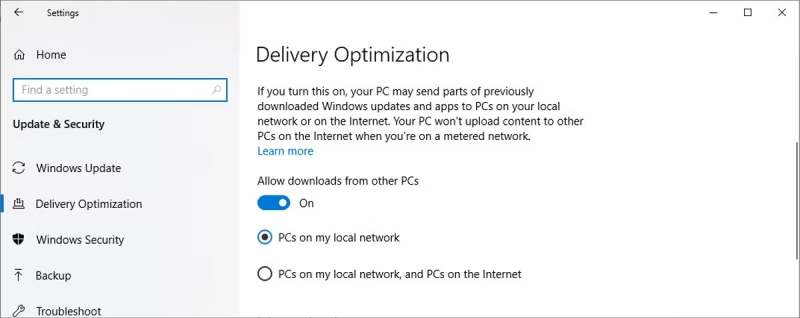Peer-to-Peer Downloads
Peer-to-peer (P2P) downloads have revolutionized the way we share and acquire digital content. This innovative method allows users to transfer files directly from one another, eliminating the need for a central server. P2P downloads offer several key advantages, including faster download times, improved reliability, and decentralized file sharing.
While P2P downloads have numerous benefits, there are some considerations to keep in mind. Firstly, users should be mindful of the legal implications and ensure that they are not engaging in copyright infringement. Secondly, it's essential to prioritize security and utilize reputable P2P platforms to mitigate the risk of downloading malicious content. Additionally, understanding bandwidth usage is crucial, as P2P downloads can impact internet speed and data consumption.
Here's how to turn off this option:
- To access Settings, press Windows key + I.
- Go to Update & Security > Windows Update and select Advanced options.
- Click Delivery optimization.
- Turn off the toggle below. Allow downloads from other computers.
To make the most of P2P downloads, users should familiarize themselves with the available P2P software and adhere to best practices for safe and efficient file sharing. By leveraging the power of P2P downloads responsibly, users can tap into a dynamic and efficient means of accessing digital content.