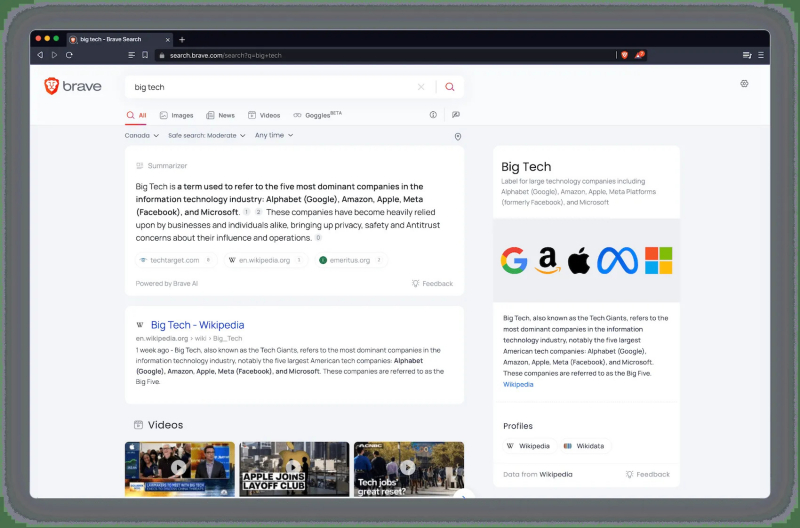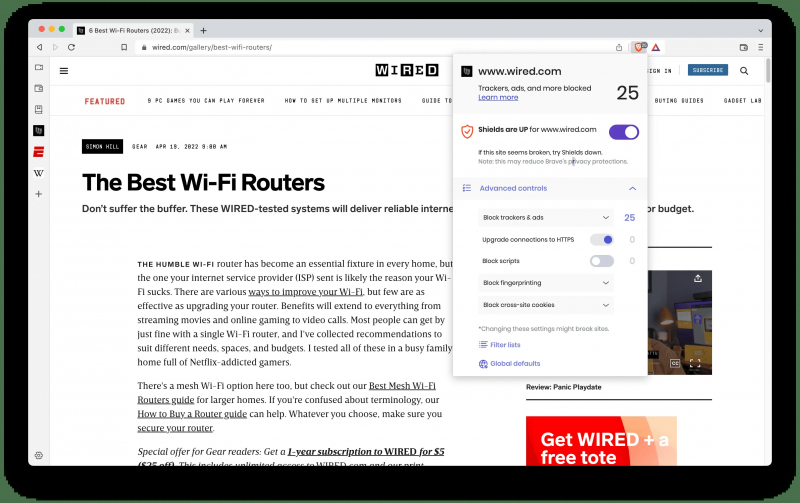Brave Browser
This is an excellent opportunity to highlight Brave Browser, as it is well-known among Windows users as an alternative web browser to Microsoft Edge, alongside popular options like Google Chrome or Mozilla Firefox.
Brave Browser is a privacy-focused web browser that offers a unique and alternative browsing experience. Brave Software developed it and aims to protect user privacy while providing a faster and more secure browsing environment. One of the standout features of Brave Browser is its built-in ad and tracker-blocking capabilities. By default, the browser blocks ads and trackers, which enhances privacy and leads to faster page loading times and a smoother browsing experience.
In addition to blocking ads and trackers, Brave Browser also offers a unique feature called Brave Rewards. This feature allows users to support their favorite websites and content creators by earning Basic Attention Tokens (BAT). Users can opt into Brave Ads and receive BAT tokens for viewing privacy-respecting ads. They can then use these tokens to contribute to their favorite websites or content creators, effectively replacing traditional online advertising models with a more direct and transparent system.
Another notable feature of Brave Browser is its HTTPS Everywhere feature. This feature ensures that users are always connected to websites using the secure HTTPS protocol whenever possible, providing an added layer of security. Brave also includes a built-in password manager, which securely stores and auto-fills passwords for users, reducing the need to remember multiple login credentials.
Features:
- Ad and Tracker Blocking
- Brave Rewards
- HTTPS Everywhere
- Built-in Password Manager
- Compatibility
Pros:
- Privacy-Focused
- Faster Browsing Experience
- Rewards System
- Security Features
- Compatibility
Cons:
- Limited Ad Revenue
- Dependency on BAT
- Limited Customization
- Relatively New
- Less Popular
Website: https://brave.com/