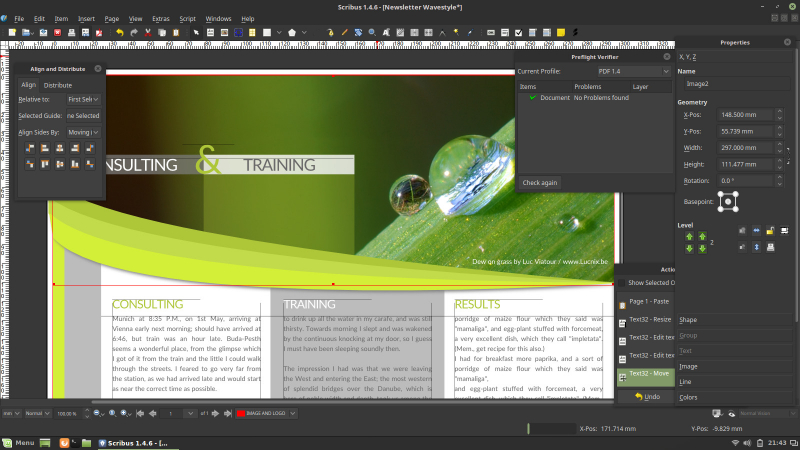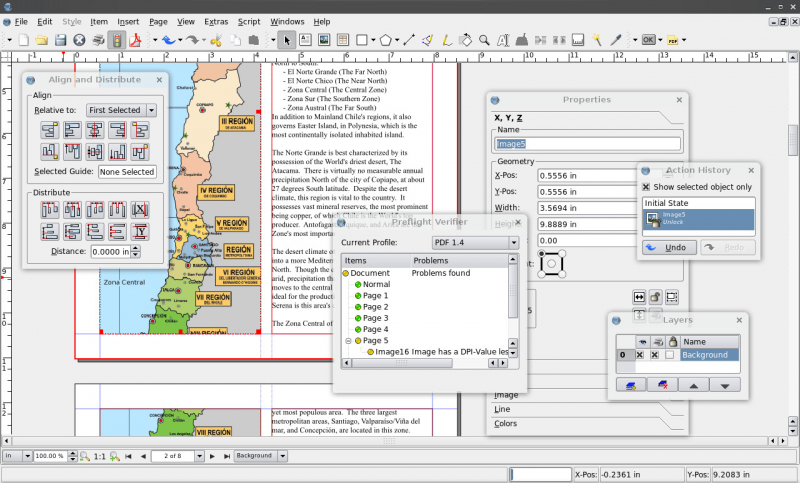Scribus
While Scribus may not be the go-to software for the majority of Windows users, it's worth considering its potential benefits. By familiarizing yourself with Scribus, you can avoid unnecessary expenses on desktop publishing (DTP) services and software that might otherwise be incurred due to a lack of awareness.Scribus is a powerful desktop publishing software with various features for creating and formatting paragraphs. With Scribus, you can easily control the layout, alignment, spacing, and styles of your paragraphs.
One of the key features of Scribus is its ability to handle complex paragraph styles. You can define custom paragraph styles, such as headings, body text, or captions. This allows for consistent formatting throughout your document and saves time by automatically applying the desired styles.
Additionally, Scribus provides precise control over paragraph alignment. You can choose between left, right, center, or justified alignment to achieve the desired look for your text. Spacing between paragraphs can also be adjusted in Scribus. You can set the space before and after each paragraph to control your document's overall layout and readability.
Features:
- Layout and Design Control
- Typography Tools
- Color Management
- PDF Support
- Master Pages
- Vector Graphics Support
Pros:
- Free and Open Source
- Cross-Platform Compatibility
- Community Support
- Extensibility
Cons:
- Learning Curve
- Interface Design
- Limited Import/Export Options
Website: https://sourceforge.net/projects/scribus/