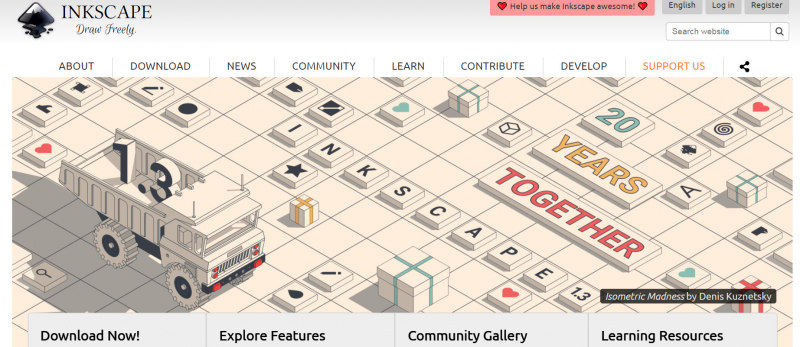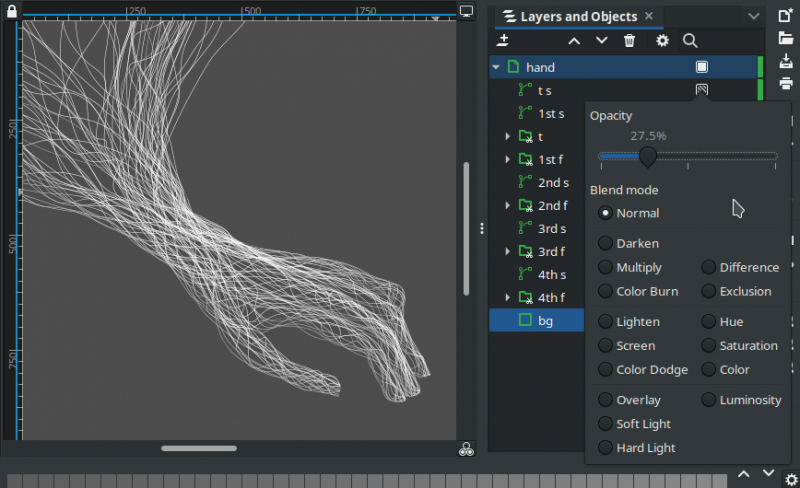Inkscape
Inkscape is a free and open-source vector graphics editor that provides a powerful set of tools for creating and editing scalable vector graphics (SVG) files. It is a popular alternative to commercial software like Adobe Illustrator and CorelDRAW. Vector artwork offers clear advantages over rasterized artwork like JPEG and bitmap images. By relying on vector math instead of pixel values, everything you see in vector illustrations can be scaled to any size or edited later without compromising quality.
Inkscape offers many drawing tools, including bezier curves, shapes, text, and freehand drawing. You can easily manipulate and transform objects, apply gradients and patterns, and add various effects such as blur, drop shadow, and transparency. In addition, Inkscape supports layers, which allow you to organize and manage complex artwork.
One of the standout features of Inkscape is its powerful node editing capabilities. Nodes are points that define the shape of a path, and Inkscape provides an intuitive interface for manipulating these nodes to create complex shapes and curves. You can adjust curves, add or remove nodes, and apply transformations to achieve precise control over your artwork.
Features:
- Scalable Vector Graphics (SVG) Editing
- Drawing and Shape Tools
- Text Support
- Object Manipulation
Pros:
- Free and Open Source
- Cross-Platform Compatibility
- Scalable Vector Graphics
- Wide Range of Tool
Cons:
- Learning Curve
- Performance
- Advanced Feature
- Limited Bitmap Editing
Website: https://inkscape.org/