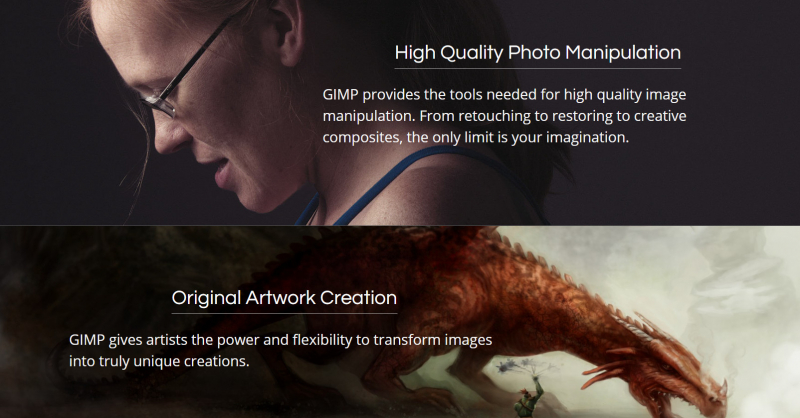GIMP
GIMP, which stands for GNU Image Manipulation Program, is a free and open-source image editing software that offers a wide range of tools and features. It is available for multiple operating systems, including Windows, macOS, and Linux.
One of the key features of GIMP is its versatility. It provides a comprehensive set of tools for image editing and manipulation, allowing users to perform tasks such as retouching photos, cropping and resizing images, adjusting colors and contrast, removing backgrounds, and more. It supports various file formats, including popular ones like JPEG, PNG, and TIFF, as well as less common formats.
GIMP offers a powerful layer-based editing system, similar to professional image editing software like Adobe Photoshop. This allows users to work on different elements of an image independently, making it easier to apply adjustments and create complex compositions. Layers can be organized, blended, and manipulated to achieve desired effects and enhance creativity.
Features:
- Image Editing Tools
- Layer-Based Editing
- Advanced Selection and Masking
- Customizable Interface
- File Format Support
- Non-Destructive Editing
Pros:
- Free and Open-Source
- Cross-Platform Compatibility
- Comprehensive Image Editing
- Customizability
- Extensive Documentation and Community Support
Cons:
- Steep Learning Curve
- Interface Design
- Performance on Large Files
- Lack of Some Advanced Features
Website: https://www.gimp.org/