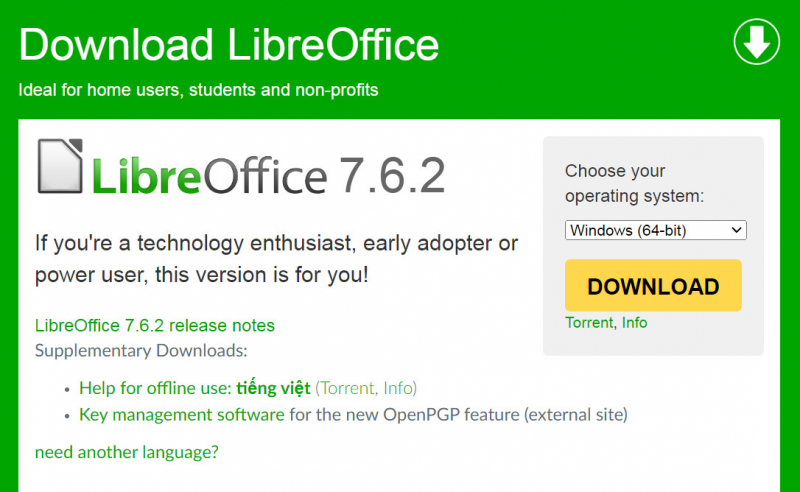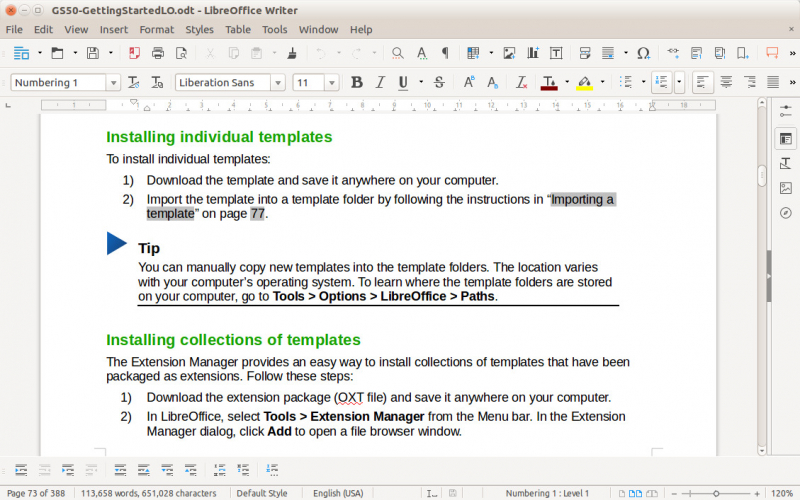LibreOffice
LibreOffice is indeed an excellent free app for Windows PC. It is a powerful and feature-rich office suite that provides a free alternative to Microsoft Office. Among the available free office suites, LibreOffice stands out as the one that most closely resembles the classic Office experience, and the best part is that it doesn't require any subscription or purchase.
LibreOffice includes applications for word processing (Writer), spreadsheets (Calc), presentations (Impress), databases (Base), and more. Each application offers various features and functionalities, allowing users to create professional documents, analyze complex data, design visually appealing presentations, and manage databases effectively.
One of the key advantages of LibreOffice is its compatibility with Microsoft Office formats. It can open, edit, and save documents in popular file formats like .docx, .xlsx, and .pptx, ensuring seamless collaboration with Microsoft Office users.
LibreOffice also supports various other file formats, making it a versatile tool for working with different types of documents. Additionally, it offers a wide range of templates and extensions that can enhance productivity and expand its capabilities.
Features:
- Spell checking
- Formatting options
- Create charts and graphs
- Analyze data
- Slide transitions, animations
- Build forms and reports
- Create and manage databases
- Create diagrams, flowcharts, and illustrations
- Create mathematical and scientific equations
Pros:
- Free and open-source
- Cross-platform compatibility
- Extensive file format support
- Feature-rich
- Regular updates and improvements
Cons:
- User interface
- Compatibility issues
- Learning curve
- Limited cloud integration
Website: https://www.libreoffice.org/