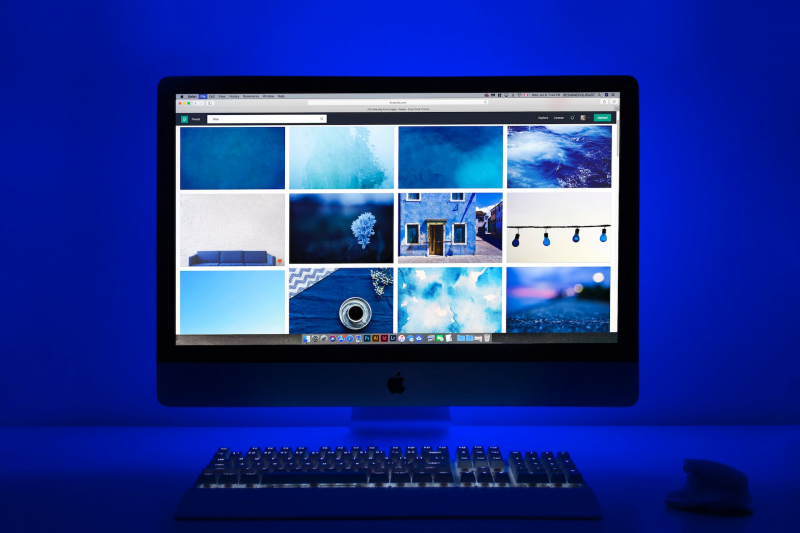Check Your Hardware
The second way you can refer to fixing the "Bad system configuration information" error in Windows 10, consider doing a quick check of your hardware as another suitable remedy. Make sure your RAM is safely in its designated slot, perform meticulous dusting to remove any accumulated particles, and scrutinize the integrity of your power cable connections.
While it may not be a definitive solution to the Bad System Configuration Information error, this pragmatic hardware check is a proactive measure that not only aids in troubleshooting but also contributes to maintenance.