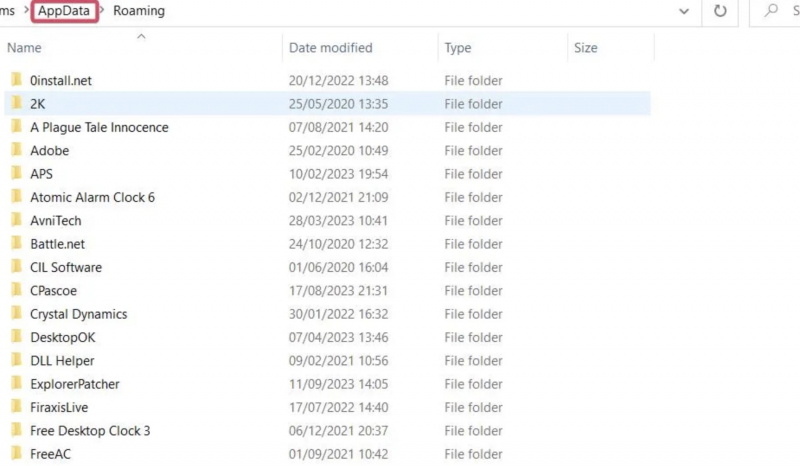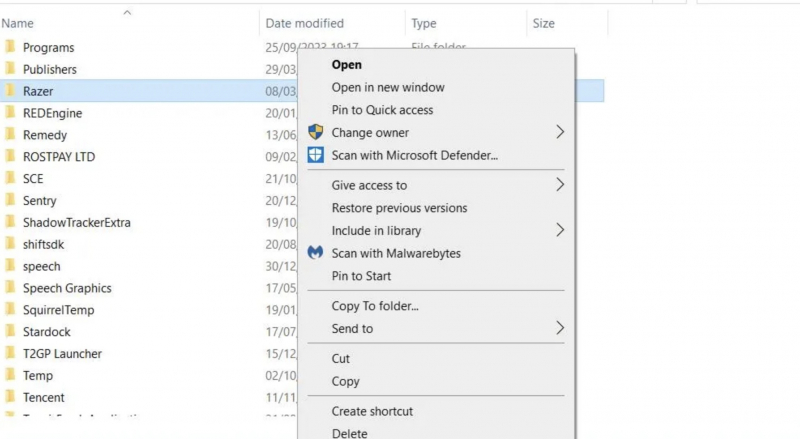Clear Razer Synapse’s Cache Data
Razer Synapse contains a data folder that stores cache files. When these files get corrupted or accumulated over time, it can result in Synapse issues. To resolve these issues, you can clear Synapse's cached data folder by deleting it.
Here's how you can do it:
1. Open the Run dialog box and type %appdata% in it.
2. Click OK to open the Roaming folder in Windows Explorer.
3. Click AppData in the address bar of the Explorer window to access the directory.
4. Double-click the Local folder to open it.
5. Right-click on the Razer folder inside the directory and select Delete.