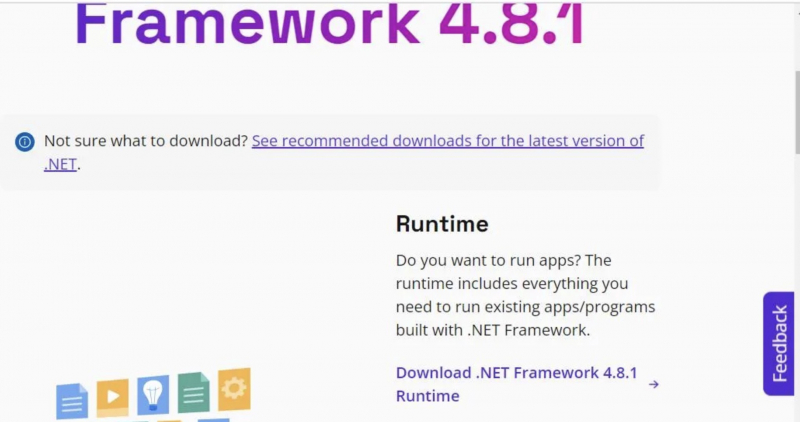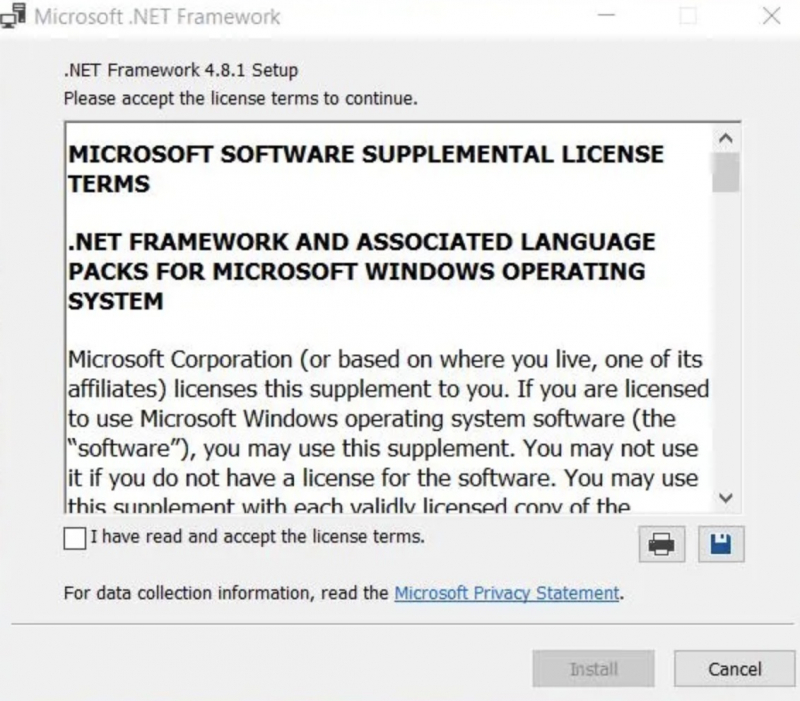Install .NET Framework 4.8.1
It is possible that your Windows 11/10 PC already has a version of .NET Framework installed, but you may need to update it in order to use Razer Synapse. To do this, you can download and install the latest version of .NET Framework 4.8.1 by following these steps:
1. Go to the .NET Framework download page.
2. Click on ".NET Framework 4.8.1" on the page.
3. Click on the "Download .NET Framework 4.8.1 Runtime" link on the next page.
4. Navigate to your browser's Downloads tab and click on the NDP481-Web.exe file.
5. Check the "I have read and accept the license terms" box.
6. Click "Install" to proceed with the installation of .NET Framework 4.8.1.
If you prefer, you can also try repairing your current .NET Framework installation on your PC. For instructions on how to do this, you can refer to our guide on repairing .NET Framework on Windows PCs.
Download here: https://dotnet.microsoft.com/en-us/download/dotnet-framework