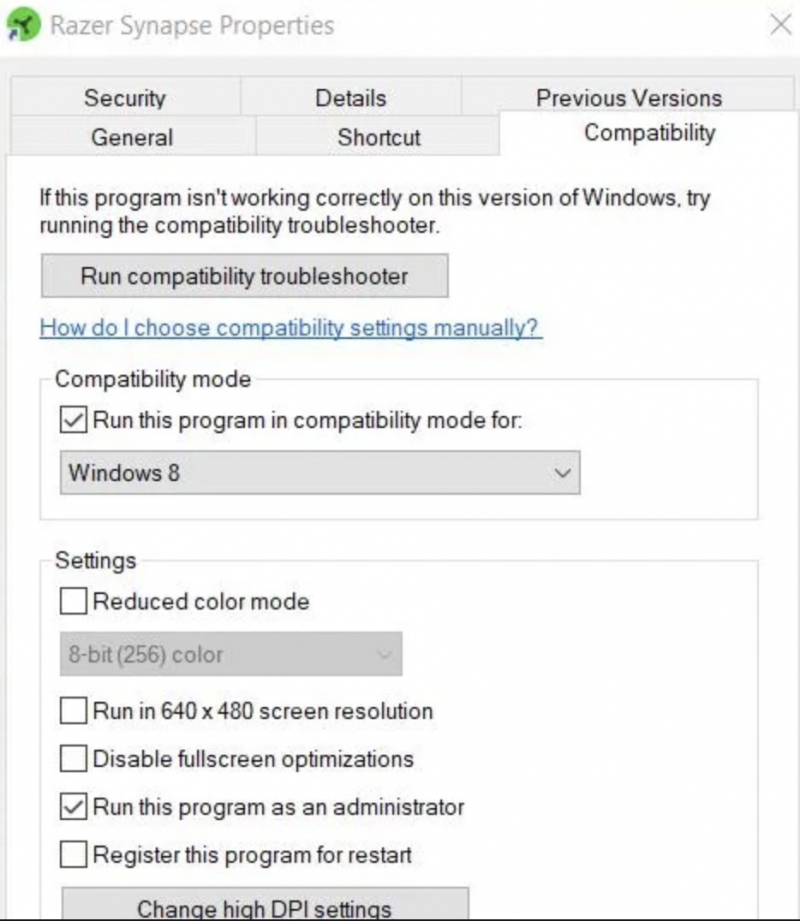Run Synapse in Compatibility Mode
Try running Synapse in compatibility mode first to reduce the chance of software compatibility not starting.
You do the following:
- You can click the app on the desktop > right-click it > select Properties. Or right-click the Razer Synapse.exe file in the Razer Synapse 3 Host subfolder in the Synapse3 installation folder.
- Select Properties on Synapse's context menu.
- Click Compatibility to access options on that tab.
- Select the Run this program in compatibility mode checkbox
- Select Windows 8 from the compatibility drop-down menu
- Apply the new settings by tapping Apply
- Click OK to exit the Synapse properties window.