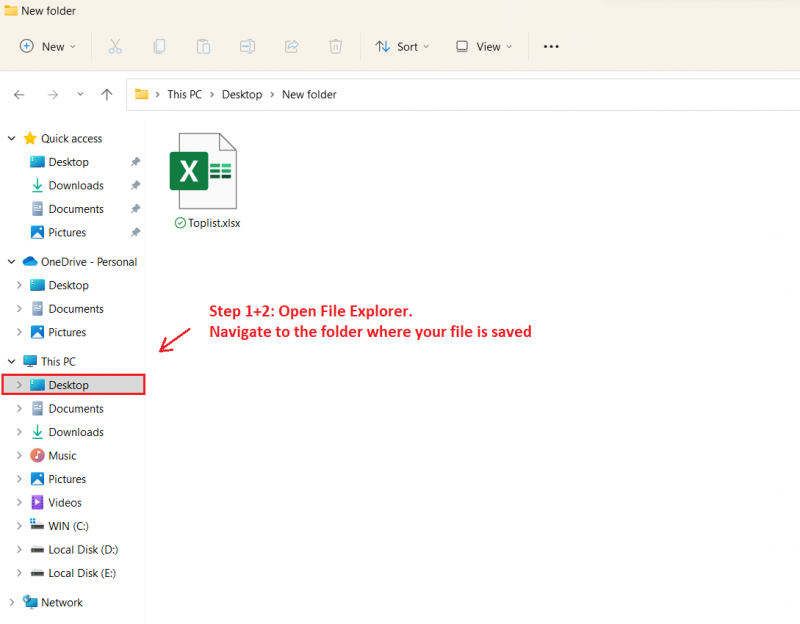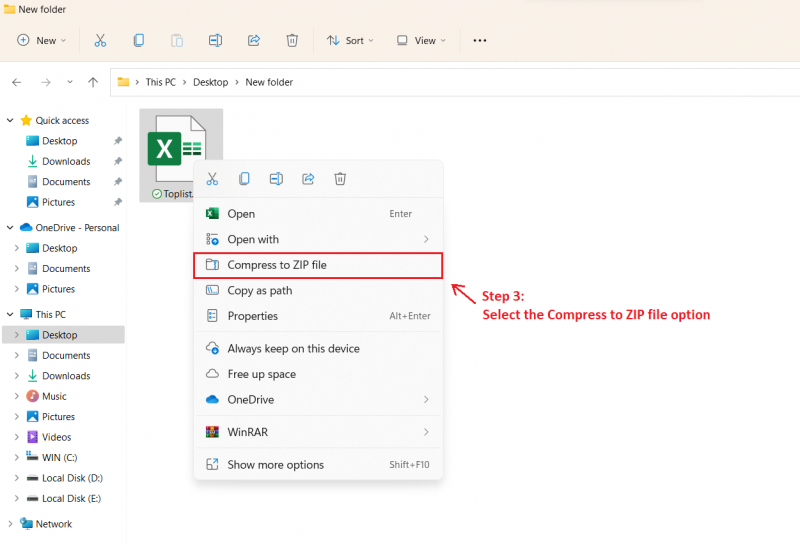Convert the Spreadsheet Into a ZIP File
If you prefer not to modify Excel settings, an alternative is to transform your spreadsheet into a ZIP file. This can be accomplished using Windows' built-in file compression feature. This method allows you to shrink the Excel file size without actually opening it.
Here are the steps to follow:
- Press Win + E to launch File Explorer.
- Locate the folder where your file is stored.
- Right-click on your Excel file and choose the "Compress to ZIP file" option from the context menu.
The compressed file will be saved in the same spot as the original in Windows. Alternatively, you can employ a trustworthy third-party file compression tool for this task. After compression, sharing your Excel spreadsheet becomes hassle-free, as its size is no longer a concern.