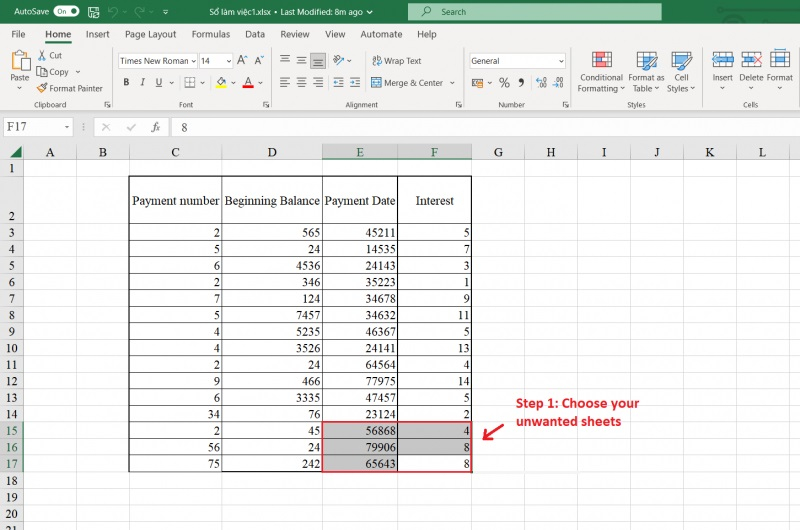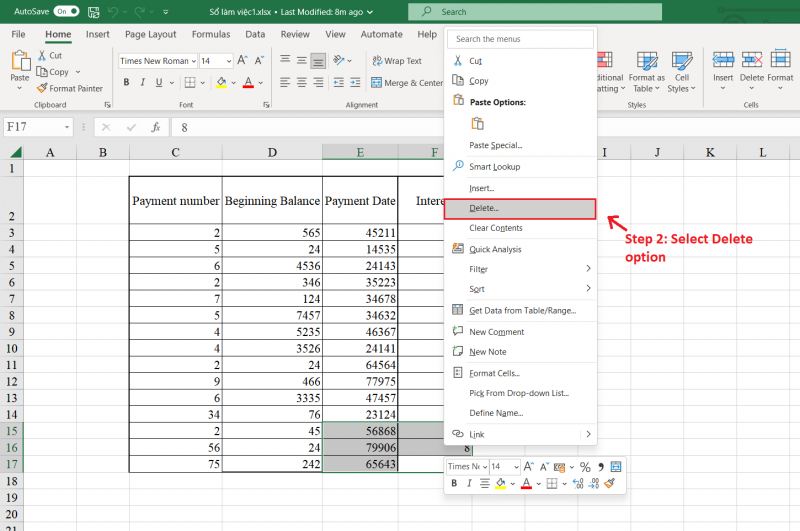Delete Some Unwanted Sheets
When your Excel file contains numerous unused sheets, it can become needlessly big. To address this issue, it's essential to begin by removing sheets you no longer require.
Here are 2 simple steps that you can follow:
- Open your Excel file, right-click on the unwanted sheet
- Choose the Delete option.
In addition, take a moment to review and eliminate any unneeded charts, images, tables, and other elements. This not only reduces file size but also keeps your Excel spreadsheets organized and efficient, helping you work more smoothly.