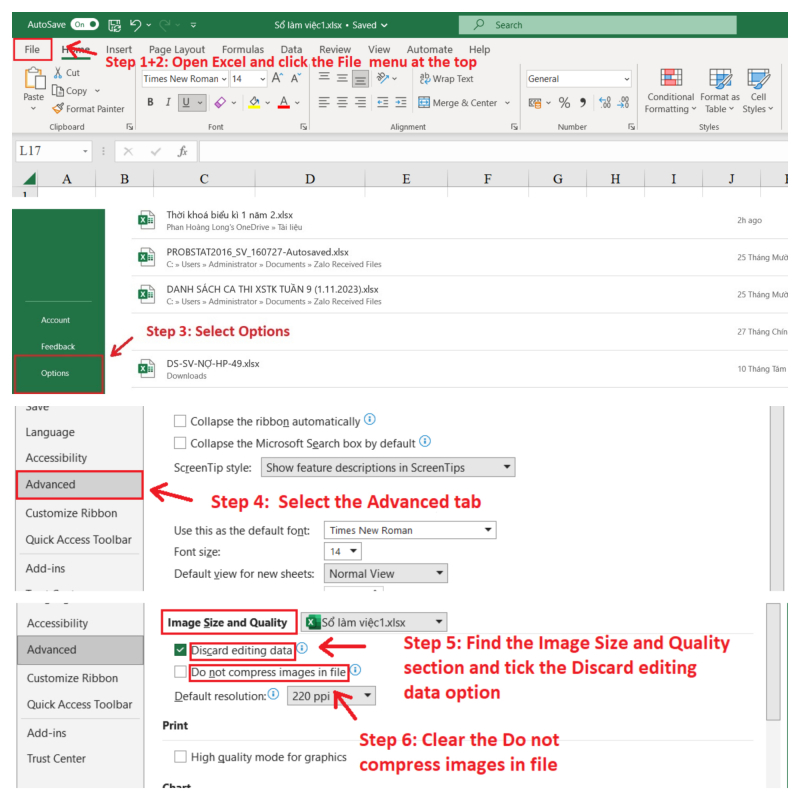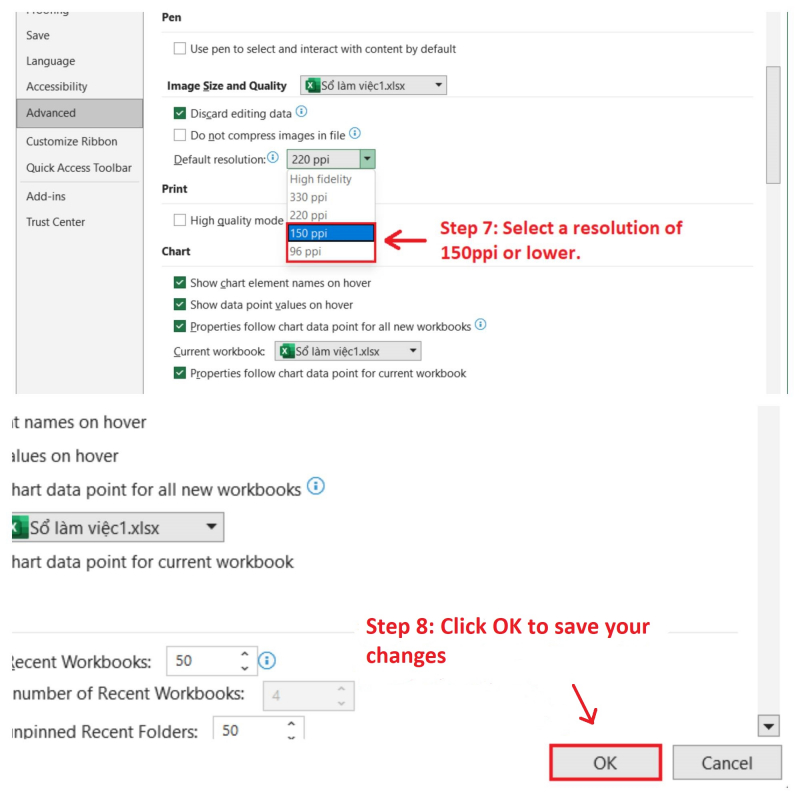Modify Image Size and Quality Preferences
Is there any imagery in your Excel file? If there is, reducing the size and quality of those images can make your Excel file smaller. It's important to know that making these changes might affect how the images look in your Excel file.
If you're okay with that, follow these steps to set up Microsoft Excel to save images with lower quality:
- Open Microsoft Excel on your computer.
- Go to the top and click on the File menu.
- Choose Options from the menu on the left.
- In the Excel Options window, pick the Advanced tab.
- Scroll down to the Image Size and Quality section and check the Discard editing data option.
- Clear the Do not compress images in file checkbox.
- Click on the dropdown menu next to Default resolution and select a resolution of 150ppi or lower.
- Click OK to save your changes.