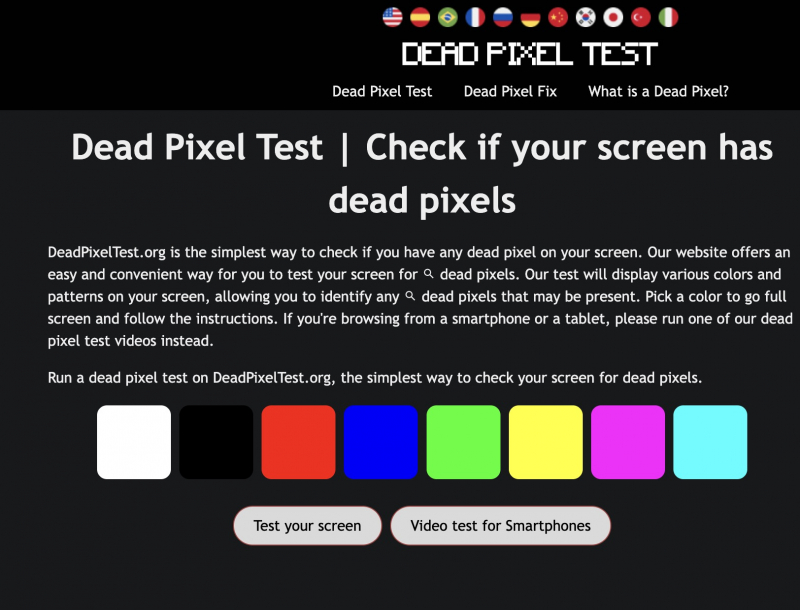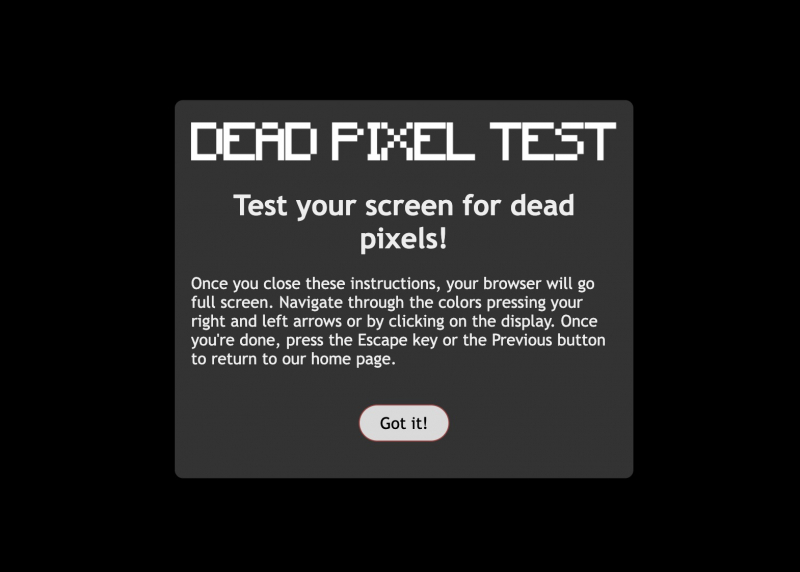Dead Pixel Test and Fix
You can use Dead Pixel Test and Fix to fix dead or stuck pixels on the screen after detecting pixel abnormalities.
The steps are as follows:
- Let it run through all the colors in "Auto" mode to detect if you have any strange pixels on the screen.This test will help you identify dead pixels in a variety of colors and patterns on your screen.
- Choose a color for full-screen display and follow the on-screen instructions. If you're browsing from a smartphone or tablet, run one of the dead pixel test videos available on the website.
This tool can both check and fix dead or stuck pixels on your device. So, you can refer and try it out.