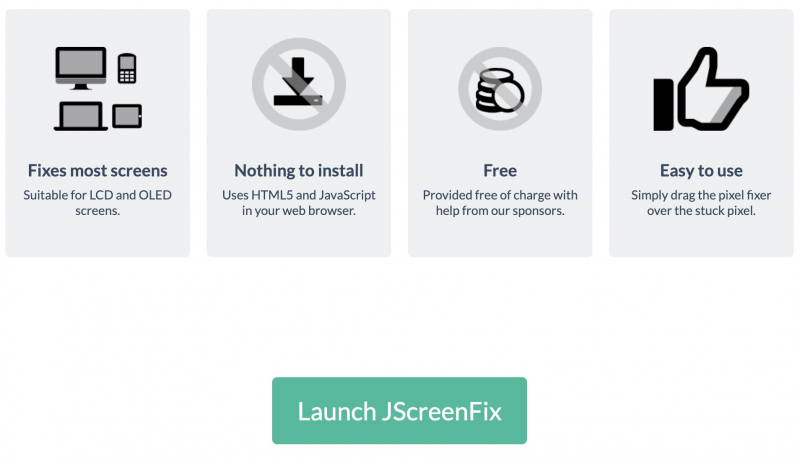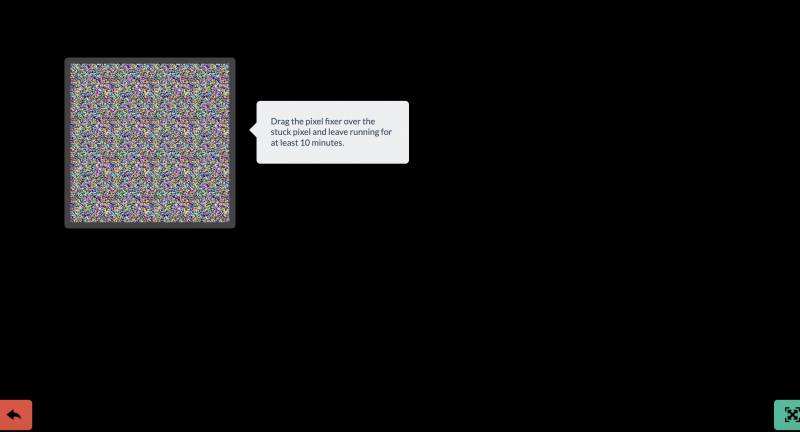JScreenFix
JScreenFix is a tool that will help you find a way to fix stuck pixels on the screen. It is not a tool to help you find stuck pixels.
How to fix stuck pixels on the JScreenFix tool is as follows:
- Click the Launch JScreenFix button at the bottom of the page.
- Wherever you see a big "Start" or "Start Now" button, ignore it because it's just an ad.
- The tool will load a black browser window with a square of flashing pixels.Press the green button at the bottom right to go full-screen mode. Then drag the flashing square to where you found the stuck pixel and leave it there for at least 10 minutes.
- To do that, JScreenFix activates different subpixels of each pixel, graphics that can massage a stuck pixel back into action.
JScreenFix has been applied to millions of screens and is considered the most effective software solution available for repairing defective pixels.