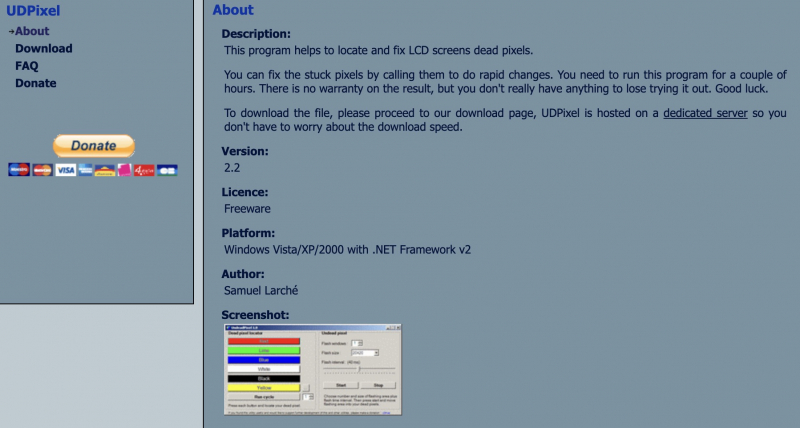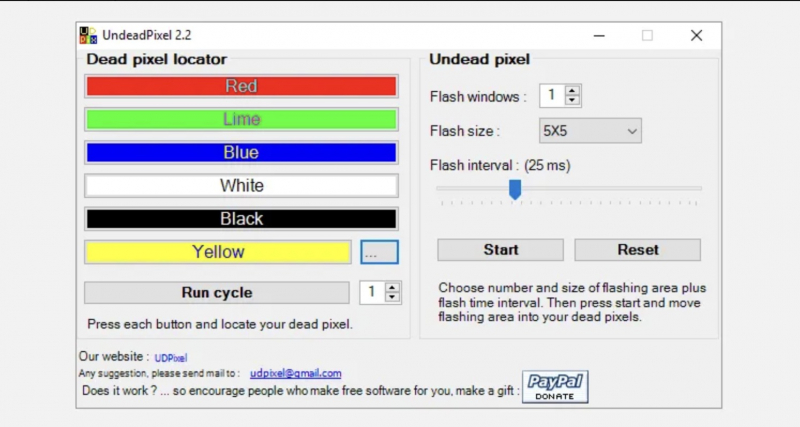UDPixel
If you are looking for a tool to help you identify and fix pixels, you might want to check out UDPixel which is the second tool mentioned by Toplist. However, please note that this tool requires the Microsoft .NET Framework and is only available for Windows users. If you prefer not to download or install any software, there is another way to do it that is suitable for your device.
Please follow and follow these steps:
- To use the Dead pixel locator, simply click on the left side of the tool and it will help you easily identify any abnormalities on the screen that you may not have noticed before.
- If you come across a suspicious pixel, switch to the Undead pixel side of the tool, create a flashing window for each stuck pixel, and click on the Start button. You can drag the flashing windows to the area where the odd pixels are located.
- Let the flashing windows run for a while and adjust the Flash interval as necessary.
To download the file, please visit the download page that Toplist mentioned, UDPixel is hosted on a dedicated server so you don't have to worry about the download speed.
Website: http://udpix.free.fr/