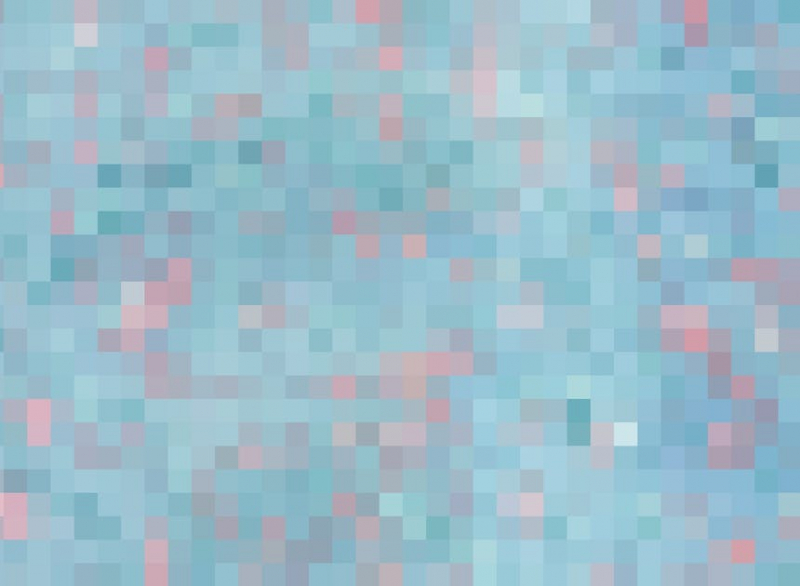Manually Fix Stuck Pixels
Alternatively, you can apply the final method of fixing stuck or dead pixels manually.
Let's take a quick look at the following manual technique:
- Turn off your screen.
- Have a damp cloth ready to avoid scratching the screen.
- Apply pressure to the area where the stuck pixel is. Pressure should only be applied to the area where the pixel is stuck, avoid applying pressure anywhere else which will trigger the creation of more stuck pixels.
- While applying pressure, turn on your computer and monitor.
- Remove the pressure and the stuck pixel will disappear.
This manual method is based on using liquid to apply pressure through the pixel, which will then push the liquid out, and when you release the pressure, the liquid will push in, spreading it around as usual.