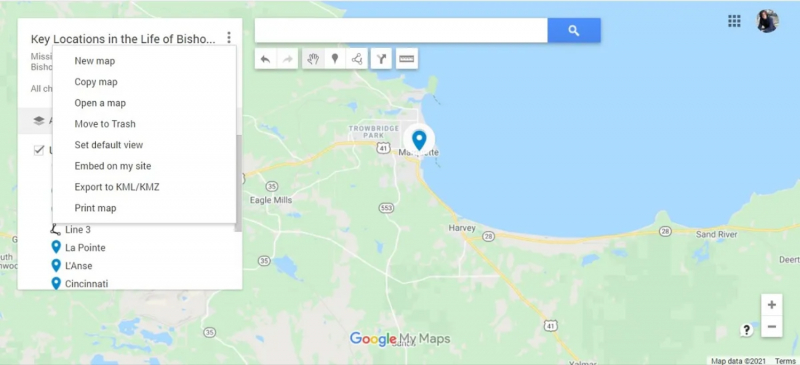Embed Your Map on a Website
One of the great aspects of My Maps is the ability to create custom maps for personal use or sharing with others. However, the embedding feature takes it to the next level.
To access this feature, simply click on the stacked dots icon located in the upper right corner of the menu. Then, choose "Embed on my site". My Maps will generate a popup window containing a link that you can copy and paste into your website. This allows you to seamlessly integrate your custom map into your site, providing an interactive and engaging experience for your visitors.